WP Statistics Pages Page
WP Statistics Pages Page provides a trending graph of your top five trend pages over the last 20 days, as well as a complete list of all your page rankings divided up into groups of 10. Just navigate to Statistics → Post Types → Pages
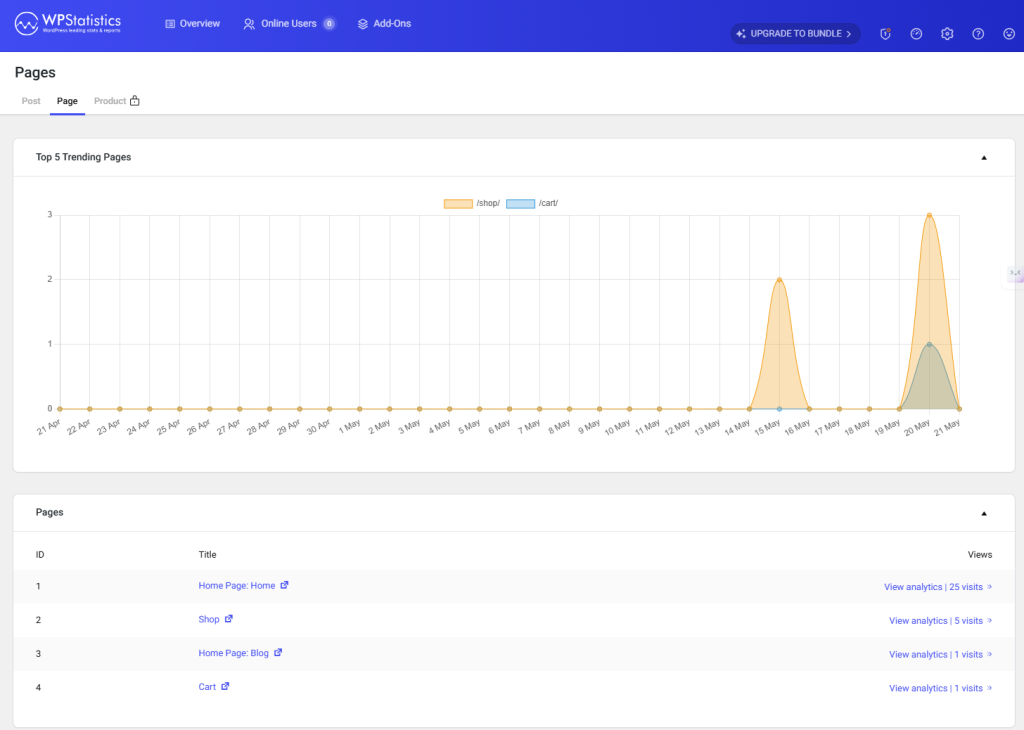
The top part of the page allows you to select from
- 10, 20, 30 days increments
- 2, 3, 6, 9 months increments
- 1-year increment
- Range, an arbitrary range of dates to graph
Note that the longer the increment is, the more data is required to be processed. Therefore, large sites with long increments can take significant time and memory to process.
The time selection only affects the display of the chart on this page and not the page list at the bottom of the page.
The list of pages contains the rank, page title (not all pages will have titles), the URI of the page, and the number of views. The number of views is a link to a more detailed trending graph for that page. To see this information about individual pages you need to install the Data Plus add-on.
Check out this article to learn more about all the available options.

