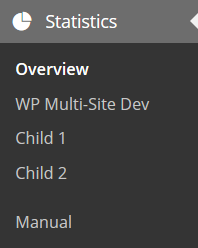WordPress Multi-Site
WordPress Multi-site allows you to run multiple independent sites from a single WordPress installation.
WP Statistics does not fully support multi-site at this time but does have some basic options available for multi-site installations.
The key areas of support are currently:
- Installation
- Updates
- Removal
- Basic network menu
Multi-Site Installation
Installing WP Statistics on a multi-site installation is much like on a standalone WordPress setup. Each site will have its own database tables and options for WP Statistics. You can configure it on the site dashboard.
As long as you install WP Statistics with an account with rights across the network, the database tables will be automatically created for each site. However, if your installation account does not have rights to one or more of the child sites, you can manually run the installation routine by logging in with an account that does have rights and re-running the install process manually from the Statistics » Settings menu for the site.
Multi-Site Updates
Much like installation, updates will automatically update any database tables and settings as required as long as the account you are using to upgrade has rights to the child sites. If your account does not have rights to one or more of the child sites, you can manually run the installation routine by logging in with an account that does have rights and re-running the install process manually from the Statistics » Settings menu for the site.
Removal
Removal is accomplished the same way as for single installs and supports multi-site.
Network Menu
The network admin page looks much like the standard WordPress admin page; however, it has significant differences. WP Statistics has a basic implementation of the network menu to allow an administrator some additional functions in multi-site installations.
The primary WP Statistics menu in the network admin page looks like this:
The first entry is the overview page, and it will be discussed later.
The next set of entries are each of your sites in the network, up to a maximum of 15. Clicking on any of these menu entries will take you to the overview page on the site’s admin page.
The final entry is manual if it is installed.
Network Menu
The Network Menu Overview Page provides a list of all your sites and quick links to the various WP Statistics pages for each.
This page is not limited to 15 entries and will show you all of your sites no matter how many you have.