Take your business to next level
Become part of our growing family of +600,000 users and get the tools you need to make smart choices for your website. Simple, powerful insights are just a click away.
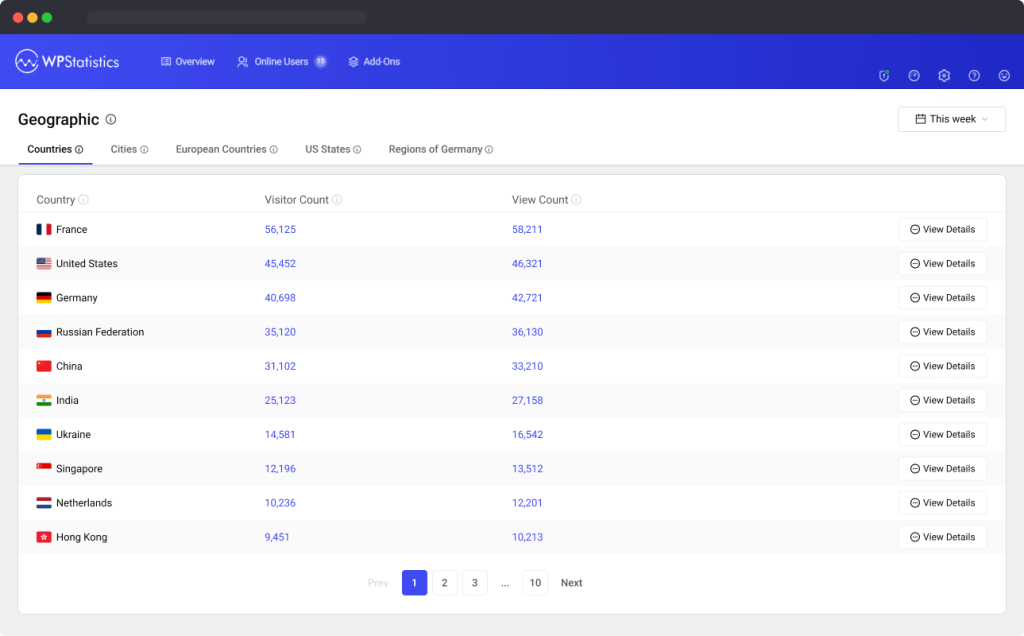
The “Countries” report is a part of the Geographic reports. This report provides insights into the visitor statistics based on their country of origin. It is a crucial tool for understanding the geographical distribution of your website’s audience.
To access the “Countries” report:
The “Countries” report is divided into several key components:
We detect the country through the user’s IP and use the GeoIP library.
For more accurate location reports, make sure your GeoIP database is updated. You can update the database through:
Understanding the geographical distribution of your audience can help you tailor your content and marketing strategies to better suit the preferences and behaviors of visitors from different regions. For instance:
Become part of our growing family of +600,000 users and get the tools you need to make smart choices for your website. Simple, powerful insights are just a click away.