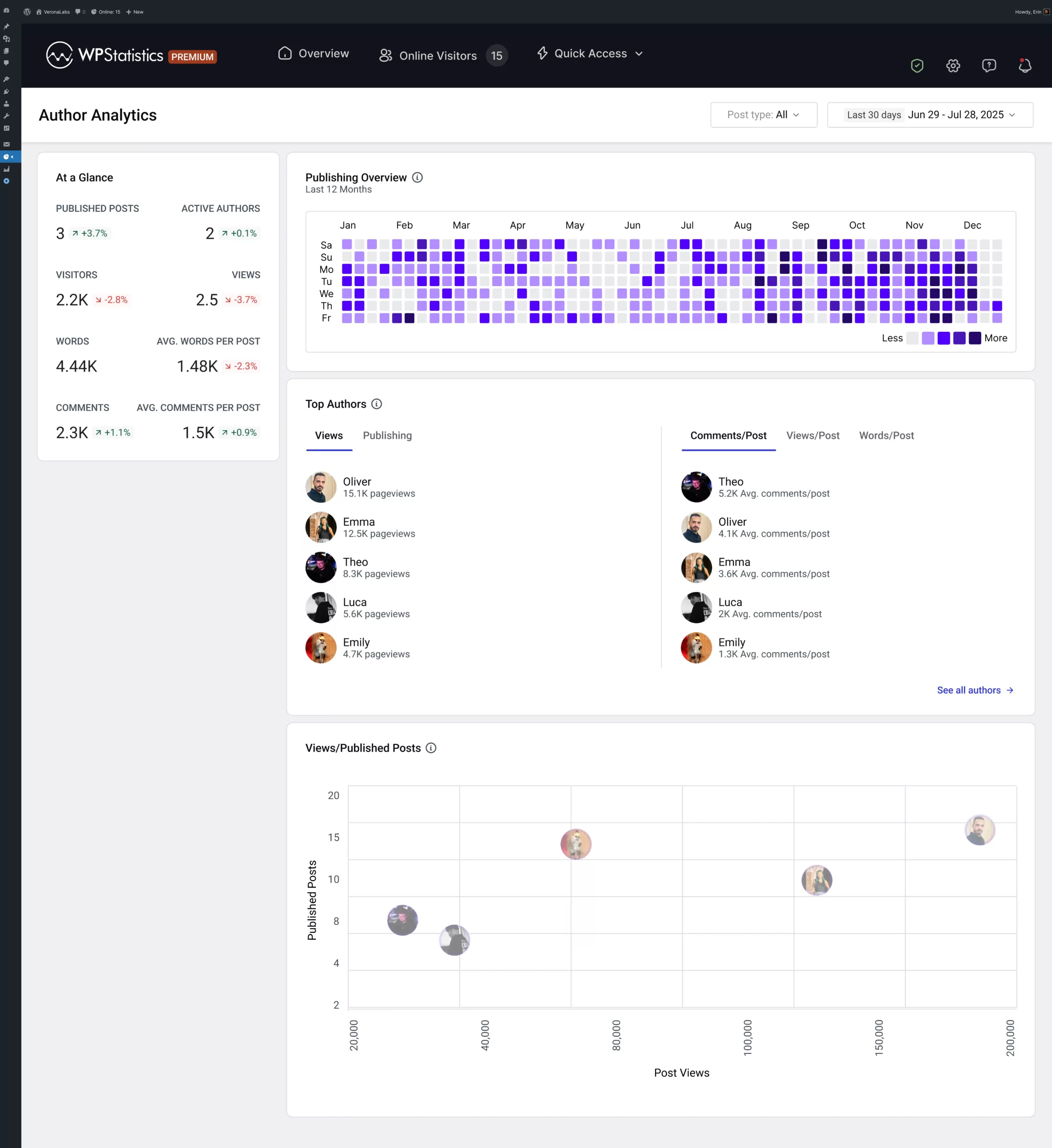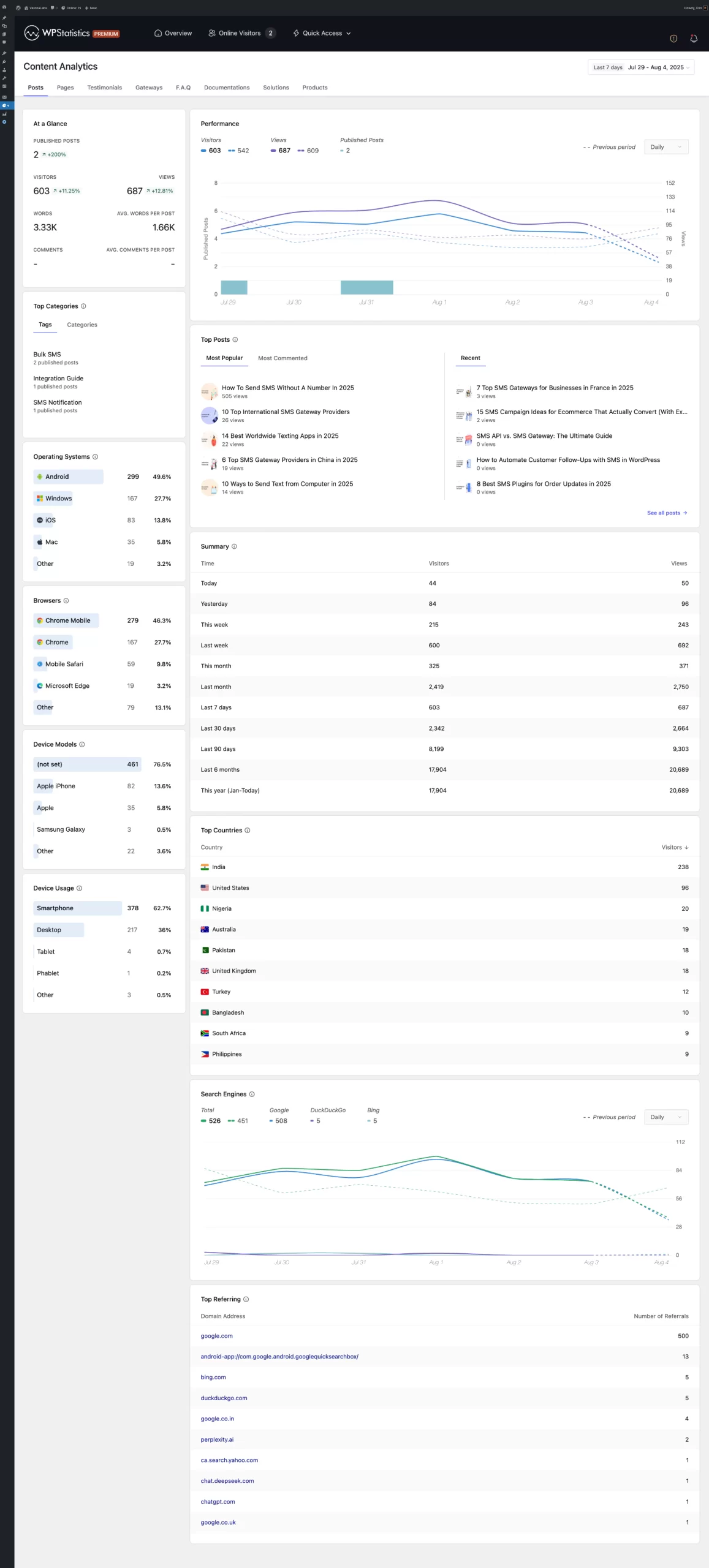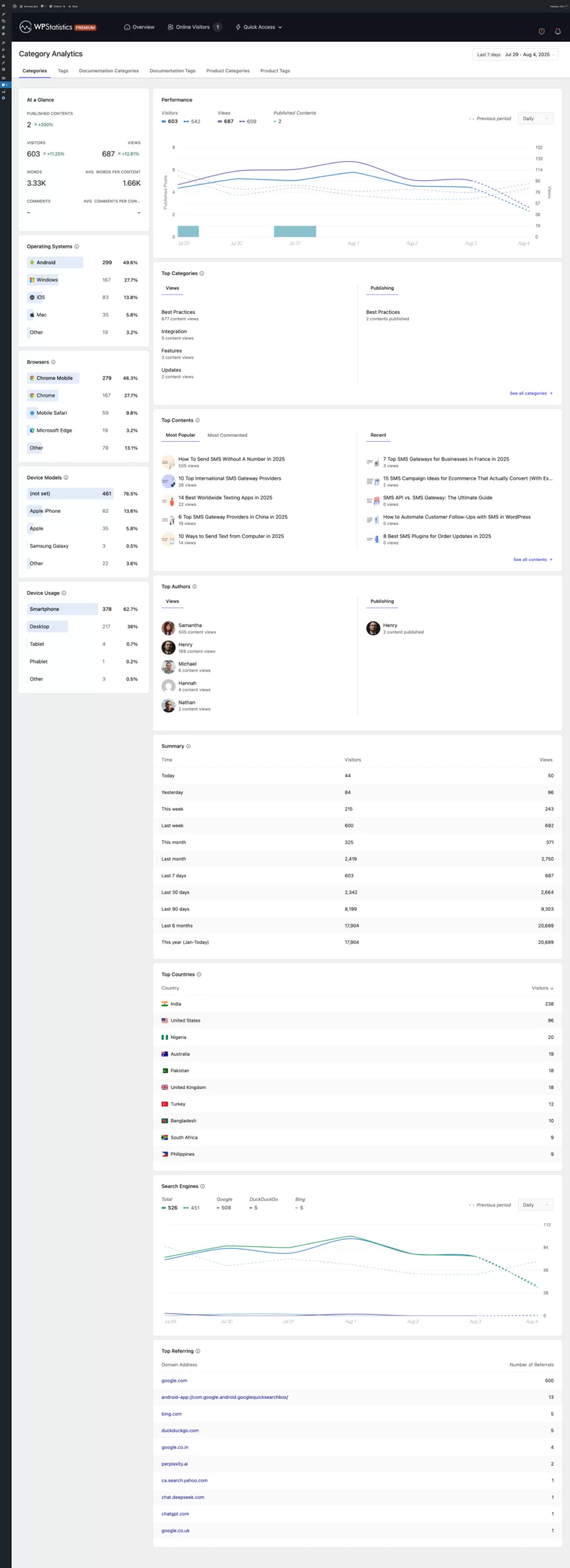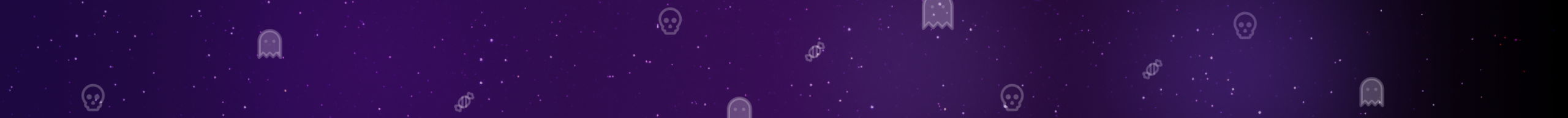Content Analytics Made Easy
Understand what works best for your audience. Track the performance of your custom post types, analyze categories and tags, and refine your content strategy.
- 14-Day Money Back Guarantee
- Trusted by 600K+ Websites
- No cookies and fully compliant with GDPR, CCPA and PECR.
- Made for WordPress
In-Depth Content Insights
Discover what engages your audience and drive better performance.
- Identify what content works and what doesn’t.
- Get detailed views for each piece of content, including referral sources and performance over specific periods
- Supports all types of content, including posts, pages, and custom post types
- Track historical data to understand content trends over days, weeks, months, and years
- Sort content by views, word count
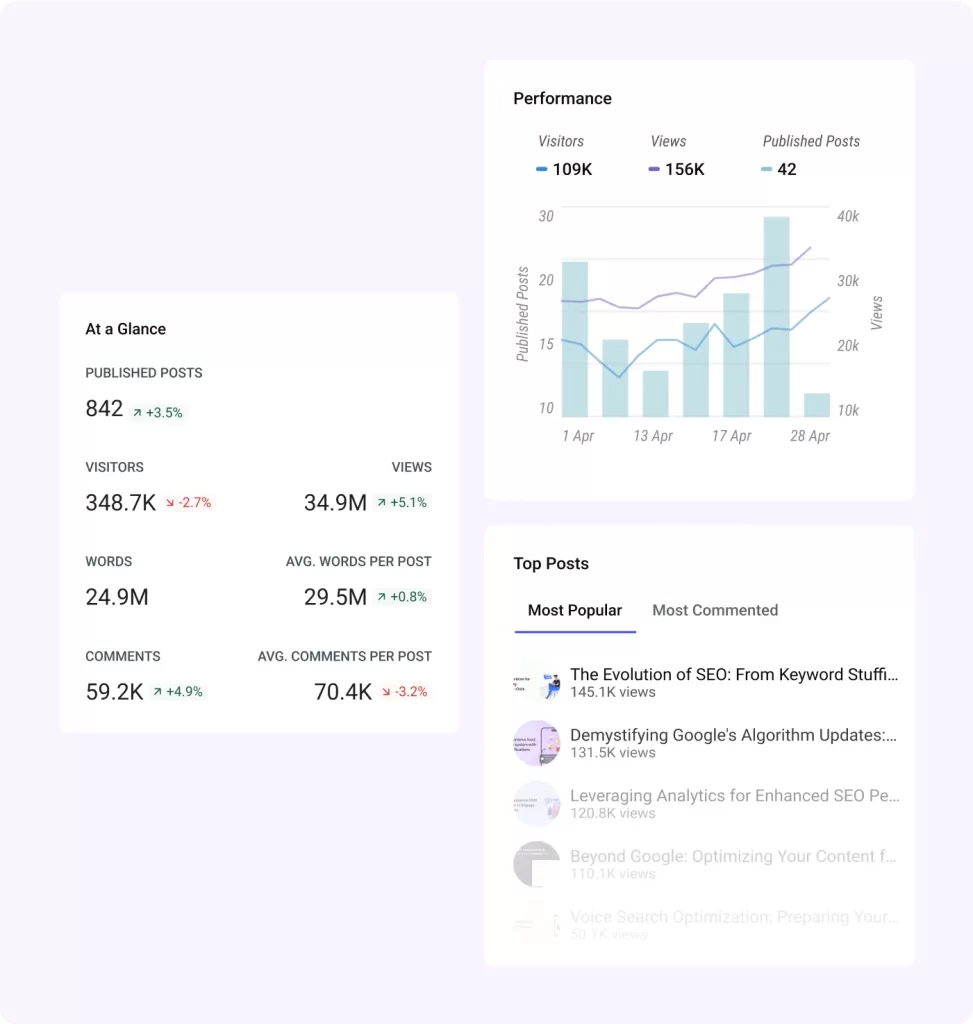
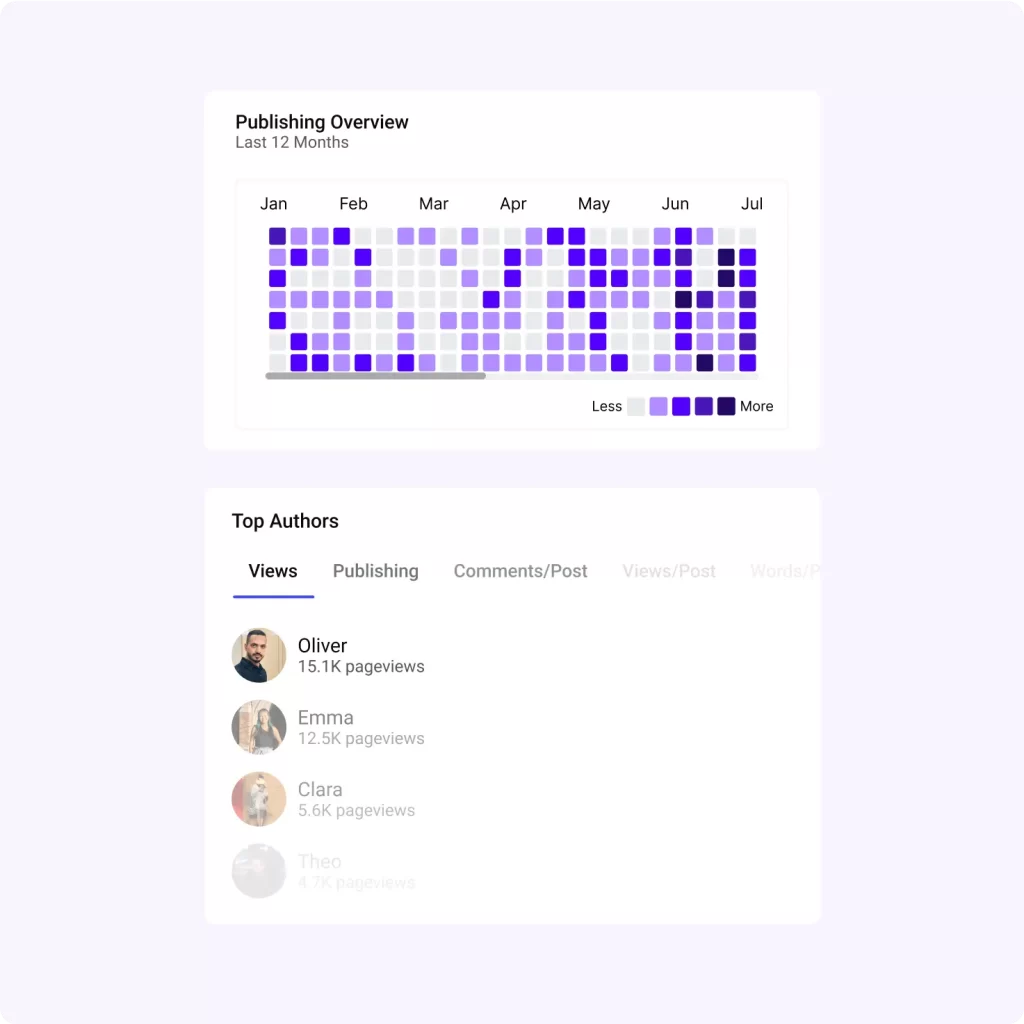
Author Performance Insights
Make your editorial team more efficient and effective with detailed analytics on author performance.
- Visualize team and individual publishing frequency
- Get an overview of your editorial team’s overall performance
- Rank authors by views, content published, word count, and comments received
- Assess both overall and individual author performance across different post types
Category Analytics Insights
Optimize your content structure by understanding the performance of each category with detailed analytics.
- Analyze overall and individual category performance across different taxonomies
- Assess your content through different category types
- Rank categories by views, word count, and comments
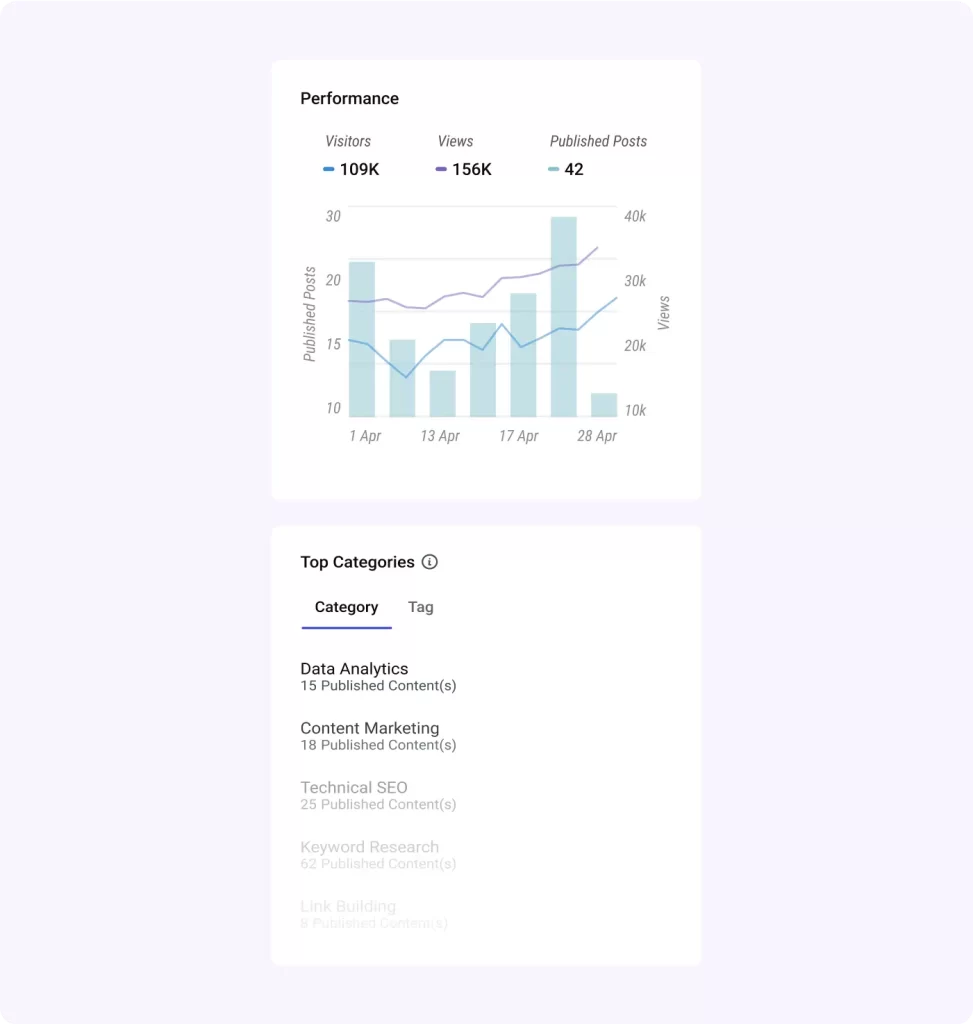
Real-time View
Instantly updated data to maximize your response to traffic spikes.
Historical Data
Analyze content trends over various periods—days, weeks, months, and years.
Word Count Analysis
Determine the effectiveness of content across different lengths.
Referrer Reports
Detailed traffic sources, including search engines.
Link Tracking
Monitor clicks and downloads to understand user interactions.
Optimized for WordPress
Fully integrates with your content structure, supporting all post types and custom taxonomies.
UserID Tracking
Record WP UserIDs to get insights into individual user behavior.
Customizable Reports
Receive detailed reports in your inbox daily, weekly, or monthly.
Publish Date Insights
Easily access content published within specific timeframes.
Frequently Asked Questions
Unlock the Full Potential of Your Content
Take your content strategy to the next level with complete analytics. Optimize your performance with actionable insights, understand what drives engagement, and get actionable insights.