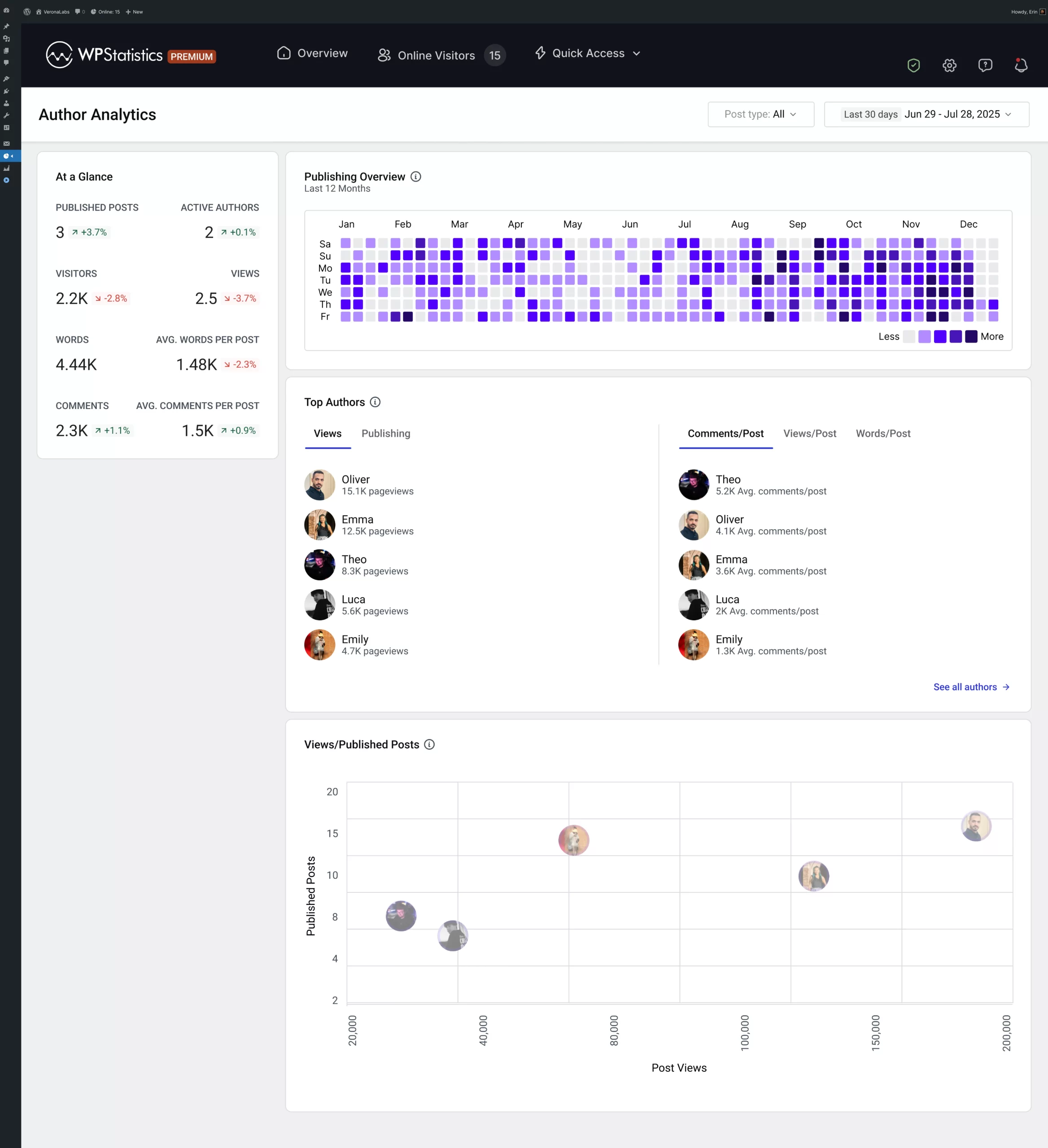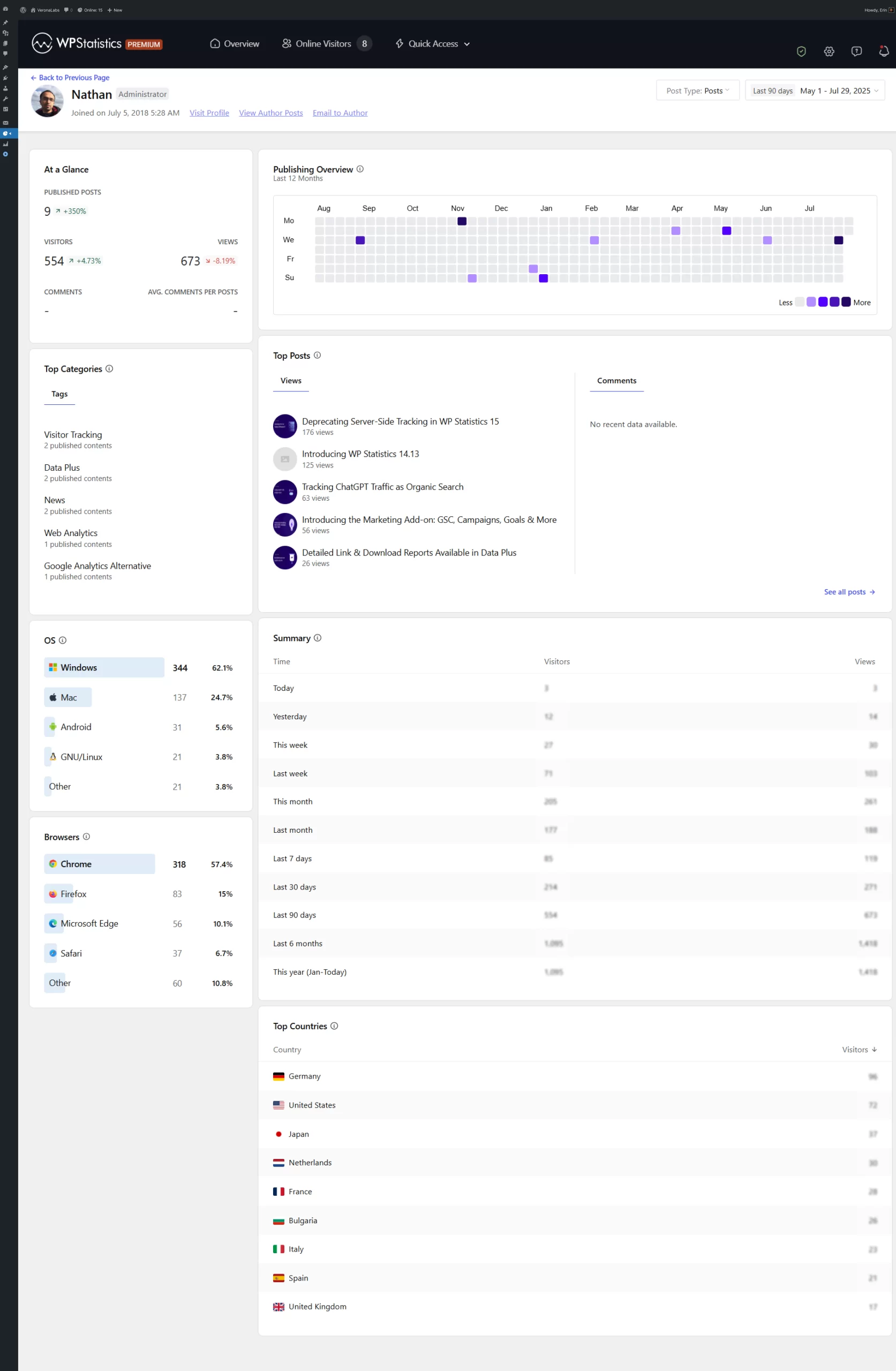Maximize Author Performance with Insightful Analytics
Empower your content team with detailed insights. Discover which authors drive the most engagement, attract the most views, and contribute the most valuable content. Optimize your editorial strategy and maximize your team’s potential with detailed performance metrics.
- 14-Day Money Back Guarantee
- Trusted by 600K+ Websites
- No cookies and fully compliant with GDPR, CCPA and PECR.
- Made for WordPress
Analyze and Improve Author Contributions
Identify top performers and get insights into each author’s contributions.
- Track author performance: Discover successful strategies that can be adopted by the entire team (compare authors with each other).
- Measure performance across all content types: Support for all post types.
- Sort authors by key metrics: Views, word count, comments, and more.
- Visualize publishing frequency: Team and individual activity.
- Detailed author insights: Referrals, content performance over time, and more.
- Analyze historical trends: Compare current performance to past data.
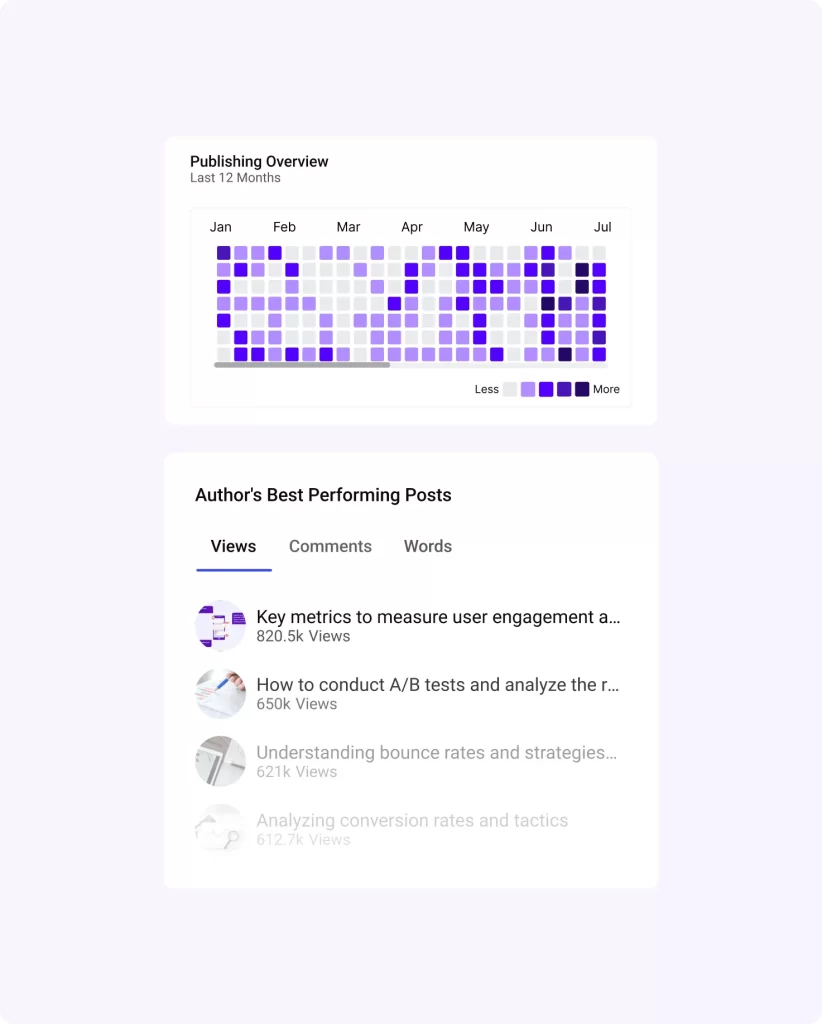
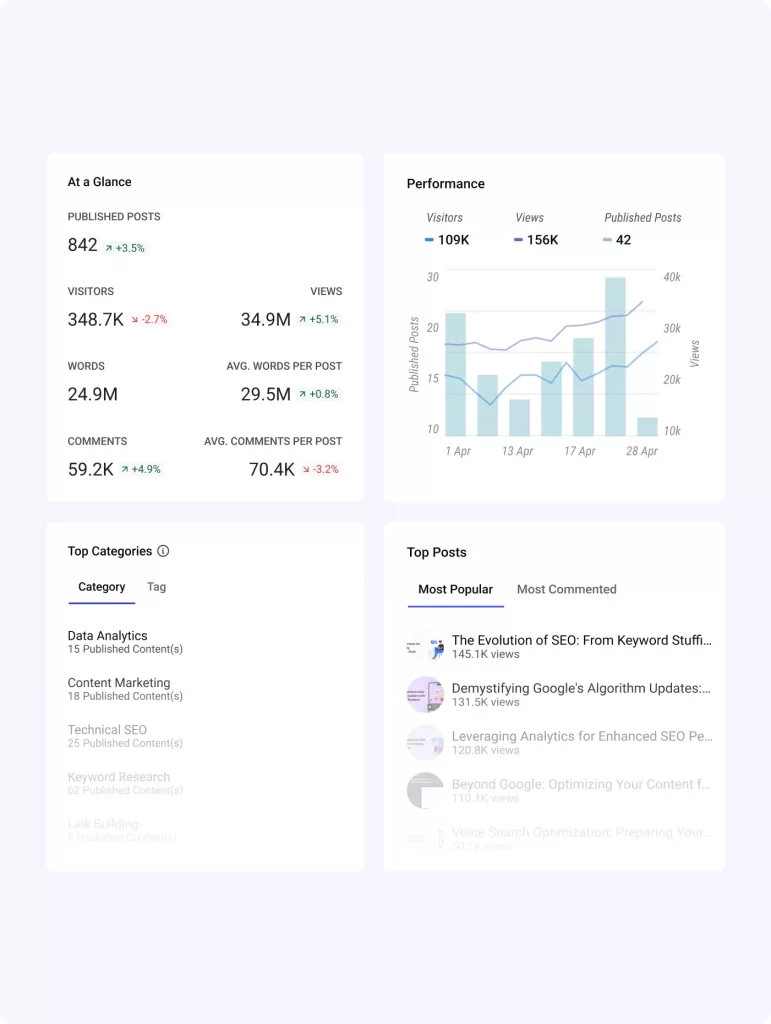
Complete Content Team Insights
Content, Category, and Author Analytics together provide a complete view of your content team’s performance from every angle.
- Content Analytics: Track how all your content types, including posts, pages, and custom post types, are performing.
- Category Analytics: Measure the success of each category to understand which topics engage your audience the most.
- Historical Data: Analyze content trends over time to inform long-term strategy and planning.
- Detailed Performance Views: Access in-depth insights for each piece of content, such as views, word count, comments, and referral sources.
- Link and Download Tracking: Monitor which links are clicked and which files are downloaded to understand user interactions.
Word Count
Monitor the total number of words each author has contributed.
Publishing Frequency
Visualize both team-wide and individual publishing activity to ensure consistent output.
Editorial Team Snapshot
Get an instant overview of your entire editorial team’s performance.
Author Sorting
Easily sort authors by views, comments, word count, published content, and more to identify top performers.
Author Engagement Metrics
Track how well each author’s content engages readers.
Content Contribution Analysis
Review each author’s contributions across different content types and categories to optimize your strategy.
Key Questions Answered by Author Analytics
By using Author Analytics, you will get answers to these essential questions for your content team.
- Which authors are driving the most engagement?
- Who are the top performers in terms of content output?
- How can we replicate the success of our best authors?
- What types of content are our authors best at?
- How is the performance of our authors trending over time?
- Which authors are generating the most valuable content?
- How can we better distribute content creation across our team?
Frequently Asked Questions
Get Started with Author Analytics Today!
Unlock the full potential of your editorial team with Author Analytics. Track performance, compare authors, and identify top contributors to optimize your content strategy.