Take your business to next level
Become part of our growing family of +600,000 users and get the tools you need to make smart choices for your website. Simple, powerful insights are just a click away.
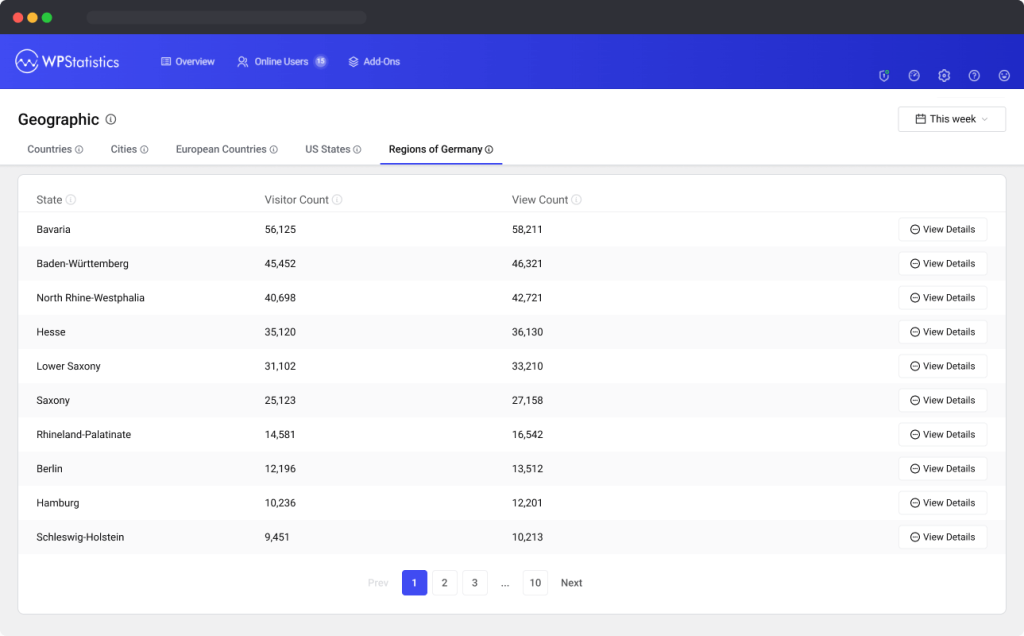
The “Regions” report is a part of the Geographic reports. This report provides insights into the visitor statistics based on their region of origin within the country where your website is based. It is a crucial tool for understanding the geographical distribution of your local audience.
To access the “Regions” report:
The “Regions” report is divided into several key components:
We detect cities, regions, and countries through the user’s IP and use the GeoIP library. The website’s country is detected based on the timezone set in the WordPress general settings.
For more accurate location reports, make sure your GeoIP database is updated. You can update the database through:
The Regions report was introduced in version 14.8. Additionally, we made an under-the-hood change in version 14.7 to detect regions. Therefore, if you notice discrepancies between the numbers in the Countries report and the Regions report, it is because we did not track regions before version 14.7.
Understanding the geographical distribution of your local audience at the regional level can help you tailor your content and marketing strategies to better suit the preferences and behaviors of visitors from different regions. For instance:
Become part of our growing family of +600,000 users and get the tools you need to make smart choices for your website. Simple, powerful insights are just a click away.