Take your business to next level
Become part of our growing family of +600,000 users and get the tools you need to make smart choices for your website. Simple, powerful insights are just a click away.
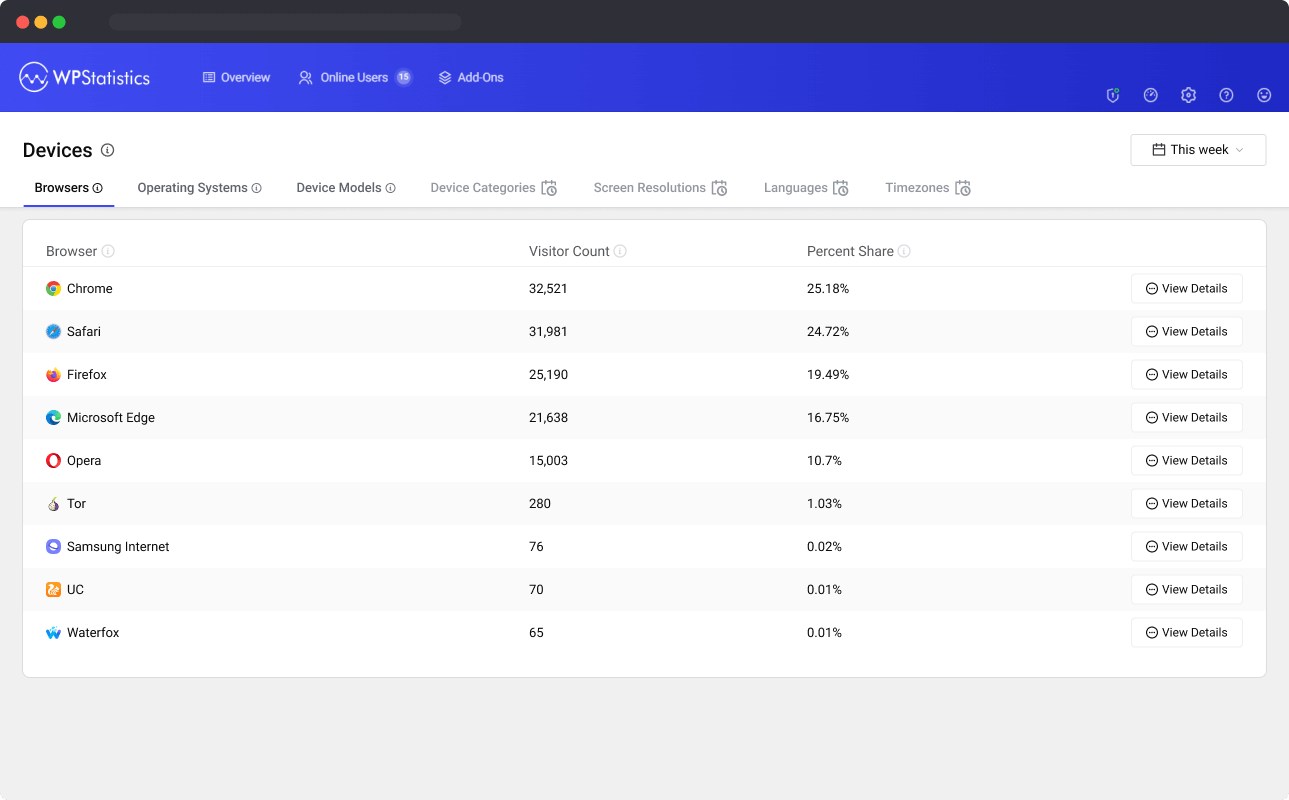
The “Browsers” report page is part of the Devices reports, available since version 14.8. Previously, this report was a standalone menu, but it has now been integrated under the Devices menu to provide a more organized and comprehensive view of visitor data. This report provides detailed information about the web browsers used by visitors to your website. Understanding the browsers your visitors use can help optimize website performance and ensure compatibility.
To access the Browsers report, navigate to the WP Statistics plugin in your WordPress dashboard, and under the “Statistics” section, select “Devices,” then choose the “Browsers” tab.
The main table on the Browsers report page lists the following information:
The WP Statistics plugin uses the WhichBrowser library to detect browsers and their versions.
To protect user privacy, the plugin anonymizes browser versions using the following function:
public static function makeAnonymousVersion($version)
{
$mainVersion = substr($version, 0, strpos($version, '.'));
$subVersion = substr($version, strpos($version, '.') + 1);
$anonymousSubVersion = preg_replace('/[0-9]+/', '0', $subVersion);
return "{$mainVersion}.{$anonymousSubVersion}";
}This function transforms the browser version into an anonymized format, replacing specific version numbers with zeros while retaining the main version number.
For each browser listed in the main table, you can view additional details by clicking the “View Details” button. This will provide more granular data about the specific versions of the browser used by visitors.
Become part of our growing family of +600,000 users and get the tools you need to make smart choices for your website. Simple, powerful insights are just a click away.