Let’s get started
Take your business to next level
Become part of our growing family of +600,000 users and get the tools you need to make smart choices for your website. Simple, powerful insights are just a click away.
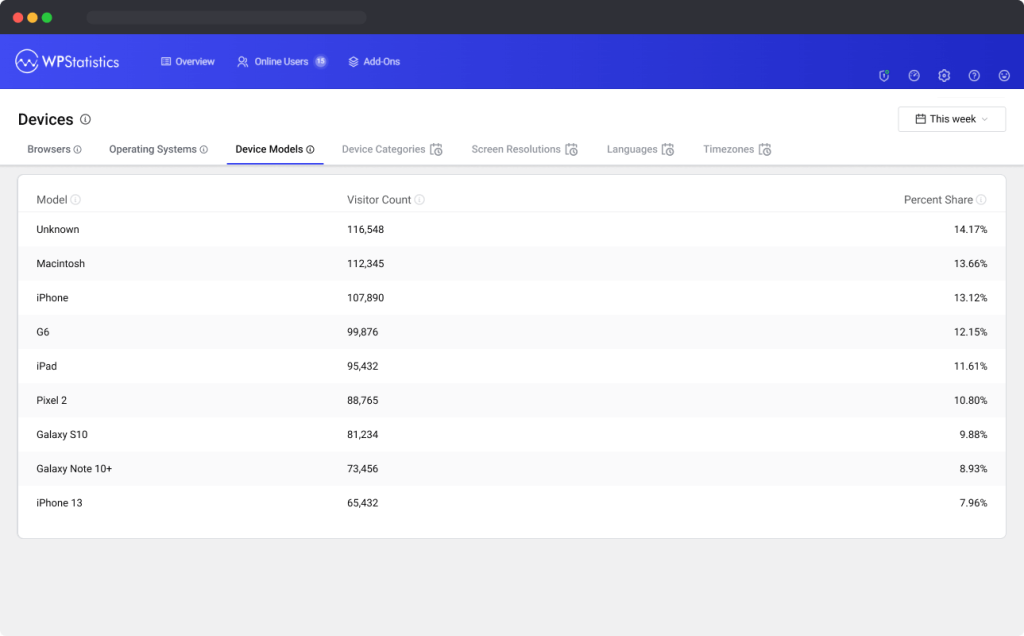
The “Device Models” report page is part of the Devices reports, introduced in version 14.8. This report provides detailed information about the specific device models used by visitors to your website.
To access the Device Models report, navigate to the WP Statistics plugin in your WordPress dashboard, and under the “Statistics” section, select “Devices,” then choose the “Device Models” tab.
The main table on the Device Models report page lists the following information:
The WP Statistics plugin uses the WhichBrowser library to detect device models.
Become part of our growing family of +600,000 users and get the tools you need to make smart choices for your website. Simple, powerful insights are just a click away.