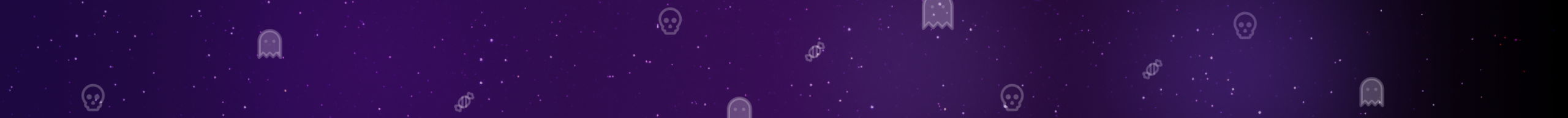Why do you need to go for privacy-centric analytics tools for your site?
Privacy has become the number one concern in the digital realm. That’s why businesses of all sizes and types need to pay attention to the way they collect user data and what they do with customers’ personal information.
One of the most important fields that is impacted by this privacy-first approach is web analytics. Traditionally, tools were used to collect any type of data they could and use it in any way they wanted.
This is not going to work any longer, as both people and governments don’t allow businesses to collect personal details without surveillance.
This is especially important to small businesses that want to gain the trust of customers and become a niche leader in the future.
That’s why we want to explain the basics of privacy-centric web analytics tools and how small businesses can use them instead of traditional tools.
What Is Privacy-Centric Analytics?
First, let’s see what exactly a privacy-centric tool is.
As you know, traditional web analytics tools, like Google Analytics, usually use intrusive methods to collect personal data from website visitors.
They might use information, like IP addresses, device identifiers, and browsing behavior, to track users’ behavior or even earn money by selling it to third parties.
That’s where privacy-centric web analytics tools come in. A privacy-focused tool prioritizes user privacy by anonymizing data, minimizing data collection, and avoiding cookies.
Let’s explain these:
1. Anonymizing Data
Privacy-centric tools remove or hash personally identifiable information (PII). This means they hide personal details, like IP addresses, so no one can tell exactly who the person is.
For example, the tool will save your user’s address as 192.168.1.xxx instead of a full IP address like 192.168.1.011. So, it’s not linked to a specific person or computer, and no one can track them.
2. Minimizing Data Collection
This means the tool collects only the information website owners really need, and nothing more.
Traditional tools track every click, mouse movement, or personal detail. On the other hand, privacy-centric tools just record important metrics like how many people visited your site or which pages were most popular. The more data a tool collects, the higher the risk of leaking personal details of users.
3. Avoiding Cookies
Cookies are small files that traditional web analytics tools store on a visitor’s computer/browser to remember important data.
These tools use cookies to track users across time and even across different websites. To collect highly personal behavior across the internet.
Privacy-centric tools avoid cookies and don’t store intrusive files on visitors’ browsers. This way, they don’t track this behavioral information at all to avoid feeling invasive.
Why Small Businesses Should Consider Privacy
You might wonder why a small business should bother with privacy-centric analytics when tools like Google Analytics are free and popular. Here’s why:
1. Legal Compliance and Avoiding Penalties
Privacy concerns are increasing day by day, leading to stricter data protection regulations for all digital activities.
Web analytics platforms are no exception and must comply with international regulations to avoid penalties. Take a look at the following regulations to know what you should consider when analyzing your customers’ data:
| Law | Region | Coverage | Key Rules |
| GDPR | Europe | EU residents | Ask for consent, allow data access, and deletion |
| CCPA | California, USA | California residents | Let users see, stop sales, and delete their data |
| HIPAA | USA | Patients | Protect health info, need consent to share, keep data safe |
| PIPEDA | Canada | Canadians | Explain why data is used, get consent, and allow changes |
When you use privacy-centric web analytics tools, you can be sure about your compliance with these rules.
On the contrary, traditional tools that store personally‑identifiable information (PII) must use consent banners to get consent from users before collecting their personal data.
2. Building Customer Trust
Today, people are more careful about sharing their personal information online. If your business respects their privacy, you can gain their trust and make them loyal to your brand.
Privacy-focused analytics tools will help you in this regard as they let you track your site’s performance with minimal intrusive activities.
3. Avoiding Ad Blockers
Many people, especially experts, use ad blockers to stop ads and tracking scripts. This will affect traditional web analytics tools like Google Analytics.
As a result, if you use these tools, you might miss out on accurate visitor data. This is particularly considerable in niches related to tech-savvy people.
Privacy-focused tools, on the other hand, avoid this problem because they don’t use cookies.
Top Privacy-Centric Analytics Tools for Small Businesses
Now, it’s time to review privacy-centric Google Analytics alternatives and see what they offer to website owners.
First, you have to know what you should look for in a web analytics tool. Here are the most important factors that a tool needs to address your needs when analyzing your website:
- Privacy Compliance: Make sure the tool complies with GDPR, CCPA, and other privacy laws.
- Ease of Use: As a small business, you need to use a user-friendly tool suitable for non-experts.
- Data Ownership: It would be great if you could store data on your own servers for more control.
- Cost: Check its pricing plans and free options, and compare with your budget.
- Accuracy & Features: Some privacy-centric tools don’t collect enough data. You need to test its accuracy and the features it offers.
- Integration: It’s essential that your web analytics tool works easily with your website platform, like WordPress.
- Support & Community: Last but not least, the tool should have a responsive support team and a community to find answers to your questions.
Although it’s difficult to find a comprehensive alternative to GA4 with all the mentioned capabilities, we can recommend the following tools.
| Tool | Best For | Real-Time | Difficulty |
|---|---|---|---|
| WP Statistics | WordPress users | ✅ Yes | ✅ Easy |
| Matomo | Organizations | ✅ Yes | ⚠️ Medium |
| Fathom Analytics | Simple tracking | ✅ Yes | ✅ Easy |
| Plausible Analytics | Ethical tracking | ❌ No | ✅ Easy |
| Simple Analytics | Minimalist analytics | ⚠️ Partial | ✅ Easy |
Here is a more detailed explanation of these tools:
1. WP Statistics
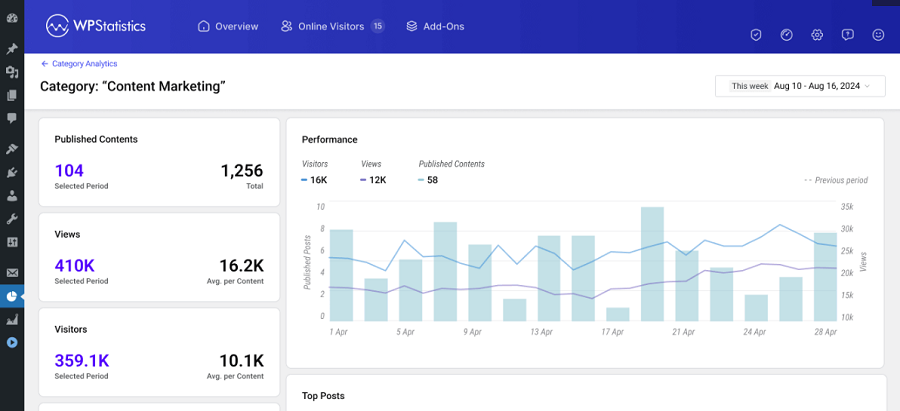
WP Statistics is one of the best privacy-focused web analytics tools specifically designed for WordPress websites.
This plugin was first designed based on a client-side analytics approach, but now, it’s shifted towards server-side analytics to offer more accurate results.
It stores your visitor data locally in your WordPress database. Additionally, WP Statistics anonymizes IP addresses to meet privacy regulations.
The great news is that WP Statistics is privacy-centric and uses no cookies and collects no PII by default unless you decide to turn on cookies or IP storage.
If you’re running a small business with a WordPress website, WP Statistics can be your best chance.
Here is a list of what you get when you install WP Statistics on your dashboard:
- Real-Time Monitoring
- Visitor & Page Tracking
- Search Engine Insights
- Geolocation Data
- Privacy-First Design
- Content & Author Analytics
- Filtering & Exclusion
- Email Reports
- Data Export & Retention
- Widgets & Shortcodes
- User Access Control
- Ad-Blocker Resistant
- Add-ons: data plus, marketing, advanced reporting, and mini chart
2. Matomo
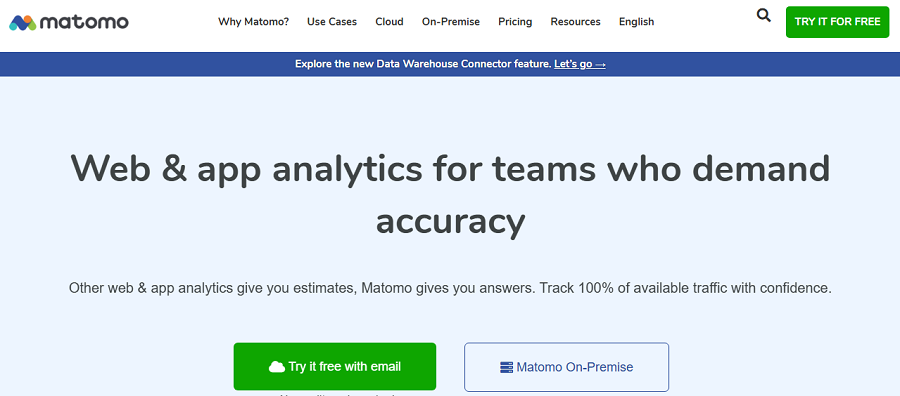
Matomo is a powerful, open-source analytics platform. It’s ideal for businesses that want complete control over their data using a self-hosted and cloud-based service.
It offers advanced features like heatmaps, session recordings, and customizable reports. This makes it a strong alternative to Google Analytics, particularly for organizations that want to comply with GDPR and CCPA. The only drawback is that its setup is a bit complex and might be difficult for beginners.
Here are some of its key features:
- Unbiased search engine reporting
- Integration with Google, Bing, and Yahoo Search Consoles
- A/B testing
- Eliminate “Keyword not defined” in your Referrers reports
- Keyword ranking positions
- Crawling statistics
- Campaigns tracking
- Web Vitals
3. Plausible Analytics
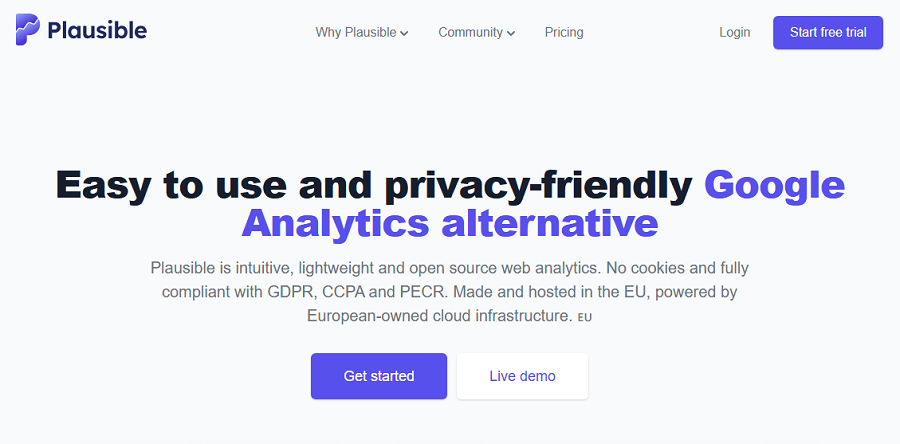
If you’re looking for a simple, lightweight, and privacy-focused alternative to GA4, Plausible is your best choice.
This tool collects no personal data and uses no cookies, but offers accurate analytics results with an easy-to-read dashboard. It’s fully compliant with GDPR, CCPA, and PECR, and is great for both startups and agencies.
Here are the key features of Plausible:
- Event tracking
- Get detailed reports
- Campaigns & newsletters
- Keep data forever
- Great for your SEO
- Handle any traffic spikes
- We’re happily Big Small Tech
- Designed for developers
4. Fathom Analytics
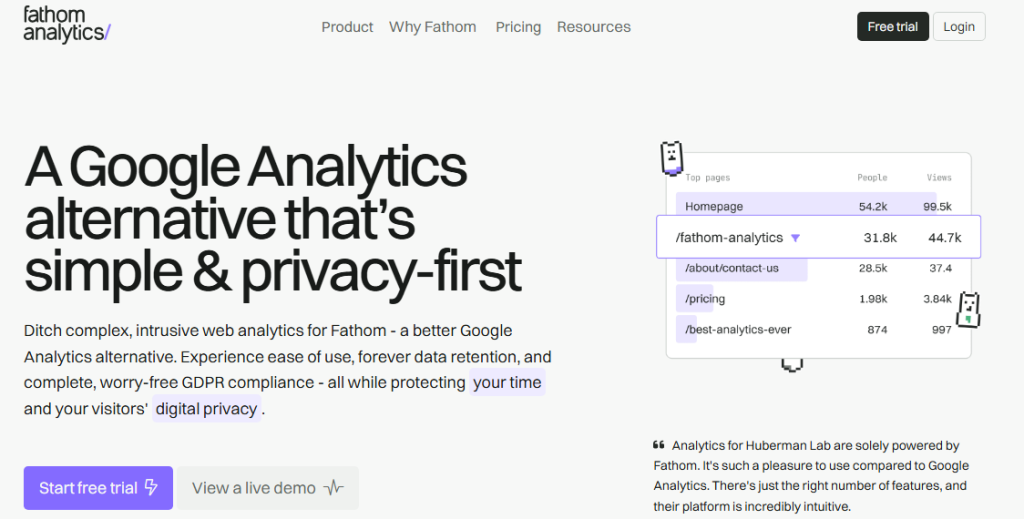
Fathom is a user-friendly, cloud-based analytics tool with a great focus on privacy, while offering advanced functionality. It tracks real-time metrics and provides clear visualizations without using cookies or personal data.
Fathom offers a great API to give you access to your data programmatically for custom setups. Here are some other features:
- Real-time metrics
- Event conversions
- UTMs & Campaigns
- Forever data retention
- Email reports
- Free from spying
5. Simple Analytics
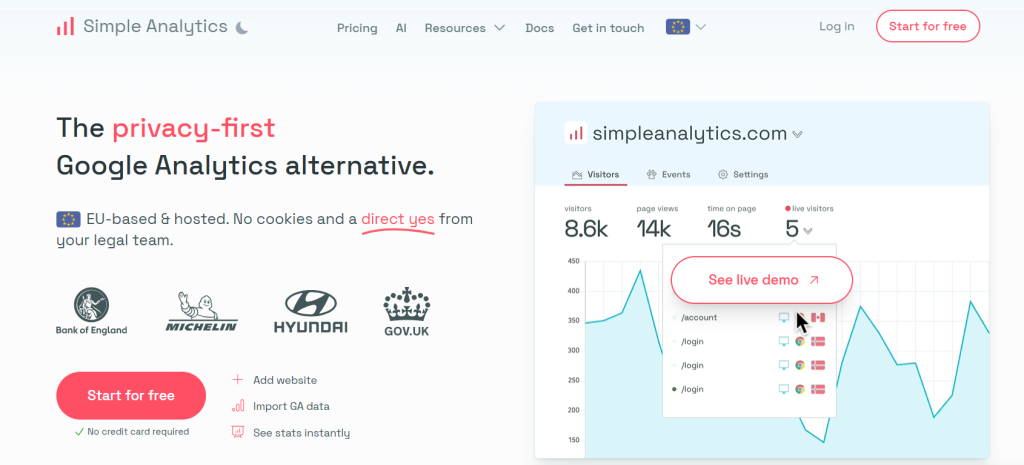
Last but not least, Simple Analytics is a great privacy-first web analytics tool. It lives up to its name by offering a simple, clean dashboard to track your website.
It provides real-time data without using cookies or personal tracking. Here are the key features of Simple Analytics:
- Cookieless tracking
- Real-time data
- Event & goal tracking
- Bypasses ad blockers
- Automated email reports
- Export & API access
- Privacy-by-design
- AI-powered insights
Step-by-Step Guide for Setting up WP Statistics
As said earlier, WP Statistics is a great choice for businesses that look for a privacy-first analytics tool.
Here is how you can set up and use this WordPress plugin:
Step 1: Install the Plugin
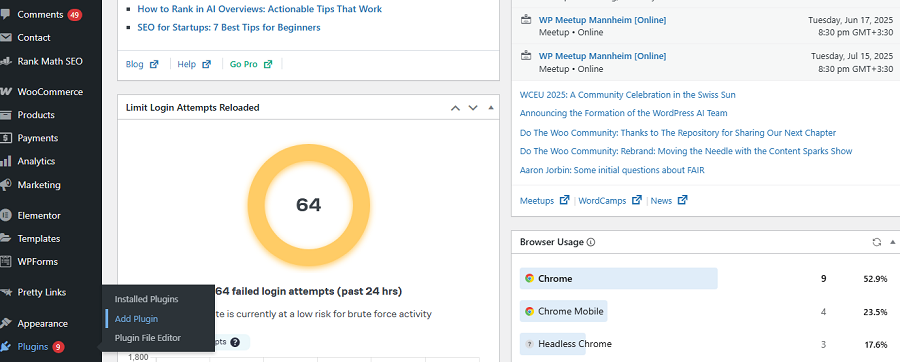
Go to your WordPress dashboard and click Plugins > Add Plugin. In the new page, type “WP Statistics” in the search bar to find this plugin.
Now, click Install Now, and after installation, tap Activate.
Step 2: Configure Plugin Settings
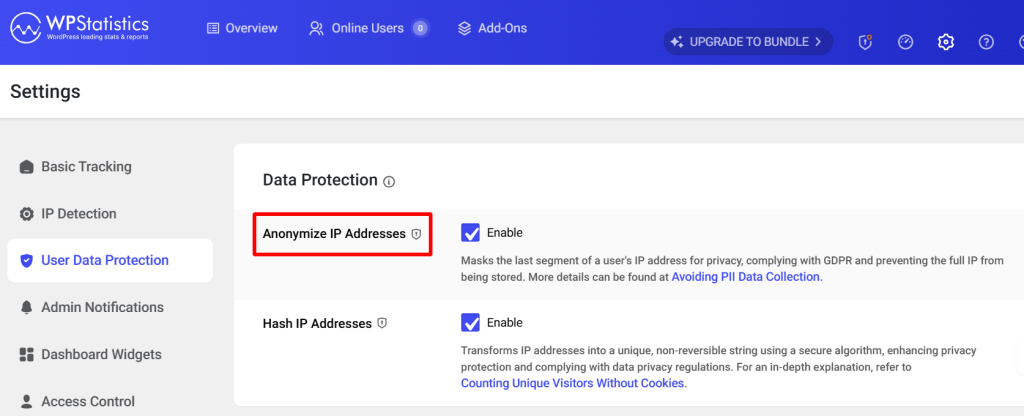
WP Statistics doesn’t need a complex setup and configuration, and all tracking features are ready to use.
However, you can customize some features like anonymization and cookieless tracking. To do that, go to Statistics > Settings, and enable IP anonymization. This way, you’ll mask parts of IP addresses to keep visitors’ information hidden.
You can also set a timeframe to determine how long statistical data should be stored. Also, you can enable cookie usage if you want to use cookies.
Finally, exclude admin traffic to remove visits by logged-in administrators to avoid inaccurate data.
Step 3: Define User Roles and Permissions
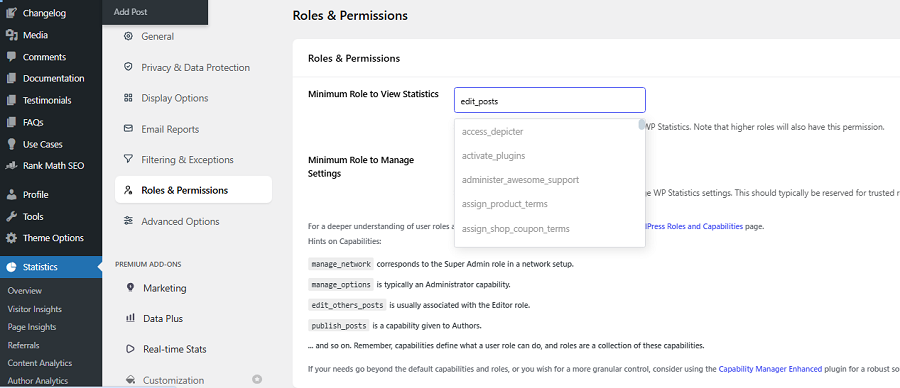
WP Statistics allows you to determine who can view analytics reports. This way, you can have more control over your team. To do that, go to Settings > User Roles to protect sensitive data.
Conclusion
Concerns about data protection are increasing, and website owners must pay attention to how they collect and handle user data.
That’s why privacy-centric analytics tools are on the rise and are considered to be reliable Google Analytics alternatives.
Tools like WP Statistics offer the same accuracy you expect from GA4 without sacrificing the privacy of users.
They don’t use cookies and avoid storing personally identifiable information. This way, your visitors’ journey across the web will remain hidden from third-party tools.
This is essential for small businesses that want to establish themselves as niche leaders and need to gain the trust of their customers.
The good news is that, apart from data privacy, these tools usually offer a user-friendly dashboard, making them great for small businesses.
So, why wait? Install WP Statistics on your dashboard and start tracking your site’s performance without breaking data protection laws.
FAQs
What is the best analytics for a small business?
WP Statistics is a user-friendly and privacy-focused web analytics tool suitable for small businesses.
What is the privacy policy of WP Statistics?
This plugin doesn’t store personally identifiable information and avoids using cookies unless you intentionally enable them.
What is consent-based analytics?
If you want to comply with data protection rules like GDPR, you must get explicit consent from your website users. This is usually possible using consent banners. Otherwise, you need to use privacy-centric analytics tools that don’t collect personal details and avoid using cookies.
How to track website traffic privately?
You need to use privacy-focused tools like WP Statistics and track only essential metrics without using cookies. This way, users’ identities remain hidden, and their behavior across the web will not be tracked.