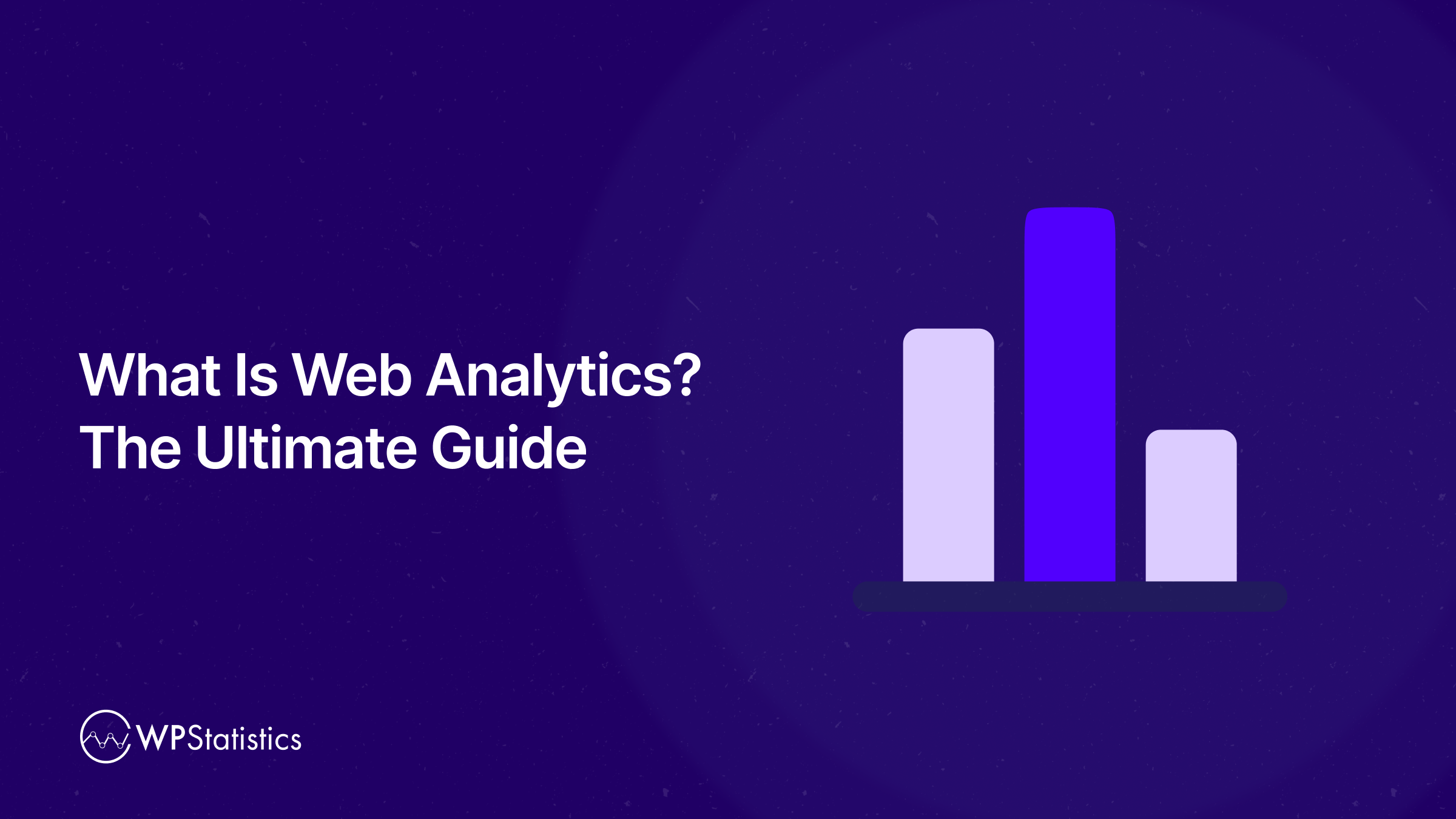If you have a website, you must be familiar with the concept of web analytics, but do you exactly know “what is web analytics?”
Many web users and admins don’t know the power of web analytics and the way it can help them grow their audience and increase their income.
In this blog post, we’ll explain the importance of web analytics, different types of analytics, and the best tools you can use for analyzing your website, including WP Statistics.
Web Analytics: Definition and Importance
First, let’s define web analytics and see why you have to pay special attention to it in your business strategy.
What Is Web Analytics?
As it comes from the name, web analytics is about collecting, measuring, and analyzing your website’s data to measure its performance.
This means tracking how users arrive at your site, what actions they take, and whether they do what you want.
By using web analytics, you gain insights that help optimize your website, enhance user experience, and increase your revenue.
Why Is Web Analytics Important?
Tracking your website’s data has many benefits, including:
- User Experience Optimization: One of the most important advantages of web analytics is to identify and address problems in the user journey. This can improve navigation and overall satisfaction.
- Marketing Strategy Evaluation: Using web analytics, you can determine which channels, such as SEO, social media, or email campaigns, are most effective on your website. So, you can invest more effectively.
- Audience Understanding: Web analytics helps you gain a deeper understanding of your visitors’ demographics, interests, and behaviors. This way, you can revise your strategies and the content of your site accordingly.
- Employee Tracking: An effective means of tracking the performance of your team members is to track your website and analyze different parts of it.
How Web Analytics Works
You might wonder how web analytics can collect and analyze your website’s data. Here is a summary of how web analytics works:
The Web Analytics Procedure
Here are the steps in web analytics:
- Tracking Code Installation: To track a website, you need permission. You must embed a small JavaScript snippet into your website’s code to allow the web analytics tool to collect data. Content management systems (CMS) usually simplify this step.
- Data Collection: When users interact with your site, the tracking code gathers various types of data.
- Data Storage: Collected data is stored in a secure environment, like cloud-based servers or local databases.
- Processing & Segmentation: Of course, you can’t analyze raw data. So, web analytics tools will organize them into meaningful categories, such as user demographics, traffic sources, and behavior patterns.
- Visualization & Reporting: Graphs make analyzing your website’s data much easier. Analytics tools present the processed data in different shapes to simplify tracking data.
- Actionable Insights: Many web analytics tools provide data-driven suggestions to improve the performance of your website. This has been much easier with advances in AI.
Important Types of Web Analytics
There are various types of web analytics. The following table compares the most important types of web analytics:
| Type | How It Works | Main Features | Pros | Cons | Best For |
|---|---|---|---|---|---|
| Client-Side | Tracks via browser scripts | Pageviews, events, traffic sources | Easy setup, detailed behavior | Can be blocked, less private | General website tracking |
| Server-Side | Tracks from your web server | Backend events, cleaner data | Not blocked, privacy-friendly | Technical setup, less UX insight | Privacy-focused websites |
| Log File Analysis | Reads server log files | IPs, bots, traffic patterns | No script needed, complete data | Hard to interpret, no visuals | Security & tech teams |
| Behavioral | Tracks user interactions | Heatmaps, replays, clicks | Great for UX & design insights | Limited traffic source info | UX designers, CRO experts |
| SEO Analytics | Analyzes search engine data | Keywords, impressions, CTR | SEO-specific, Google insights | Only covers organic traffic | SEO professionals |
| Real-Time | Live user tracking | Active pages, live visitors | Useful for monitoring now | Not good for strategy | Live events, campaigns |
| Predictive | Forecasts using AI | Trends, anomalies, predictions | Smart decisions, future-ready | Requires big data, complex setup | Enterprise-level strategies |
As you see, each type of web analytics is useful for a specific purpose and is used by different tools.
Key Metrics & Insights to Analyze a Website
Understanding your website’s data isn’t all about numbers; it’s about recognizing patterns, identifying what’s working, and knowing where things can improve.
Let’s walk through four main areas that give you a view of your site’s performance: traffic, engagement, conversions, and SEO/content performance.
Traffic: Who’s Showing Up, and How?
The most important type of data you want to analyze using web analytics is your website’s traffic.
Think of traffic data as your website’s footfall counter. Traffic shows how many people are visiting, how often, and where they’re coming from. So, you’ll see metrics like:
- Users / Unique Visitors
- Sessions
- Pageviews
- Bounce Rate
- Traffic Sources
When you know the number of visitors and the way they’ve reached your site, you can understand the strengths and weaknesses of your website and improve it.
Engagement Metrics
Visiting your site is good, but it’s not enough. Now that people are on your site, the next question is: Are they paying attention?
Metrics like average time on page and pages per session give you a measure of how engaging or useful your content is.
If someone comes to your homepage and leaves immediately without doing anything else, that’s called a bounce.
This is an important metric because a high bounce rate could mean your content isn’t matching what they were looking for. In other words, there is a problem with user experience.
There are advanced tools that show you exactly how users move through your site with things like heatmaps and session recordings. This way, you can watch how they interact with your content and optimize it accordingly.
Conversion & Revenue Metrics
Now, it’s time to consider one of the main goals of your website: revenue. The conversion rate shows what percentage of sessions cause goal completions.
In fact, it gives insight into the effectiveness of your site in driving desired actions. Remember that traffic is great, but if visitors aren’t taking action, like signing up, buying something, or contacting you, your site might have a problem.
So, conversion tracking is an important part of web analytics. You can set up specific goals, like form submissions or purchases, and measure how often those goals are completed.
This is especially important for in-store stores. If you have a WooCommerce website, you must get more details like sales, abandoned carts, revenue per visit, etc.
Content Performance & SEO
Last but not least, you must know how your content is performing in search engines. Tools like WP Statistics show you useful info about your webpages’ performance and the queries they rank for.
Using SEO analytics, you can find your top landing pages and exit pages and see what is more appealing to your audience.
As a result, you can work on the keyword you want to rank and optimize pages that are not performing well.
Here is a quick comparison between these web analytics metrics:
| Focus Area | What It Measures | Key Metrics | Why It Matters |
|---|---|---|---|
| Traffic | Who visits and how they get there | Users Sessions Pageviews Sources | Shows which channels bring in visitors |
| Engagement | How users interact with your site | Bounce Rate Time on Page Pages/Visit | You understand if your content is appealing |
| Conversions | If users complete desired actions | Goals Conversions Sales Signups | Measures business success on your site |
| SEO & Content | Search visibility and content value | Top Keywords CTR Top Landing Pages | Helps improve SEO and content strategy |
Best Web Analytics Tools in 2025
Selecting the right analytics tool depends on your specific needs, objectives, and even budget!
There are many analytical tools you can use to analyze your website. Here’s an overview of the top 7 web analytics tools available in 2025:
| Tool | Best For | Pricing | Privacy | Ease of Use | Type of Web Analytics |
|---|---|---|---|---|---|
| WP Statistics | WordPress-only websites, GDPR-compliant | Free / Pro | High | High | Client-Side |
| Matomo | GDPR-compliant businesses | Free / Paid | High | Medium | Client-Side / Server-Side |
| Adobe Analytics | Enterprises, deep insights | Premium Only | Medium | Complex | Client-Side + Predictive |
| Plausible | Bloggers, startups | Paid (affordable) | High | High | Server-Side + Lightweight |
| Google Analytics 4 | General use, marketers | Free | Medium | Medium | Client-Side + Predictive |
| Hotjar | UX/CRO teams | Free / Paid | Medium | High | Behavioral Analytics |
To choose one of these tools, you need more details about them:
1. WP Statistics
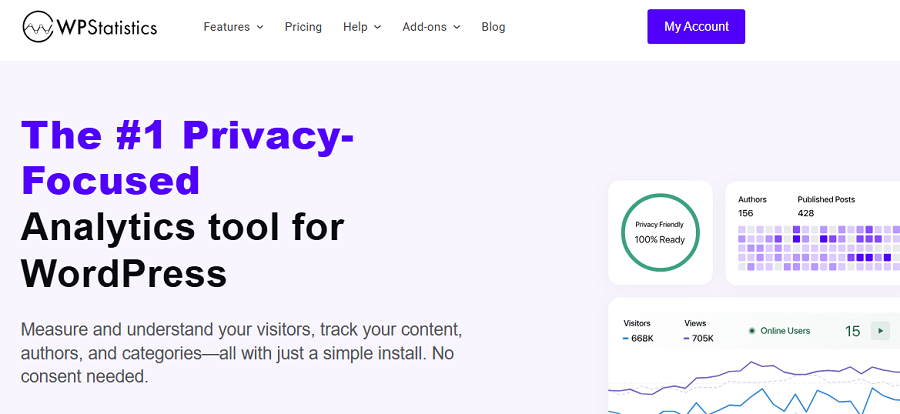
WP Statistics is a WordPress plugin that lets you analyze your website without switching your dashboard. It was developed by VeronaLabs, a company that specializes in WordPress plugins.
The plugin is popular for its simplicity and is great for users who want a lightweight solution within the WordPress environment. It keeps all analytics data stored locally on the user’s server and doesn’t need external data processing or cookie consent banners.
| Pros | Cons |
| ✅ 100% WordPress-native ✅ No external tracking — great for privacy ✅ Data stays on your own server ✅ Simple, no-code setup ✅ Advanced Add-ons | ❌ Only works on WordPress sites ❌ Advanced features are paid |
2. Google Analytics 4 (GA4)
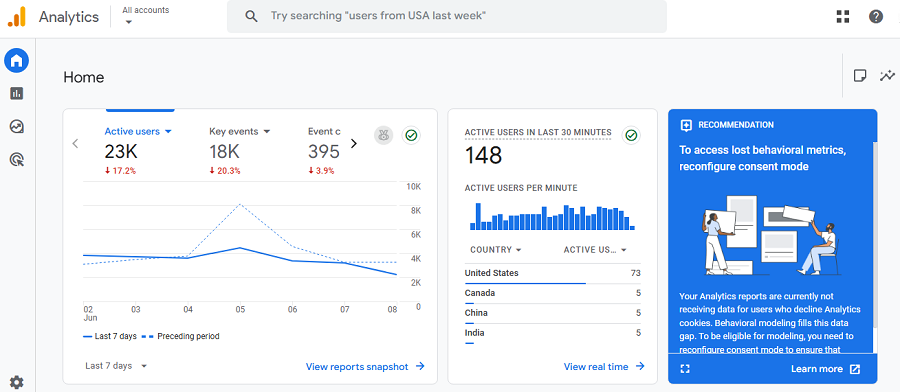
Google Analytics 4, or GA4, is the latest iteration of Google’s web analytics platform. It was officially launched in 2020 as the successor to Universal Analytics. It became the default website tracking solution in 2023 and the most reliable web analytics tool in the world.
GA4 was developed by Google LLC, headquartered in Mountain View, California. It’s supported by a large team of engineers, product managers, and data scientists.
The platform can handle both website and app data using an event-based model that allows you to track data from all your campaigns and events.
| Pros | Cons |
| ✅ Free ✅ Complete and powerful ✅ Excellent for cross-platform tracking (web + app) ✅ Integrates well with Google Ads and Search Console ✅ Includes AI-driven insights | ❌ Steep learning curve ❌ Event-based model can feel confusing ❌ Not fully GDPR-compliant without extra setup |
3. Matomo
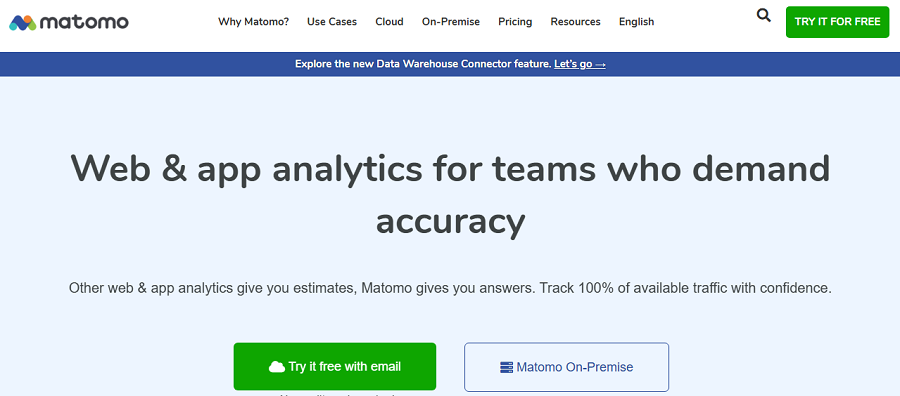
Matomo was originally launched as Piwik in 2007 by a globally distributed team. It’s now based in New Zealand and is one of the most respected privacy-focused web analytics platforms in the world.
Matomo has gradually become a powerful alternative to Google Analytics, particularly for organizations that prioritize data ownership.
It has full compliance with regulations like GDPR and supports self-hosting and cloud-based options. Matomo offers a wide range of features, including heatmaps, A/B testing, and e-commerce analytics, making it a great option for large institutions.
| Pros | Cons |
| ✅ Open-source and privacy-focused ✅ Can be self-hosted — full control of your data ✅ Includes heatmaps and A/B testing ✅ GDPR and CCPA ready | ❌ UI isn’t as polished as GA4 ❌ Some features are only available in the paid/cloud version ❌ Takes more effort to set up than cloud tools |
4. Adobe Analytics
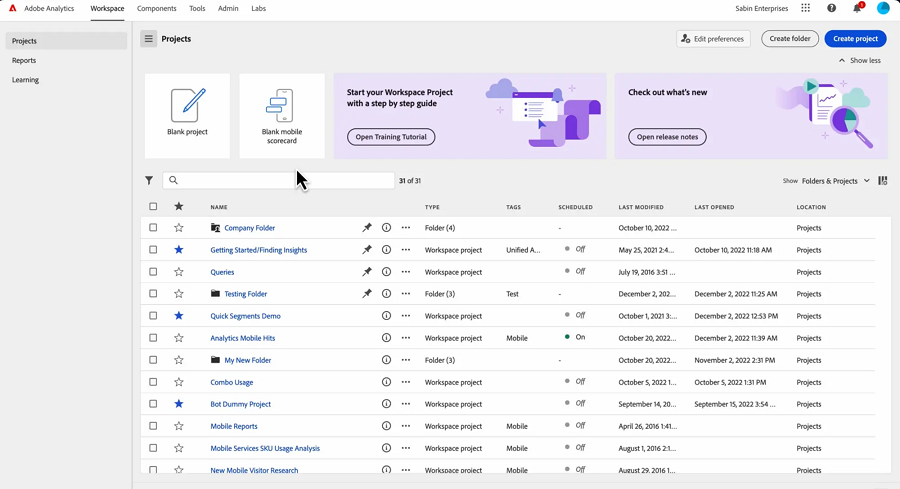
You must have heard the name Adobe Inc. Adobe Analytics is part of its environment and offers advanced data capabilities.
This tool stands out for its depth, complexity, and real-time reporting. It also offers customizable dashboards and strong segmentation features.
Adobe Analytics was a pioneer in using AI in web analytics. Despite all the benefits, Adobe Analytics has a steep learning curve, making it a difficult option for small businesses.
| Pros | Cons |
| ✅ Extremely powerful and customizable ✅ Excellent for large, complex websites ✅ Real-time insights and deep segmentation ✅ Integrates with Adobe Marketing Suite | ❌ Very expensive — not for small teams ❌ Requires technical expertise and onboarding ❌ Overkill for simple analytics needs |
5. Plausible Analytics
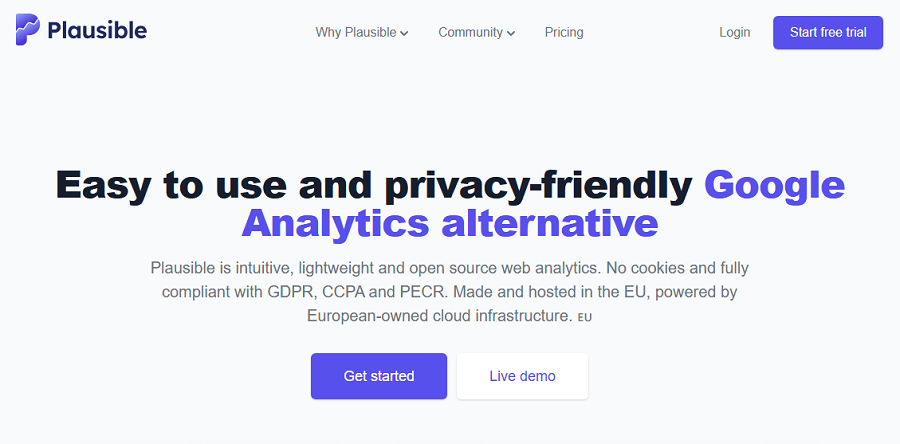
Plausible is a relatively young web analytics tool. It was founded in 2019 in Estonia, but soon became a privacy-respecting alternative to big tech analytics tools.
Plausible does not use cookies or track personal data. As a result, it’s a favorite among bloggers, independent developers, and startups.
It doesn’t provide some of the more complex features of big tools, but if you care about speed, simplicity, and compliance, this is one of the best choices for you.
| Pros | Cons |
| ✅ Lightweight and fast ✅ Privacy-first (no cookies or personal data tracking) ✅ Simple, clean UI ✅ Easy to install and use | ❌ Limited to basic metrics (no heat maps or funnels) ❌ Not ideal for complex marketing setups ❌ May require self-hosting for advanced customizations |
6. Hotjar
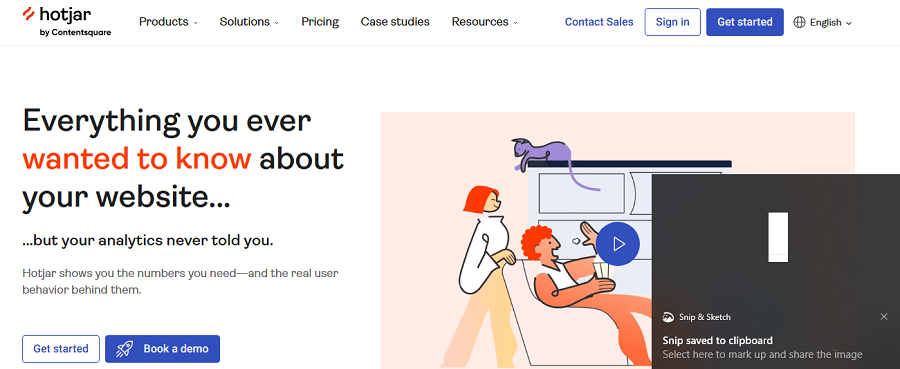
Hotjar is a behavior analytics tool that focuses less on traffic numbers and more on how users actually experience your site. It was launched in 2014 and is headquartered in St. Julian’s, Malta.
The company operates with a fully remote team of over 200 people spread across multiple continents. Hotjar gained popularity for making heatmaps, session recordings, and user feedback tools accessible to small businesses and UX designers.
It’s not a traditional analytics platform, but it complements tools like Google Analytics by giving a more visual and emotional understanding of user behavior. It’s particularly useful for conversion rate optimization and UX testing.
| Pros | Cons |
| ✅ Excellent for user behavior insights (heatmaps, recordings) ✅ Super useful for UX testing and CRO ✅ Easy to set up and interpret ✅ Free tier available | ❌ Doesn’t provide full traffic analytics ❌ Not suitable as a standalone analytics tool ❌ Recordings can eat up your data quota quickly |
Legal Considerations of Web Analytics
As mentioned earlier, web analytics is about collecting personal and behavioral data and is subject to data protection and privacy rules. This means legal compliance is not optional.
Remember that failing to follow data protection laws can cause severe fines, lawsuits, or user distrust.
Here are some of the most important regulations you need to consider when collecting and analyzing your visitors’ data:
1. GDPR
It stands for the General Data Protection Regulations and is necessary for any website with visitors from the EU, regardless of where your business is based.
To comply with this rule, you must:
- Let users know what data you collect and why.
- Obtain explicit consent before setting tracking cookies.
- Provide options to opt out.
- Respect opt-out requests and delete personal data.
- Store only necessary data and limit data retention time.
2. CCPA/CPRA
This regulation applies to businesses targeting California residents and stands for the California Consumer Privacy Act / California Privacy Rights Act.
Here are some key requirements of this regulation:
- Let users know data collection practices.
- Provide a “Do Not Sell My Personal Information” link.
- Allow users to opt out.
Similarly, to target users in each country, you must follow their rules. For example:
- Canada: PIPEDA
- Brazil: LGPD
- Australia: Privacy Act
Tips for Legal Compliance in Web Analytics
You’d better follow the best practices below to avoid legal issues:
- Use a Cookie Consent Manager: Tools like Cookiebot, OneTrust, or Complianz help you manage opt-in tracking and follow GDPR and CCPA.
- Choose Privacy-Respecting Tools: Tools like WP Statistics don’t use cookies and offer anonymized tracking.
- Anonymize IP Addresses: Many tools, like GA4 and Matomo, allow you to mask user IP addresses. This reduces the risk of collecting personally identifiable information (PII).
- Update Your Privacy Policy: Clearly describe your analytics strategy. For example, say what analytics tools you use, what data is collected, how it’s processed, and how users can opt out.
- Avoid Over-Collection: Only track what’s necessary for your business goals, and avoid storing sensitive user information.
Here is a quick comparison between web analytics tools in terms of data protection:
| Tool | GDPR Compliant | Cookie-Free Option | Self-Hosting Available |
| WP Statistics | ✅ Yes | ✅ Yes | ✅ Yes |
| Google Analytics 4 | ⚠️ Consent | ❌ | ❌ |
| Matomo | ✅ Yes | ✅ Optional | ✅ Yes |
| Plausible | ✅ Yes | ✅ Yes | ✅ Yes |
| Adobe Analytics | ✅ Yes | ❌ | ✅ Enterprise |
| Hotjar | ⚠️ Consent | ❌ | ❌ |
Setting Up Your Web Analytics with WP Statistics
Now, it’s time to set up your web analytics platform to start tracking your website. Fortunately, you can do that right from your WordPress dashboard.
Here is a simple guide to setting up WP Statistics, an affordable, simple, and privacy-first web analytics tool.
Just like other plugins on WordPress, you can install WP Statistics from your dashboard:
First, go to Plugins and click Add Plugin
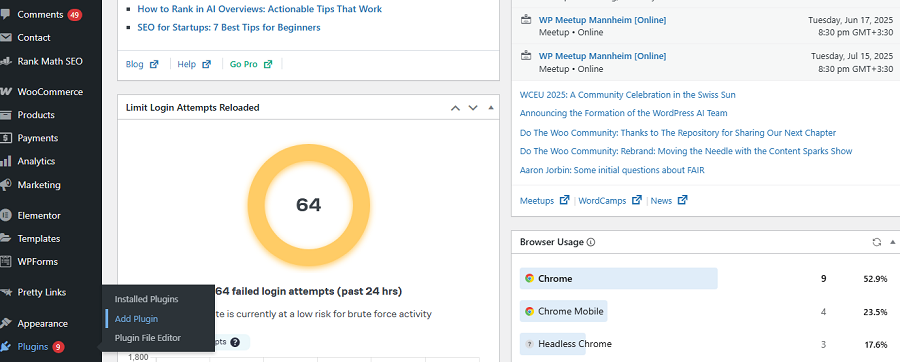
Now, search for WP Statistics to find the plugin and then click Install Now.
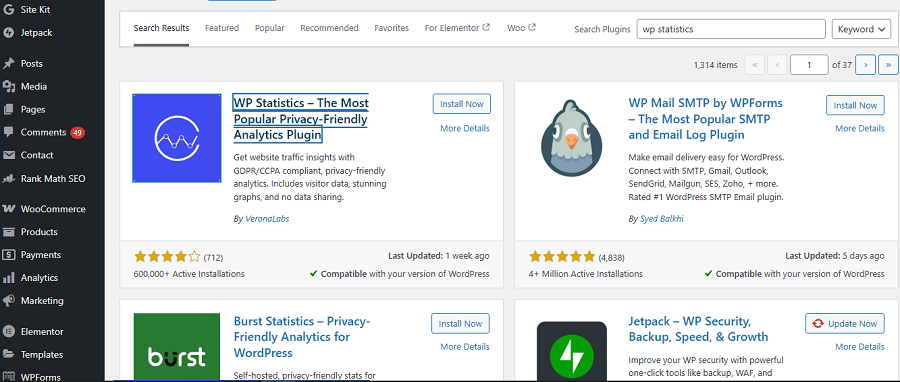
Finally, click Activate to make sure the plugin is finalized.
After activating the plugin, you must configure it. To do that:
1. Go to Statistics and click Settings
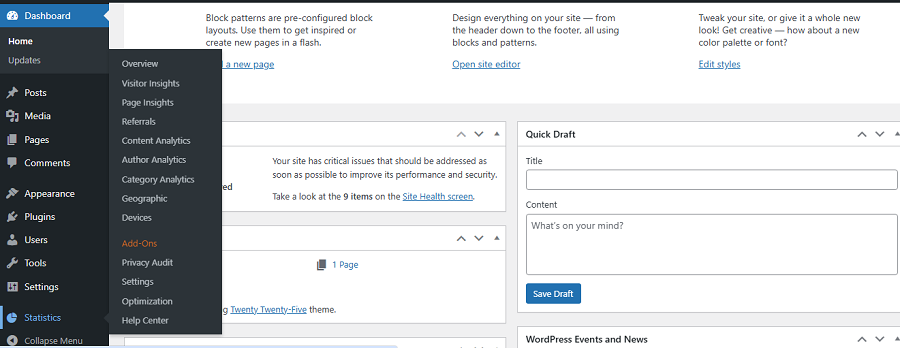
2. Now, go to Filtering & Exceptions and exclude bots and admin users from tracking.
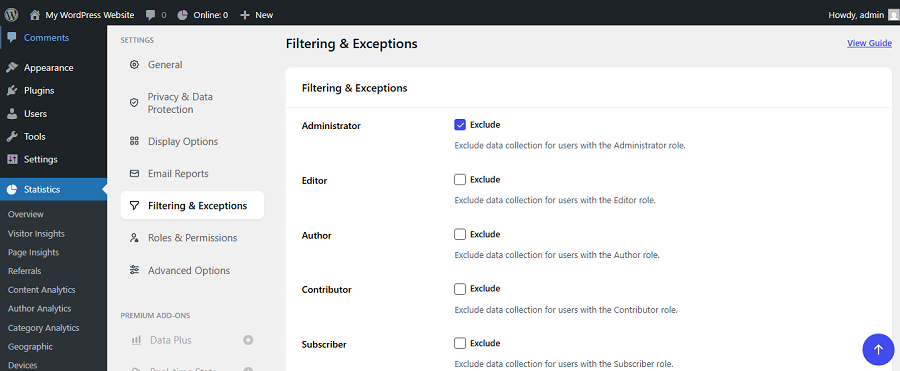
3. Anonymize IP addresses for GDPR compliance from the Privacy & Data Protection menu.
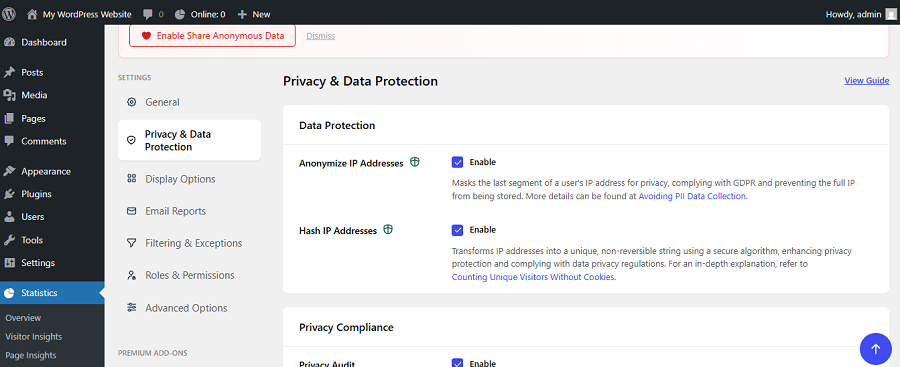
Now, you can go to the overview or other sections to monitor the stats of your website. The good news is that you can download and install lots of Add-ons on your WP Statistics to maximize the abilities of this web analytics tool.
Future Trends & Best Practices in Web Analytics
Web analytics is an ever-changing field, and you need to stay updated with its trends to keep your website competitive. Website analytics is constantly shifting towards smarter, human-centered, and user-friendly approaches.
Here are a few key trends in the future of web analytics:
1. Privacy-Centric Data Collection
Regulations like GDPR and CCPA have made businesses go for privacy-first data strategies. New analytics tools are supporting consent-based tracking, first-party data collection, and newer technologies such as differential privacy. These tools often use AI to ensure compliance and smart anonymization.
2. Cookieless Tracking Solutions
As you know, third-party cookies are invasive and are being removed by major browsers. As a result, analytics tools are adopting new ways to track user behavior.
For example, they’ve come up with ideas like server-side tracking, identity resolution tools, and advanced predictive modeling. So, future web analytics tools allow marketers and analysts to track user journeys without violating user trust.
3. Real-Time and Predictive Analytics
Machine learning models now allow you to move beyond static dashboards. AI-powered tools offer real-time insights, automated anomaly detection, and accurate forecasts. So, you can act quickly and make data-informed decisions as user behavior evolves.
4. Focus on User Experience Metrics
Metrics like bounce rate and time on site are being replaced with smarter engagement metrics. For example, Core Web Vitals, session replays, heatmaps, and user journey mapping are becoming major engagement metrics to understand how users interact with your site.
5. Democratization of Data
New analytics tools are focusing on non-technical users. Platforms try to offer no-code or low-code solutions, natural language queries, and user-friendly interfaces that make web analytics easy for all people.
Conclusion
Web analytics tools are vital in tracking and improving your website’s performance. When you effectively collect and analyze data, you can change your content strategy to drive user engagement and improve conversion rates.
Finally, you can leverage web analytics to increase your website’s income. There are several valid web analytics tools, but you must choose your tool according to your requirements and budget.
WP Statistics offers a privacy-first and user-friendly solution to WordPress websites. It has many advanced features and add-ons, and can help you improve your website’s performance without being an expert.
So, instead of using third-party tools, you can install this plugin on your site and track its data without switching your dashboard.
FAQs
Is Google Analytics 4 free?
Yes! You can use all its features for free.
What is an example of a website analytics?
Google Analytics is the most common analytics tool to track website traffic and user behavior.
Is web analytics a good career?
Yes, it’s a growing field with strong demand in digital marketing, UX, and data analysis.
Who uses web analytics?
Marketers, product managers, UX designers, and business analysts use it to make data-driven decisions.
Is Google a web analytics tool?
No, but Google Analytics is a web analytics tool provided by Google.
Is SEO a web analytics?
No, SEO (Search Engine Optimization) tools are not complete web analytics tools, but they help you measure many vital metrics of web analytics. The focus of SEO is keywords and content, not user behaviors.
Is Google Analytics easy to learn?
Yes, the basics are easy to learn, and many free tutorials are available online.