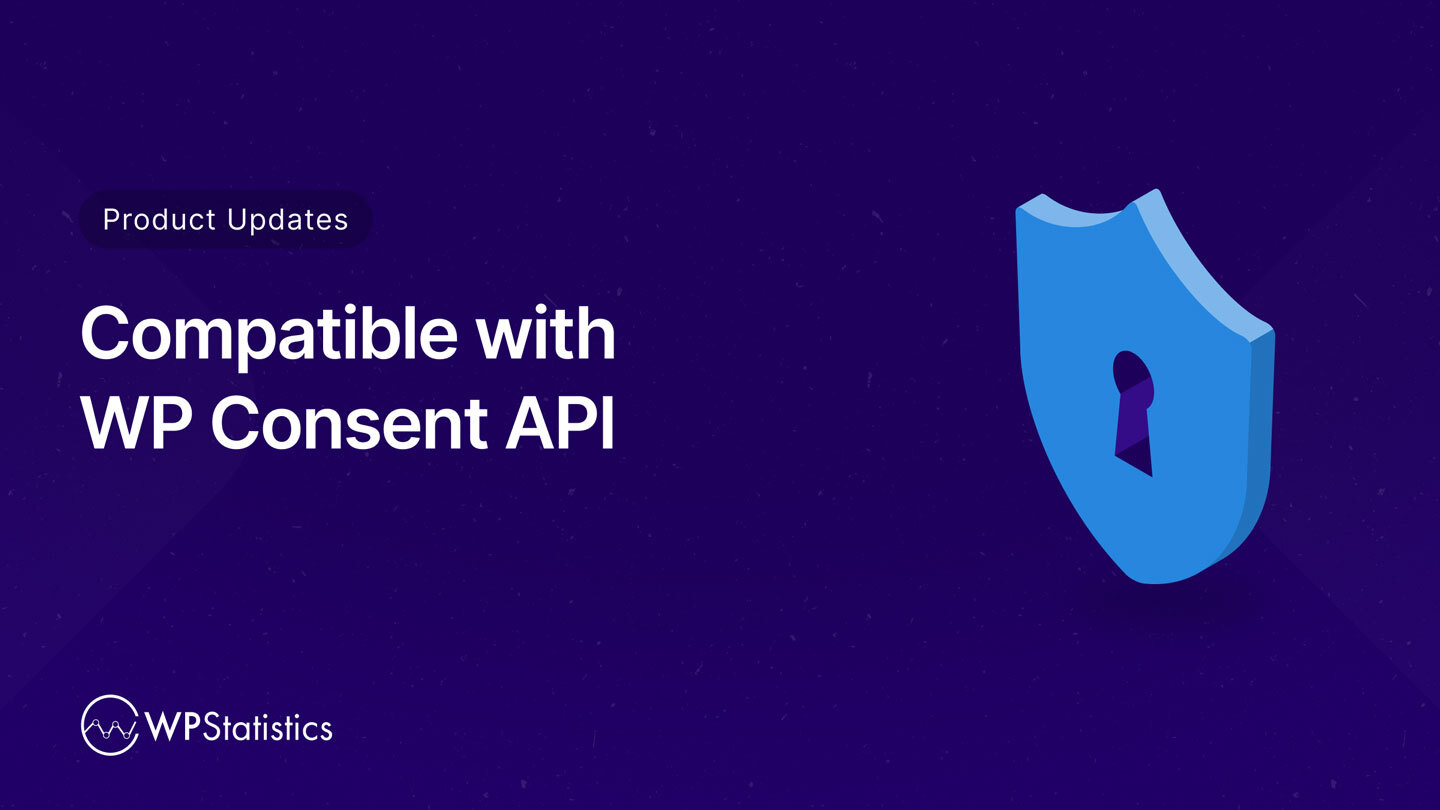Note
WP Statistics with default settings doesn’t record any PII data, so it doesn’t need any consent to use.
We are excited to introduce a new feature in WP Statistics: WP Consent Level Integration. This enhancement, available from version 14.8, leverages the WP Consent API plugin to align your website’s tracking practices with user consent preferences, ensuring compliance with data protection regulations like GDPR and CCPA.
Why This Feature Matters
Respecting user privacy is paramount. The WP Consent Level Integration allows WP Statistics to operate based on user-selected consent categories, enhancing transparency and trust. This ensures that tracking only occurs if users have given their explicit consent.
Key Features
- Consent Categories: Choose from Functional, Statistics-Anonymous, Statistics, or Marketing based on your data collection practices.
- Enhanced Privacy: Respect user preferences and improve transparency.
- Regulatory Compliance: Align with GDPR, CCPA, and other regulations.
- User Trust: Build and maintain trust by being transparent about data collection and usage.
How to Enable
- Install and Activate: Ensure you have the WP Consent API plugin installed and activated.
- Navigate to Settings: Go to WP Statistics settings -> User Data Protection -> User Preferences.
- Enable Integration: Find and enable “WP Consent Level Integration”.
- Select Consent Category: Choose the appropriate category for your data collection practices.
- Save Changes: Click “Save Changes” to apply the settings.
Important Note
This option enables the integration with WP Consent API. To have consent management on your website, you should use a plugin compatible with this API, such as:
Learn More
For detailed instructions and additional information, check out our WP Consent Level Integration documentation.