The latest update (version 14.8) includes an exciting feature called “Author Analytics.” This new report replaces the old Author report and offers a detailed look at author performance across different post types.
What You Can Learn with Author Analytics
Author Analytics helps answer important questions about authors:
- Who publishes the most?
- See the number of posts each author has published.
- Who writes the most?
- Check the total word count for each author’s posts.
- Who gets the most traffic?
- Find out which author’s posts get the most views.
- Who gets the most comments?
- Track the number of comments on each author’s posts.
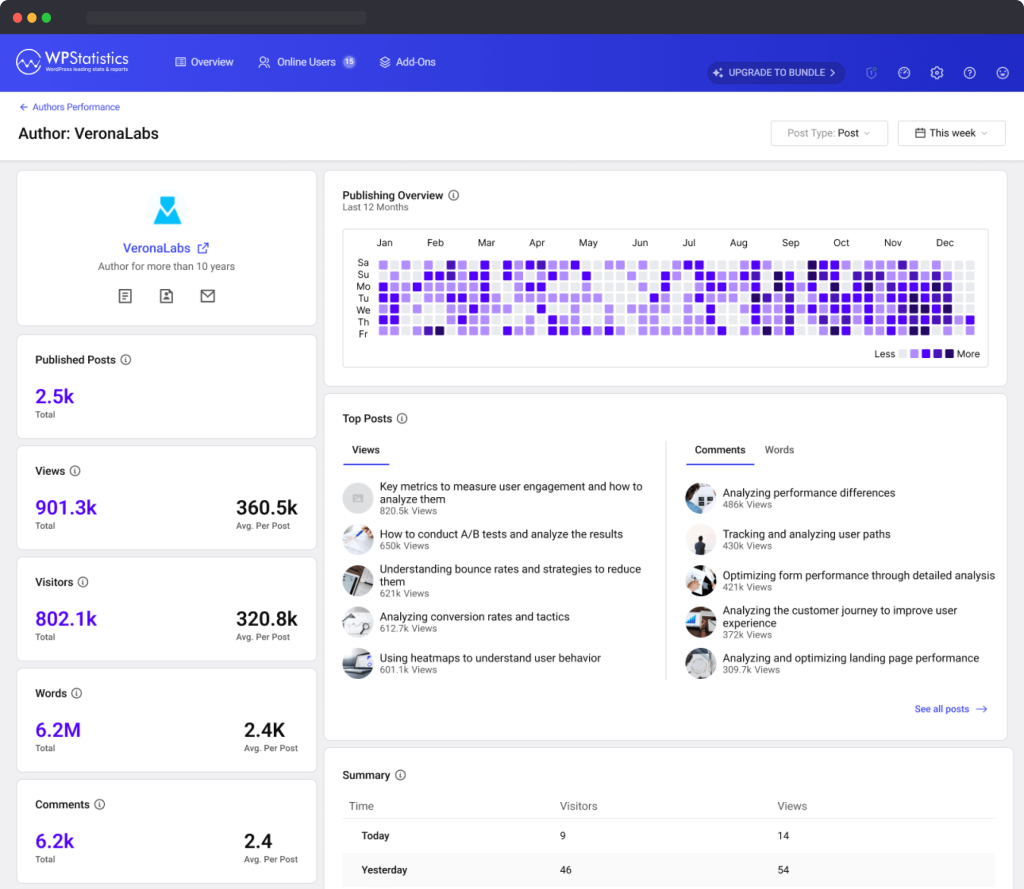
Detailed Author Reports
The new Author Analytics feature provides a complete view of each author’s performance, based on the content they have published. There is also a report for each author’s page.
Available for Everyone
The new Author Analytics feature is available in the free version. To get single author reports and custom post type reports, the DataPlus add-on is required.
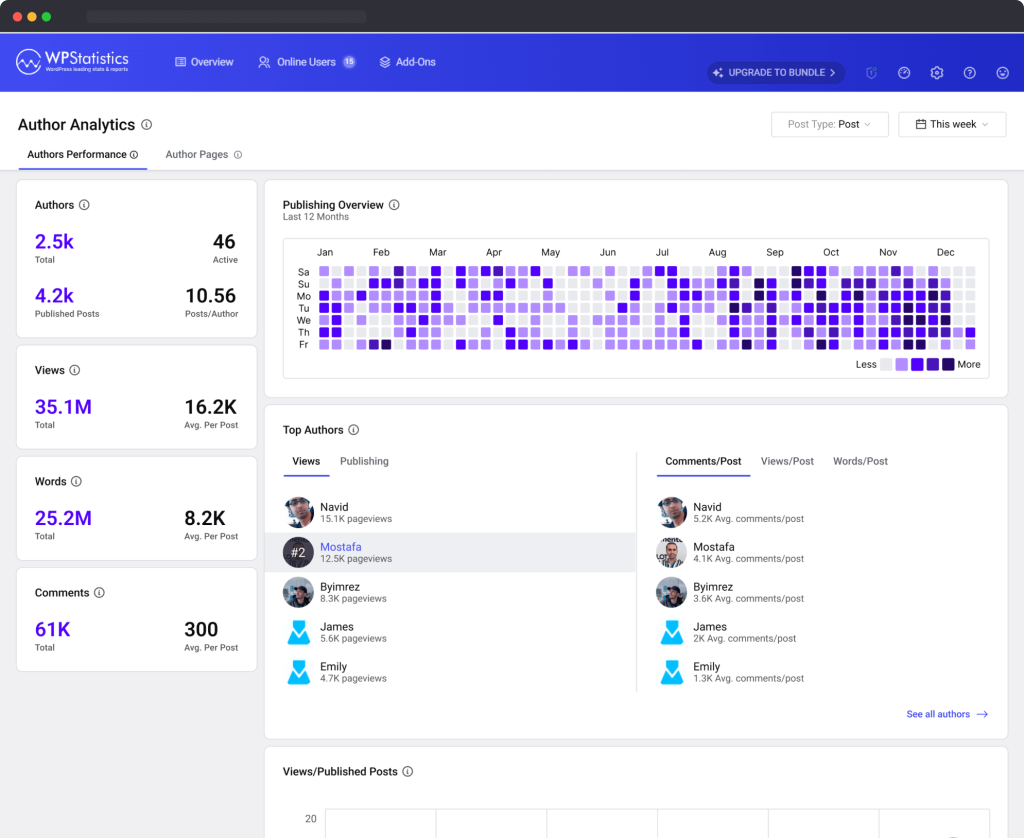
Coming Soon: Content Analytics and Category Analytics
We are excited to announce that we are working on new Content Analytics and Category Analytics reports. These will be available in the next version, providing even more insights into your site’s performance.
Explore the new Author Analytics reports today and see the difference they can make for your WordPress site! If there are any questions or help is needed, support is always available.

