Take your business to next level
Become part of our growing family of +600,000 users and get the tools you need to make smart choices for your website. Simple, powerful insights are just a click away.
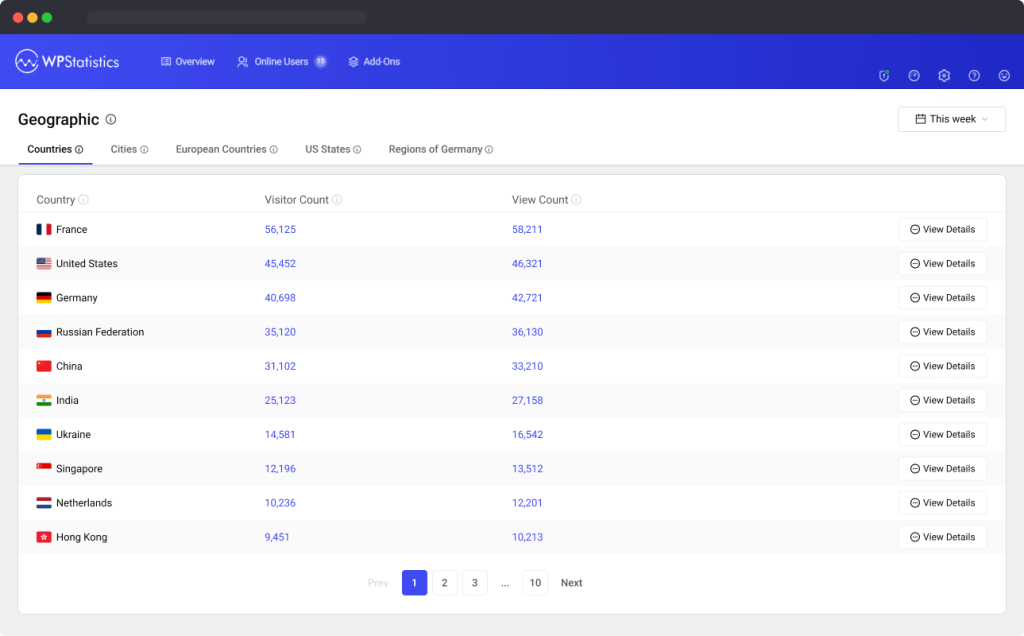
The Geographic report in the WP Statistics plugin provides comprehensive insights into the geographical distribution of your website’s visitors. It is divided into several sub-reports that offer detailed statistics based on countries, cities, and regions. This documentation provides a short description of each sub-report and links to more detailed information for each.
To access the Geographic report:
This report provides statistics on the number of visitors and page views from different countries.
This report offers insights into the number of visitors and page views from various cities.
This report focuses on visitors from European countries, detailing visitor and view counts.
This report provides statistics on visitors and page views from different states within the United States.
This report gives detailed insights into visitor statistics from various regions within your website’s country, based on the timezone set in the WordPress general settings.
We detect cities, regions, and countries through the user’s IP and use the GeoIP library. For more accurate location reports, ensure your GeoIP database is updated regularly. You can update the database through:
For more detailed information on each sub-report, please refer to the specific documentation linked above.
Become part of our growing family of +600,000 users and get the tools you need to make smart choices for your website. Simple, powerful insights are just a click away.