One of the most important factors in web analytics is the source of your traffic. It helps you understand your users’ behavior and optimize your content strategy.
Thanks to advanced web analytics tools, WordPress traffic source tracking is now easier than ever. In this blog post, we’ll explain why you have to track your traffic sources and how to do that using the best analytics tools on the market.
Why Is WordPress Traffic Source Tracking Essential?
First, let’s see what traffic source tracking is and why you have to know the sources that send traffic to your website. Look at the following table to understand the different types of sources and the way they help you in your website growth:
| Funnel Stage | Traffic Source | Metrics | Focus |
| Discovery | Organic Search | Impressions, CTR, Keywords, Bounce rate | SEO visibility & keyword performance |
| Social Media | Shares, Clicks, Platform split, Conversions | Social engagement & brand reach | |
| Referral Sites | Referring domains, Referral paths, Conversions | Backlinks, partnerships, online mentions | |
| Engagement | Direct Traffic | Direct visits, Session time, Pages/session | Brand loyalty & audience retention |
| Email Marketing | Opens, CTR, Traffic, Conversions | Subscriber engagement & nurturing | |
| Conversion | Paid Ads | Clicks, CPC, Conversions, ROAS | Ad ROI & budget optimization |
| Affiliate / Partner | Clicks, Revenue per referral, Conversion rate | Affiliate effectiveness & sales impact | |
| UTM Campaigns | UTM tags, Campaign visits, Goal completions | Isolating specific promo/launch success |
Now, you can understand what details each traffic source tells and when you have to focus on them.
Here are the benefits of tracking and analyzing the traffic sources of your website:
1. Optimizing Your Content Strategy
By tracking traffic sources, you can understand what content formats and platforms are performing better and deserve your energy.
For example, you can monitor organic traffic in WordPress. If it shows that the majority of your visitors arrive from organic search, you can focus more on SEO-friendly blog posts.
On the other hand, if your traffic source analytics shows that social media drives more clicks, you can focus on sharing visuals or threads.
2. Maximizing ROI
Paid ads can be a waste of time if you spend your money without insights into your users’ behavior. You must track Facebook Ads, Google Ads, or even influencer campaigns to make sure that they’re actually driving traffic.
Then, you can adjust your strategy accordingly and shift your investment to the channels with the best ROI.
3. Improving User Experience
Traffic source data can help you understand the intent of your visitors. For example, visitors who find your website from organic search are usually looking for an answer to a specific question. So, you have to create informational content to improve user experience.
On the other hand, referral traffic from a niche forum might be looking for in-depth guides. This data helps you adjust your pages according to your users’ intent.
4. Strengthening SEO Efforts
Source traffic tracking helps you see which keywords, search engines, and backlinks bring visitors to your site.
This information makes it easier for you to focus on the SEO strategies that work better. For example, imagine that a guest post you published on another website sends people to your page.
It’s a signal that guest posting is effective, and it’s worth writing more guest articles on similar websites. This helps you grow your reach further and improve your website’s SEO performance.
5. Finding New Growth Opportunities
Sometimes you might see that valuable traffic comes from unexpected sources. For example, a small amount of traffic from sources like Pinterest or Reddit is a signal that you can invest in these channels to grow your business.
6. Detecting Problems
Traffic source tracking can help you detect problems in your marketing channels. For example, if you see a sudden drop in your website’s organic search traffic, you have to check your site for an SEO penalty or a technical issue. Also, if referral traffic from a partnership disappears, you have to check your links.
7 Top Tools to Track Your Website Traffic Sources
There are lots of web analytics and SEO tools that can track traffic sources. We have gathered a list of the 7 top tools for WordPress traffic tracking to help you choose the best one for your site:
1. WP Statistics
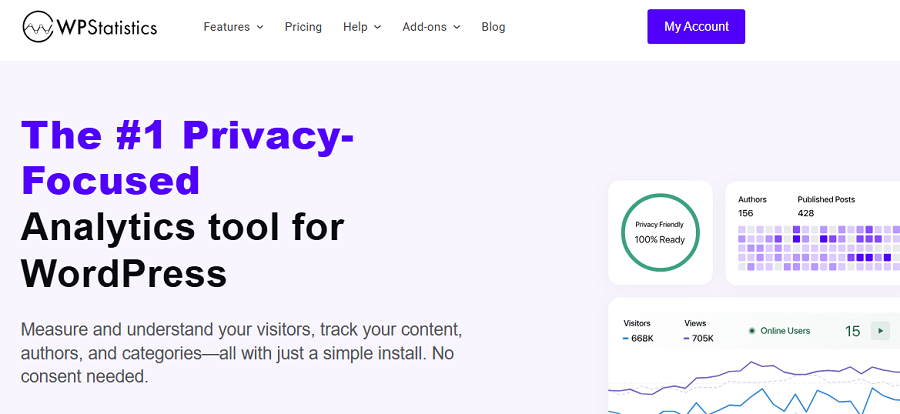
- Headquarters: Tallinn, Estonia (VeronaLabs OÜ)
- Pricing: Free + optional premium add-ons
WP Statistics is a great alternative to GA4 and one of the best privacy-focused web analytics tools.
It tracks lots of metrics, including referring sites, search engines, keywords, and geographic location. WP Statistics visualizes top search engine referrals and top source categories to help you analyze where your traffic comes from.
It’s compliant with data protection regulations like GDPR without having to use consent banners.
Here are some other key features of WP Statistics:
- Real-time visitor stats
- Tracking campaigns, goals, and events
- IP anonymization and user privacy features
- UTM reporting and link builder
- Data Plus add-on to track live data
- Tracking clicks and views
- GeoIP and visitor location data
| Pros | Cons |
| ✅ No cookies ✅ Real-time stats ✅ Free version with core features ✅ User-friendly ✅ No sharing data | ❌ Only for WordPress websites ❌ Affects performance on high-traffic sites ❌ No built-in multi-site support ❌ Expensive add-ons for small businesses |
2. Google Analytics
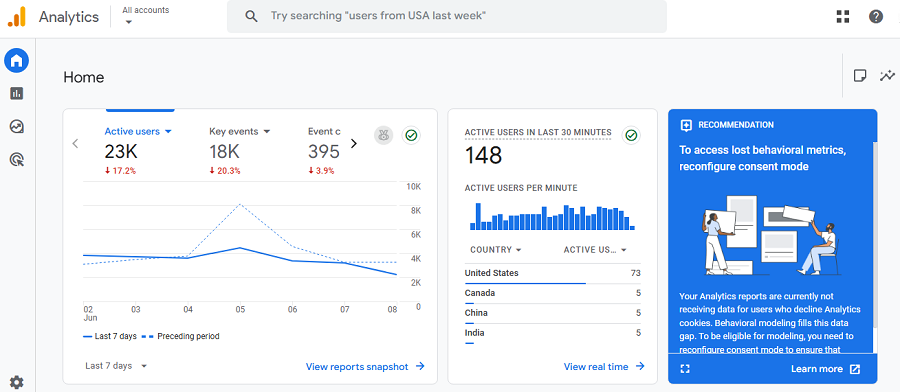
- Headquarters: Mountain View, California, USA
- Pricing: Free (GA4 standard)
Google Analytics is the industry-standard analytics platform and offers free web analytics services, including traffic source categorization.
It’s great for marketing campaigns and analyzing user behavior and conversions. It helps you find the best source of traffic and conversion to invest more wisely.
| Pros | Cons |
| ✅ Extremely comprehensive analytics ✅ Multi-channel tracking ✅ Integration with Google Ads/Search Console ✅ Free standard version | ❌ Steep learning curve ❌ Data privacy concerns ❌ Requires setup or plugin for WordPress dashboard integration |
3. Jetpack Site Stats
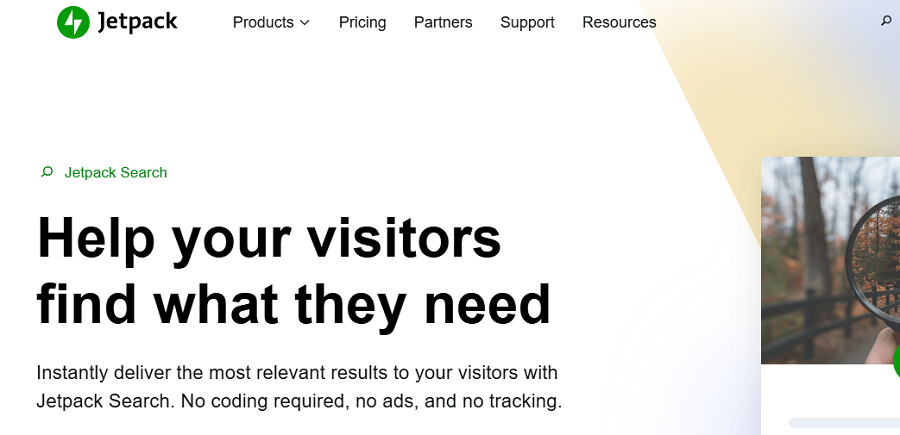
- Headquarters: San Francisco, California, USA (Automattic)
- Pricing: Free / Premium plans for advanced features
If you’re looking for lightweight analytics and real-time stats, your best option is Jetpack Site Stats.
It’s specifically designed for WordPress websites and is ideal for users who want quick insights.
Using this tool, you can track important metrics, like popular pages, search terms, and referrers. Just like WP Statistics, you don’t have to leave your dashboard when using this plugin.
| Pros | Cons |
| ✅ Easy to install and use ✅ Real-time stats ✅ Integrated security and performance tools ✅ Beginner-friendly | ❌ Limited detail compared to full analytics platforms ❌ Free version is basic ❌ Less customizable reports |
4. Matomo
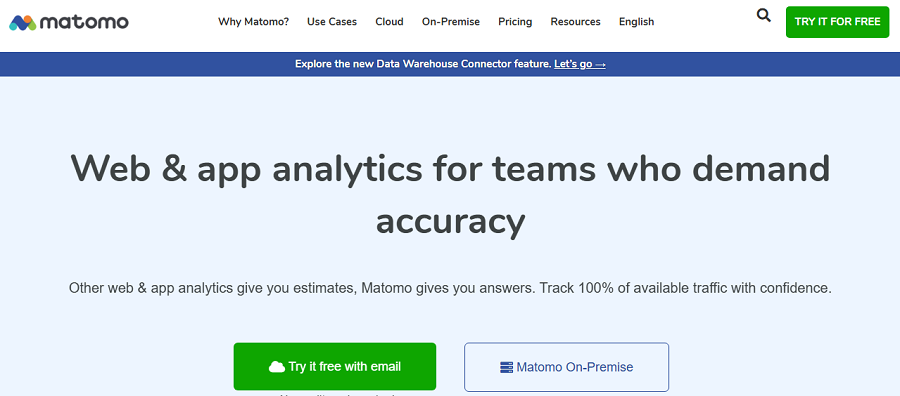
- Headquarters: 150 Willis St, Wellington, New Zealand
- Pricing: Free (self-hosted) / Paid cloud hosting
Matomo is an open-source analytics platform that offers great insights into your traffic sources while paying attention to data privacy.
Apart from traffic sources, Matomo helps you analyze visitor behavior and conversions. This tool is famous for its heatmaps, session recordings, and A/B testing capabilities, and is widely used by organizations.
| Pros | Cons |
| ✅ Full data ownership ✅ GDPR and privacy-friendly ✅ Advanced analytics features ✅ Heatmaps and session recordings | ❌ Requires hosting and maintenance ❌ Cloud hosting is paid ❌ The interface is less intuitive than Google Analytics |
5. SEMrush Traffic Analytics
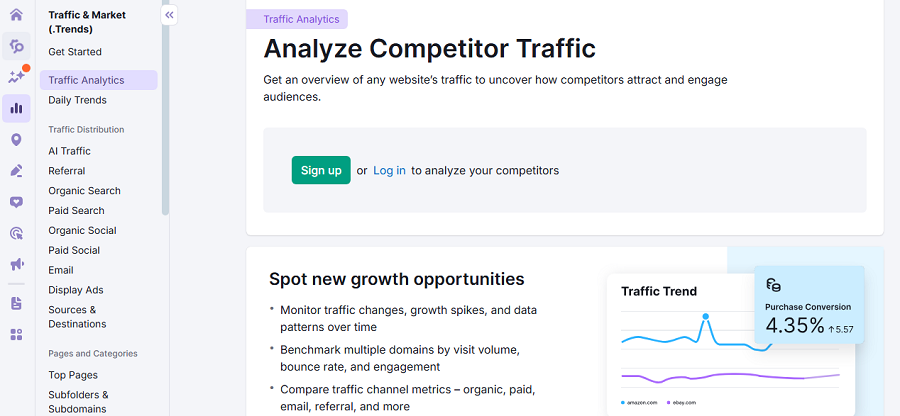
- Headquarters: Boston, Massachusetts, USA
- Pricing: Paid plans starting at $129.95/month
SEMrush is not a comprehensive web analytics tool, but an SEO platform. However, it provides competitive traffic insights to help you in your SEO strategies.
Using its Traffic Analytics tool, you can identify top traffic sources, referral sites, and user demographics. SEMrush is great for comparing your performance against competitors and finding growth opportunities.
| Pros | Cons |
| ✅ Excellent for competitive analysis ✅ Detailed traffic source reports ✅ Helps identify new opportunities ✅ Tracks referral and organic traffic | ❌ Expensive for small sites ❌ Not real-time ❌ Requires SEMrush subscription ❌ Learning curve for beginners |
6. MonsterInsights

- Headquarters: Cary, North Carolina, USA
- Pricing: Free / Paid plans start at $99.50/year
MonsterInsights is a WordPress-specific plugin that brings Google Analytics insights directly into the WordPress dashboard. It allows tracking traffic sources, page performance, user engagement, and custom campaigns without leaving WordPress.
| Pros | Cons |
| ✅ Easy GA integration ✅ Dashboard reports in WordPress ✅ Tracks campaigns with UTM parameters ✅ Beginner-friendly | ❌ Some features require the Pro version ❌ Paid plans needed for full tracking ❌ Limited flexibility compared to full GA |
7. Ahrefs
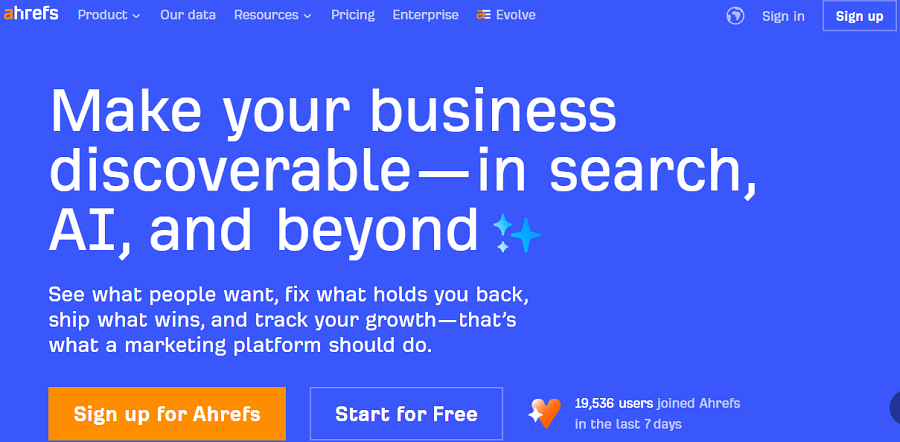
- Headquarters: Singapore
- Pricing: Paid plans starting at $99/month
Ahrefs is another strong SEO tool that offers detailed traffic and backlink analysis. It offers a Site Explorer feature that lets you track traffic sources, organic search performance, and referral websites.
Ahrefs is particularly strong for competitive research and helps you detect the traffic and backlink sources of your competitors. You can also use it for comparing direct vs referral traffic and optimizing your strategies.
| Pros | Cons |
| ✅ Excellent for SEO insights ✅ Tracks organic and referral traffic ✅ Competitor benchmarking ✅ Easy-to-read visual reports | ❌ Expensive for small sites ❌ No real-time traffic ❌ Learning curve for beginners ❌ Cloud-based only |
Tips for Improving Traffic from Different Sources
Now that you’ve identified the top referring websites, it’s time to take action to strengthen well-performing ones and improve others.
Here is how:
Boost Organic Search Traffic
Organic visitors are your website’s most valuable audience because they come with intent. Here are the best practices to improve your organic traffic:
- Optimize on-page SEO: Recheck targeted keywords in titles, headers, and meta descriptions, especially in blog posts that don’t perform well.
- Refresh existing content: Update your older posts with new data, examples, and links.
- Build quality backlinks: Try to get backlinks from relevant websites using guest posting or even content exchanging.
- Improve technical SEO: Make sure that your webpages load quickly and are mobile-friendly.
Build a Strong Brand
To grow direct traffic, you need to have a famous brand that users enter its address to visit. Apart from simple steps like choosing a memorable brand name and offering memorable services/products, you need to run marketing campaigns. Try to build a multi-channel marketing strategy using SMS, email, social media, and paid ads.
Expand Your Referral Traffic
Referral traffic comes from other websites that link to your webpages. Although you might be able to put some sponsored links on some websites, it can’t cause long-term referral traffic.
So, try to build a long-lasting relationship with industry blogs and social media influencers. A good strategy is to investigate your competitors’ backlink profile to see where their referral traffic comes from.
Use Social Media Platforms
Try to make the most of any channel where your target audiences are active. Try to identify social media platforms and the groups and channels on them that have lots of potential audiences.
Try to appear like a niche leader rather than a social media marketer to gain their trust. This way, you can drive traffic to your website.
Run Email & SMS Campaigns
Email and SMS have a high conversion rate that can bring considerable traffic to your website.
If you run opt-in campaigns and send timely emails and text messages, your subscribers will trust your brand and click on your links.
Try to segment your audience and personalize your content to make it more relevant. This way, you can expect a high engagement rate and improve your traffic coming from SMS and email campaigns.
Final Thoughts
Recognizing top referring sources is essential for all types of websites. Whether you have an ecommerce website or a blog post, you need to know where your visitors are coming from to optimize your SEO and marketing strategies.
Here is a comparison between the best tools to track traffic sources:
| Tool | Type | Ease of Use | Data Control | Pricing Tier |
| WP Statistics | WordPress plugin | Very easy | WP hosting | Free / Add-ons |
| Google Analytics | Cloud analytics | Moderate | Limited (data stored by Google) | Free |
| Jetpack Site Stats | WordPress plugin | Very easy | Moderate (Automattic servers) | Free / Premium |
| Matomo | Self-hosted / Cloud | Difficult | Full control | Free / Paid cloud |
| SEMrush | Cloud analytics / SEO suite | Moderate | Limited | Paid from $129.95/mo |
| MonsterInsights | WordPress plugin | Easy | Limited (GA-based) | Free / Paid from $99.50/yr |
| Ahrefs | Cloud analytics / SEO suite | Moderate | Limited | Paid from $99/mo |
You need to choose your tool according to your business requirements and plans. Here are our suggestions for choosing the best tool for your website:
- Small sites: Jetpack
- Bloggers & eCommerce: WP Statistics
- SEO-driven marketers: Ahrefs or SEMrush
- Campaign-focused businesses: GA4 with MonsterInsights
- Privacy-first organizations: Matomo & WP Statistics
FAQs
Can you track website traffic on WordPress?
Yes. You can use built-in plugins like WP Statistics. It offers simple reports and lets you track top traffic sources.
How to check sources of website traffic?
You can use web analytics tools like WP Statistics and GA4 to track the source of your traffic from organic search to referrals and social media.
How can I see where my website traffic comes from?
Go to your WordPress dashboard. Find Statistics and click Overview. Now, you can see the top source categories. For more details, you can select Referrals and check Social Media, Campaigns, and Google Search.

