Do you consider daily visit peaks for content timing optimization?
Despite what many website owners think, it’s important to post your website during peak hours on certain days of the week.
If you want to get maximum exposure, you have to know when your visitors are mostly online and searching for related keywords.
Although blog posts about general topics gradually rank for target keywords and gain traffic, time-sensitive topics need careful timing.
In fact, you have to track traffic spikes and drops in WordPress to find optimal posting times. That’s what we’re going to discuss in this blog post. We’ll show you how to easily analyze daily website traffic patterns and optimize content timing for maximum impact.
Why Check Daily Visit Peaks & Lows for Content Timing?
To obtain the best time to post content in WordPress, it’s essential to track daily traffic peaks and lows.
Here is why:
- Maximizing visibility: If you publish your content when your niche audience is most active, your content will have a higher chance of being seen immediately. Otherwise, it will be buried under lots of other posts by your competitors.
- Boosting engagement rates: When you find the peak hours, readers are more likely to click, read, and share.
- Improving conversions: People buy more at certain hours. If you target them at these times, you can increase your income.
- Better SEO performance: When you get early engagement during peak hours, you’ll send strong signals to search engines. This helps your content rank better.
- Optimizing promotion efforts: Finding daily visit peaks helps you focus on times when your audience is most receptive.
- Building audience trust: If you consistently post at peak times, your audience will gradually get used to your content updates.
How to Analyze Daily Website Traffic Patterns?
Now, let’s see how you can track and analyze your website’s daily peaks and lows to find the best time to post your content.
Best Tools to Track Hourly Visits in WordPress
First, you have to choose an effective tool to track your daily visit peaks and analyze your traffic to find the best time to post your content.
The following table compares the best web analytics tools that offer hourly analysis features:
| Tool | Key Features | Best For |
|---|---|---|
| WP Statistics | Hourly visits, visitor logs, and simple charts | WordPress-only sites |
| GA4 | Real-time traffic, events, and custom reports | Advanced analytics users |
| MonsterInsights | GA reports in WP, eCommerce tracking, and events | WP users needing GA data |
| Jetpack Stats | Basic traffic, daily/hourly views, and easy setup | Beginners, small blogs |
| Matomo | Privacy-first, hourly/daily reports, and GDPR | Data ownership, compliance |
| Clicky | Real-time stats, heatmaps, and uptime alerts | Simple real-time insights |
You have to select one of these tools based on your requirements. For example, if you have a WordPress website and don’t want to switch your dashboard when tracking the traffic, WP Statistics is the best choice.
It’s free and can be easily installed on your WordPress website. You can also use its premium add-ons to use advanced features like marketing and data plus.
Please add the related screen capture from the dashboard of WP Statistics.
The great news is that WP Statistics doesn’t share or sell your website’s data to third-party platforms. So, it’s a great privacy-focused alternative to Google Analytics.
Button
How to Optimize Content Timing Using WP Statistics
WP Statistics is user-friendly, and you can easily check your hourly data to schedule your content accordingly.
After installing the plugin on your dashboard, do the following steps:
1. Log into WordPress: Go to your WordPress admin dashboard and find Statistics in the left sidebar.
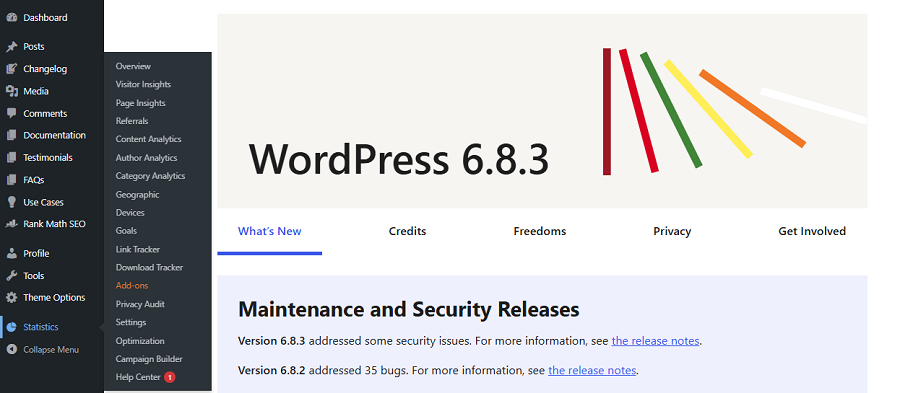
2. Open the Analytics Dashboard: Click the “Overview” and take a look at the traffic summary. Here you can see a weekly performance overview and also a summary of visits and views in the past day, week, and month.
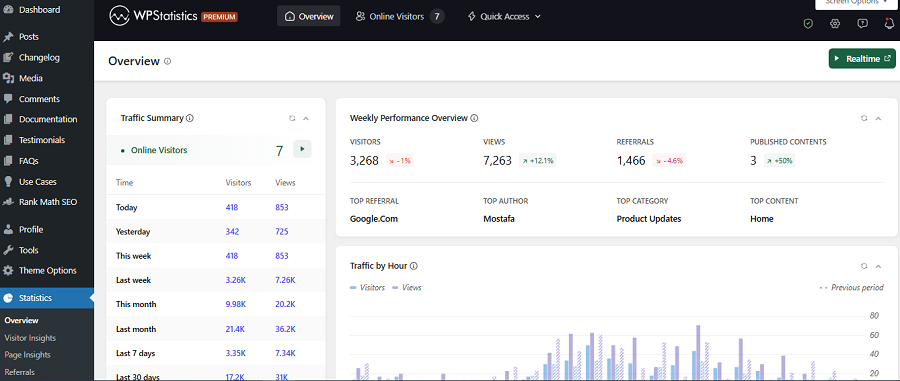
3. Scroll to the Visits by Hour chart: If you scroll the page, you can see a chart that shows visitors and views at each hour of the day. Here you can check which hours show the highest number of visits.
It also shows the same data from the previous period so that you can compare and analyze the trend.
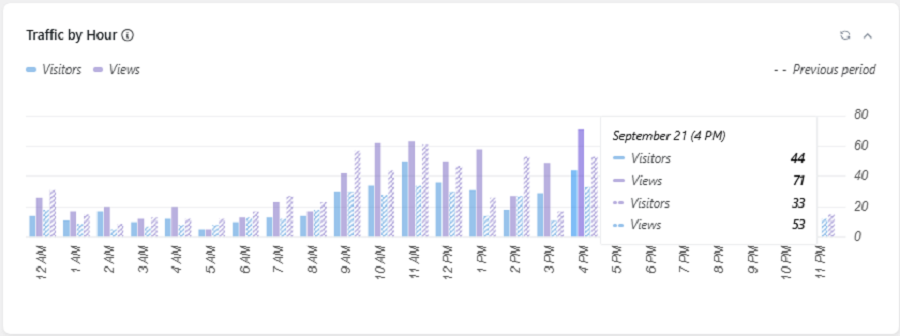
You can tap the rotating icon in the upper-right corner of the chart to reload it with the latest data.
4. View Detailed Hourly Reports: Go to Statistics > Page Insights. WP Statistics allows you to find your best pages that are most viewed during peak hours. This way, you can understand what type of content is sought-after among your audience and when you have to post this content.
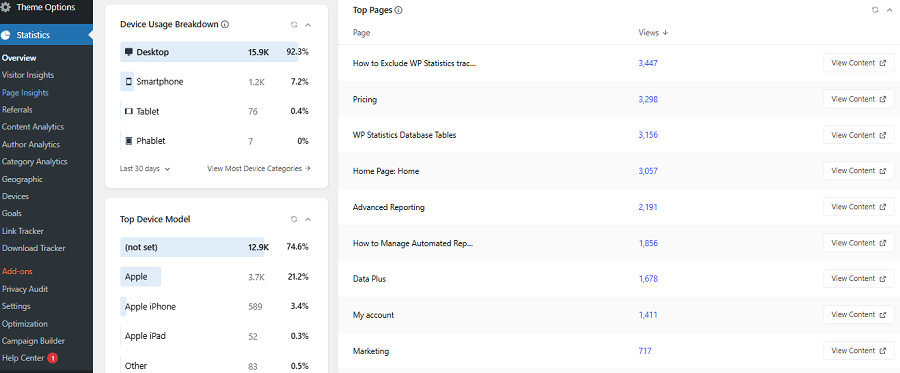
WP Statistics shows the pages that visitors have clicked on to come to your website. It also displays the exact time that they have found each entry page. This is also helpful in finding the best time and content to optimize your strategy.
5. Check the Trend and Compare Days: Go to Statistics > Referrals. You can use this feature to track the trend of your daily traffic to find the best days of the week or even the month to post.
Try to check the trend in several metrics like search engine referrals, visitors/views, and impressions/clicks to make sure you’re analyzing correctly.
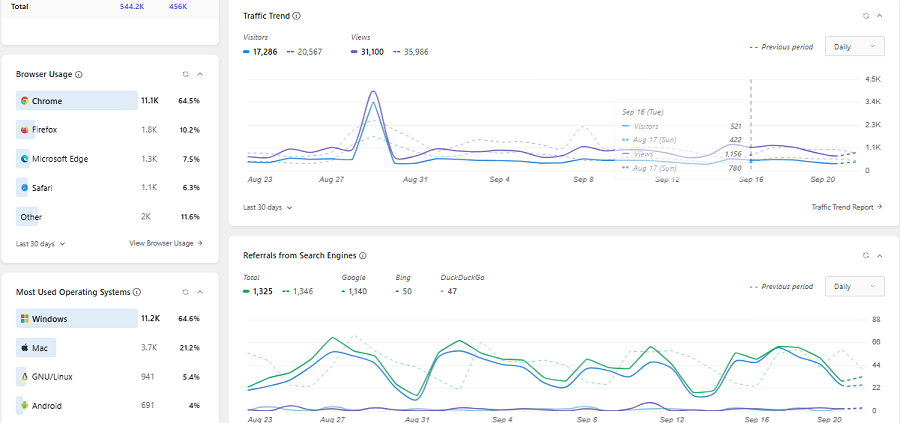
Use GA4 to Find Visit Peaks and Lows
Although there are some privacy concerns about using GA4, it’s still the most famous web analytics tool to track your traffic in real time.
1. Open Reports in GA4: Sign in to your GA4 property and click Reports in the left sidebar. Now, click Reports Snapshots to see the monthly trend of your visitors.
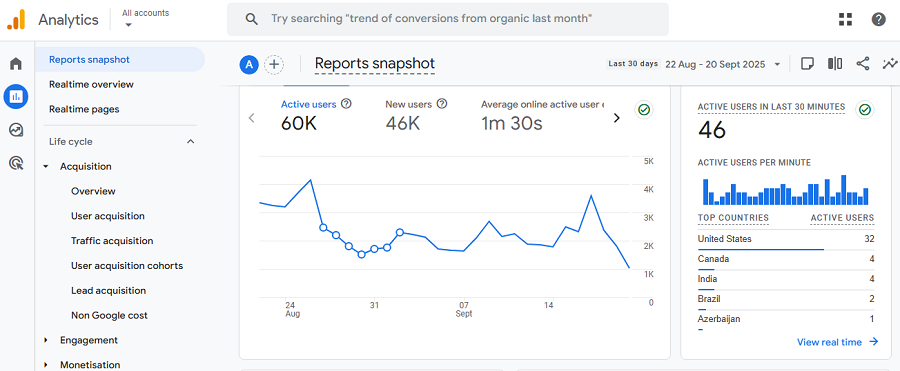
2. Visit Realtime: Under Realtime, you can instantly see the current active users in minutes. This gives a snapshot of when people are online.
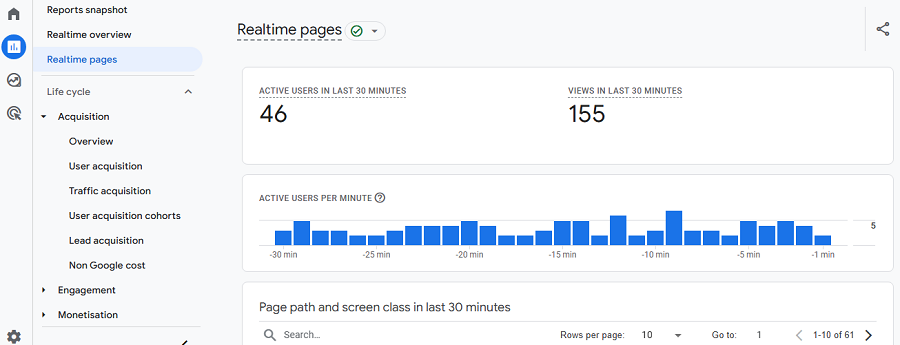
3. Top Hour by Users: In the search box, write top hour and click Top Hour by Users.
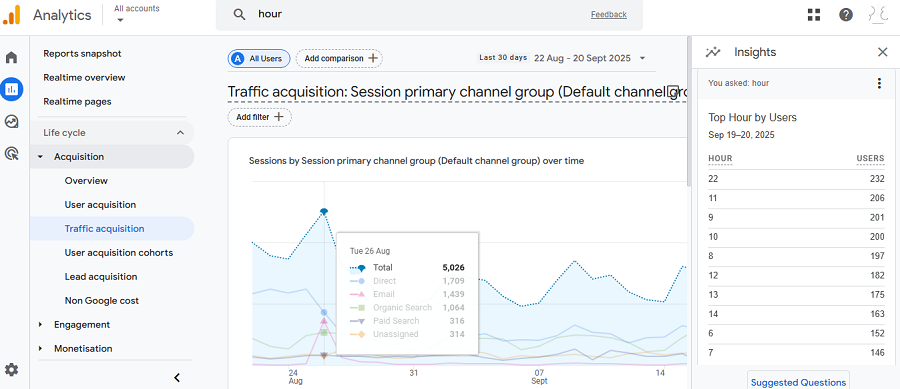
4. Track Daily Trend: Click Traffic acquisition and check the daily chart to see what days of the week and month are best for you.
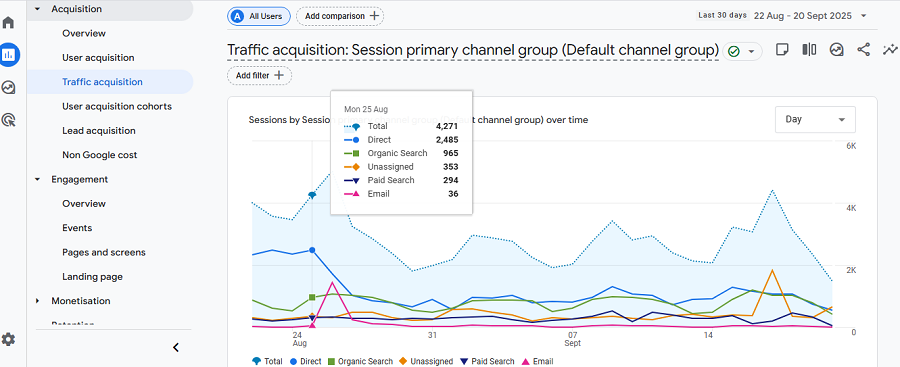
It’s good to know that you can also create custom reports in GA4 to have more control over your hourly analysis and track various metrics according to your goals.
What’s the Best Time to Post Content on WordPress?
There is no certain formula to determine the best time to post your content on a WordPress website.
However, we can find optimal content timing based on research, case studies, and your website’s traffic peaks and drops. The best time depends on your niche, target audience, and their browsing habits.
General Best Times Based on Studies
Overall, it’s good to consider the following table for WordPress content scheduling by traffic:
| Time Slot | Engagement |
| 6–8 a.m. | Moderate |
| 8–11 a.m. | High |
| 12–2 p.m. | High |
| 3–5 p.m. | Medium |
| 7–9 p.m. | Very High |
| 10 p.m.–12 a.m. | High for specific industries |
Day of the Week Trends
The behavior of people is completely different each day of the week. So, it’s important to schedule your posts on days with maximum traffic. The following table gives you great insights into the daily behavior of internet users:
| Day | Performance | Notes |
| Mon | Strong | Post-weekend catch-up |
| Tue | Peak | High engagement |
| Wed | High | Stable mid-week |
| Thu | Great | Strong conversions |
| Fri | Decline | Pre-weekend drop |
| Sat | Mixed | Good for lifestyle |
| Sun | Moderate | Leisure reading |
Industry-Specific Content Timing
As said earlier, peak hours depend on your industry. For example, for B2B and marketing blogs, it’s good to publish your posts between 8 a.m. and 11 a.m. on weekdays.
The reason is that during these periods, professionals are online and have time to check content during work hours.
On the other hand, if you’re in the lifestyle or fashion niche, your audience is more likely to engage during lunchtime. So, it’s good to post your updates between 12 p.m. and 3 p.m.
Of course, you can also consider the evening hours between 7 p.m. and 9 p.m. because people have some relaxation time to browse the internet casually.
Websites that post content about food and recipes usually face traffic spikes between 4 p.m. and 7 p.m. In fact, it’s best to post when readers are searching for dinner ideas and meal inspiration.
Some other industries have converse behaviors. For example, in the tech and gaming niche, late-night publishing works best because gamers are often night owls. You can consider posting between 9 p.m. and midnight to reach a high engagement rate.
As another example, e-commerce and product review sites usually have visit spikes in the evenings, especially on Thursdays and Sundays. In fact, these are high-intent shopping periods when people are looking to purchase something.
Finally, if you have a news website, you need to pay special attention to the early morning hours because people want to know and read important news before work.
You can also post updates at lunchtime because many other things happen during these hours, and people want to know about them when eating their food.
Tips for Daily Visitor Behavior Analysis
Consider the following tips to optimize your content timing using hourly and daily analysis of your user behavior:
- Track Both Short-Term and Long-Term Data: You can’t build your content strategy and scheduling based on a few days of data. So, look at weekly, monthly, and quarterly trends to make sure the spikes are reliable patterns.
- Track Engagement: Although traffic is important, it doesn’t show all the facts. You need to track engagement metrics, like pages per session, average session duration, and conversion rate. So, you’ll post content when your audience is more active.
- Use Heatmaps & Scroll Maps: Tools like Hotjar give visual insights into hourly analysis to help you understand your audience behavior better.
- Compare New vs Returning Visitors: Try to segment your analysis to check the difference between your loyal visitors and new ones.
- Run A/B Tests: You can send your posts at different hours of the day and track the results to find the best timing for your future content strategy.
Conclusion
Content timing is one of the most important matters in website management. If you don’t post your content at peak hours and the best days of the week, you’ll lose many visitors.
So, to reach maximum early engagement, try to find the best time to post content on your website.
It depends on several factors, like niche, audience behavior, time zone, and seasonal events.
You can use a web analytics website to track your user behavior and detect the best hours with visit peaks. Then, you can schedule your content accordingly and wait for better results.
FAQs
What is the best time of day to post content?
Generally, mornings (8–11 a.m.) and evenings (7–9 p.m.) work best, but it depends on your audience.
How to see peak times on Google Maps?
Search for a business on Google Maps and scroll down to the “Popular times” graph.
What days are people most active on social media?
Tuesday through Thursday are usually the most active days, with weekends being more niche-specific.
Does audience location impact posting times?
Yes, time zones are important. Always schedule posts based on where your target audience lives.

