Do you know the top countries sending traffic to your WordPress site?
Some website owners, especially small businesses, think they just need to increase their traffic, no matter where the visitors come from.
If you’re one of them, you could be making a serious mistake that might harm both your SEO strategy and online sales.
Gaining traffic is good, but attracting relevant customers is far more important. If you target the wrong audience, you might lose market share to your competitors.
You can avoid this mistake by identifying the top countries driving traffic to your website and optimizing your content accordingly.
If you want to learn how to do that, you’d better read this blog post. We’ll introduce the best tools for tracking country-level insights for WordPress and how to use them to improve your website.
Why Track Top Countries Sending Traffic to Your Website?
Let’s review the benefits of location-based web analytics for your WordPress website:
Audience Targeting & Personalization
Imagine that you have a website and 40% of your visitors come from Canada. In this case, you’ll start publishing content that is more relevant to Canadian trends, holidays, or industry news.
This would be completely different if most of your visitors came from India. So, it’s important to know the top countries sending traffic to your website to see how your content is performing and how you can customize it accordingly.
Advertising & Monetization
Another important reason for tracking by country is that ad networks pay different rates depending on the location of your visitors.
Here’s a table showing the differences in ad rates by country tier:
| Tier | Example Countries | CPM Range |
| Tier 1 | U.S., U.K., Canada, Australia, W. Europe | $10–20+ |
| Tier 2 | E. Europe, Latin America, Middle East | $3–8 |
| Tier 3 | S. Asia, Africa, parts of SE Asia | $1–3 |
This means you should set realistic revenue expectations when monetizing your site. When you know your audience’s countries, you can adjust your advertising strategy.
SEO & Content Strategy
Small businesses should pay special attention to local SEO as search engines show localized results.
So, it’s important to know where your audience is from to optimize your content. It’s good to perform location-based keyword research to rank for them in SERPs and generate leads among local people.
Operational Decisions
When you know where your website visitors live, you can make smarter choices about your website.
For example, if the majority of your audience is in Asia, you can use hosting or servers in places like Singapore or Hong Kong. This way, the site loads faster for them and creates a better user experience. You can also adjust customer support hours to match their time zones.
So, tracking top countries is essential to make sure your website, content, and services fit the visitors.
The Best Tools to Analyze Country Traffic
It’s important to choose a tool with geo-based traffic analytics features to help you understand where most of your traffic comes from.
Here are the best tools that provide useful location-based traffic analysis:
1. WP Statistics
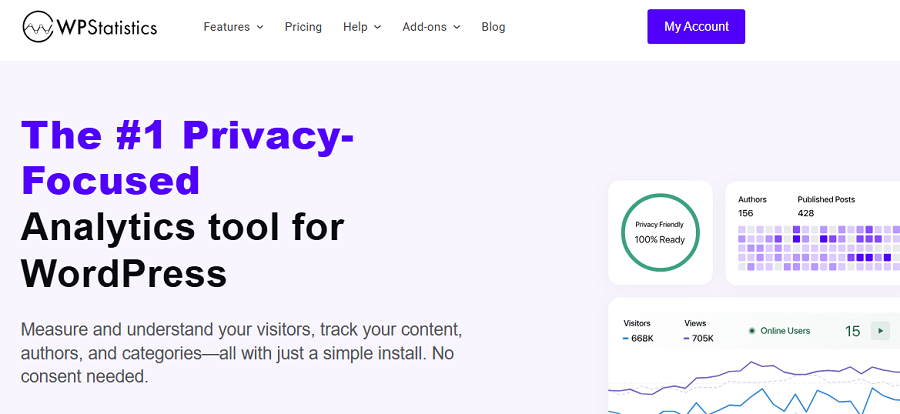
WP Statistics is a WordPress plugin that offers quick insights directly on your website dashboard.
This is one of the best Google Analytics alternatives for location tracking without violating privacy rules like GDPR and CCPA.
WP Statistics uses three main methods to detect your visitors’ location:
- MaxMind
- DB-IP
- Cloudflare Geolocation
It can give you the top country, top region, and top cities where your website traffic comes from.
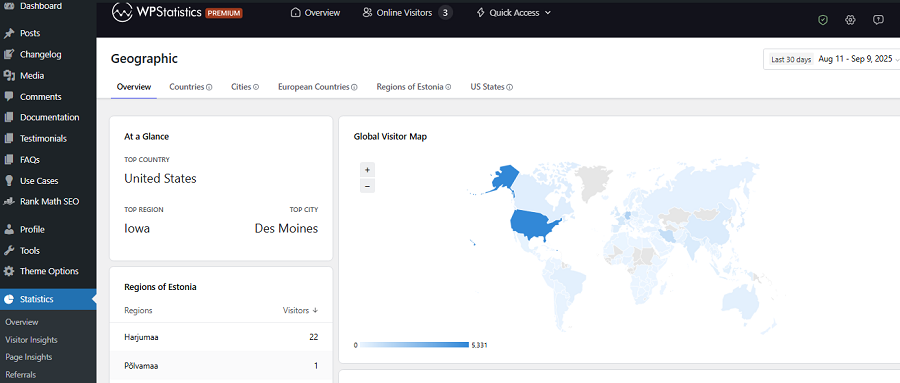
The good news is that you can easily install it on your site and track all the important metrics, like visitors, referrers, and geographic data, without being an expert. It also offers some analytics features that you can’t find on GA4.
For example, Author Analytics and Page Insights are greatly helpful for blogs and news sites that want to track the performance of each writer and each single page.
Unlike cloud-based tools, WP Statistics stores information locally on your WordPress database. This is really important for businesses with privacy or compliance concerns because the location of your visitors will not be shared with third-party tools.
2. Google Analytics 4 (GA4)
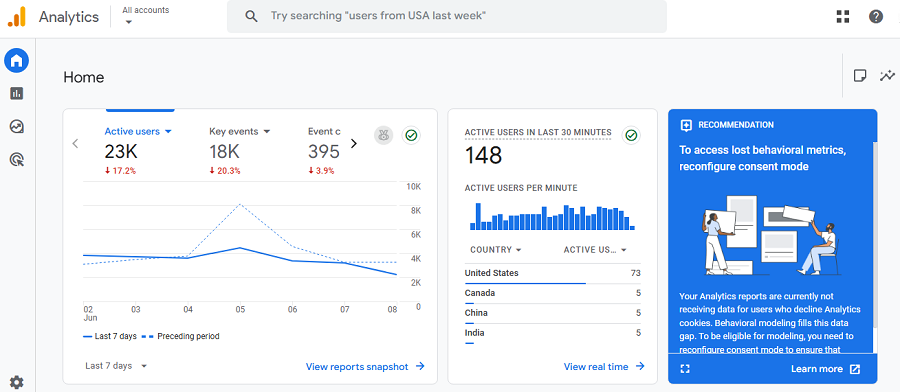
GA4 is the most famous web analytics tool for tracking the location of your visitors. It’s also one of the most complex tools to use, especially for beginners.
It offers deep country-based traffic reports along with more details like how users find, navigate, and convert on your site.
Using the geographic tracking feature of GA4, you can easily filter the results by country, region, or even city. Then, it’s possible to track other metrics like engagement, bounce rates, or revenue for each location. This is great for large marketing campaigns that require laser-targeting at an international level.
3. Matomo Analytics
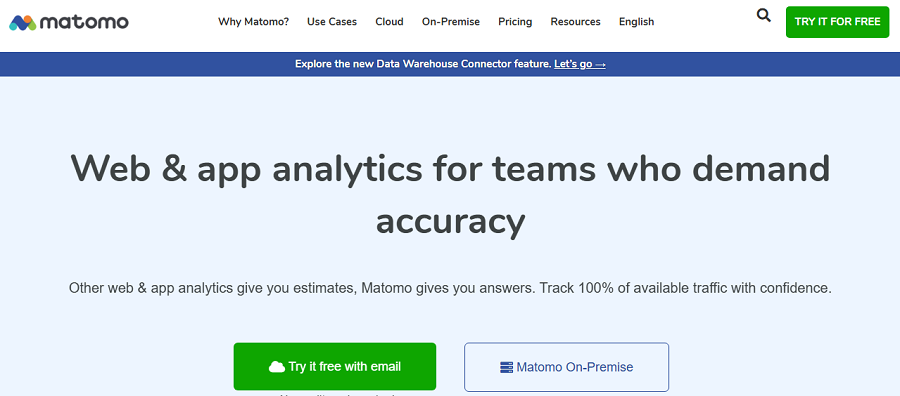
Matomo is another great GA4 alternative, especially for organizations that prioritize data privacy.
It offers a privacy-focused country report with the same details as GA4, but without sending your location data to third-party tools.
Apart from geography, Matomo offers many other advanced features you see on GA4, like goal tracking, campaign attribution, and funnels. So, you don’t need to worry about the accuracy of your web analytics when using Matomo.
4. Jetpack Stats
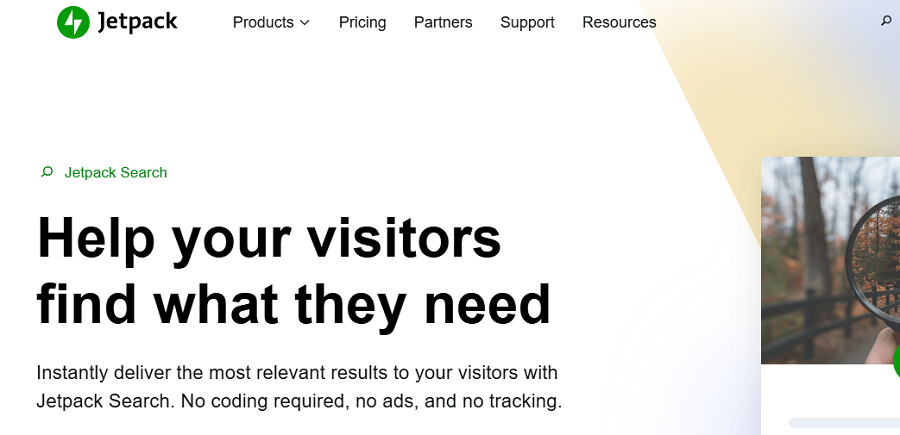
Jetpack is also a useful WordPress plugin that helps you track your site visits and other valuable insights using its Jetpack Stats module.
It’s a lightweight web analytics tool and has a great country-level tracking feature. Of course, it’s not as advanced as GA4 or even WP Statistics. However, it’s one of the easiest location tracking tools to use.
Jetpack Stats is great for personal blogs or smaller sites that just need a quick view of where their traffic originates.
5. Clicky Analytics
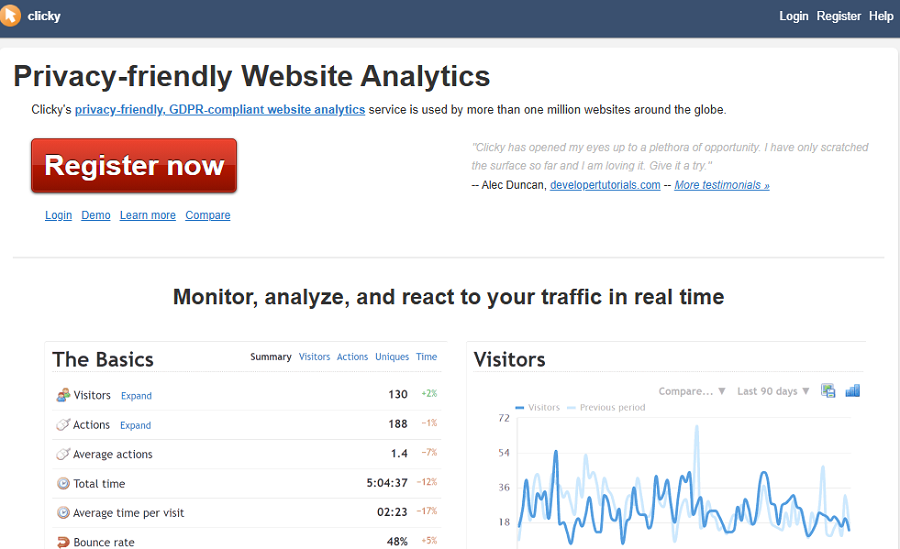
Last but not least, Clicky is a popular GA4 alternative, especially for bloggers and smaller site owners who want real-time location tracking.
Its dashboard updates instantly and shows which countries your current visitors are from. It can also determine what they’re viewing and how they found you.
The thing is, it doesn’t offer many details GA4 gives, and it’s not a privacy-focused tool. However, if you need a real-time, fast, and actionable insight on traffic by country, you can count on Clicky.
| Tool | Ease of Use | Geographic Detail | Real-Time Tracking | Privacy Control | Best Fit |
| WP Statistics | Very Easy | Excellent (country, city) | Basic | High | Bloggers & WordPress users |
| GA4 | Difficult | Excellent (country, region, city) | Strong | Low | Businesses & marketers |
| Matomo | Moderate | Excellent (country, region, city) | Good | High | Privacy-focused sites, enterprises |
| Jetpack Stats | Very Easy | Basic (country only) | Basic | Medium | Beginners & hobby bloggers |
| Clicky | Easy | Moderate (country, city) | Excellent | Medium | Small businesses, real-time fans |
Overall, GA4 is the most complete tool for tracking top countries, and WP Statistics is the best tool for WordPress blogs and online stores that want user-friendly and privacy-focused analytics.
Using WP Statistics for Geo analytics in WordPress
Using WP Statistics to get regional traffic insights for WordPress sites is straightforward. You just need to take three simple steps to recognize the top countries sending traffic to your WordPress site:
Step 1: Install and Activate the Plugin
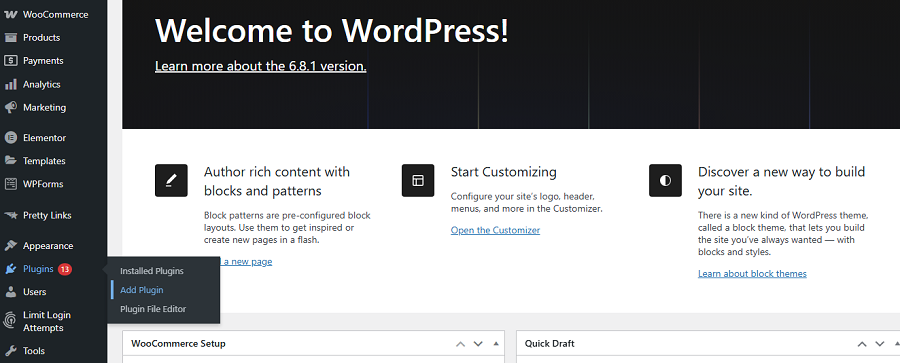
From your WordPress dashboard, go to Plugins → Add Plugin. Now, search for “WP Statistics” and when you find the tool, click Install.
After that, you just need to tap Activate and you’re all set.
Step 2: Configure Geolocation Features
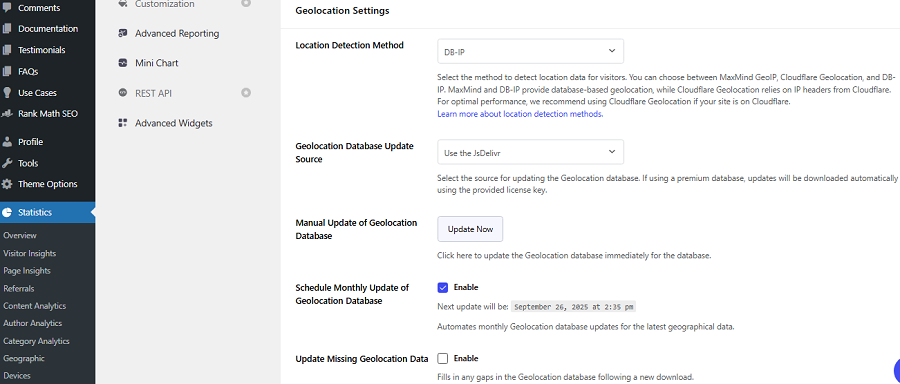
Now, you can see WP Statistics in your sidebar menu. From there, go to Settings and click Advanced Options.
Under Geolocation Settings, you can configure many details about location tracking, including:
| Setting | Description / Purpose | Options / Actions |
| Location Detection Method | How to detect visitor locations | MaxMind GeoIP, Cloudflare Geolocation, DB-IP |
| Geolocation Database Update Source | Source for updating the geolocation database | Free or premium database |
| Manual Update | Refresh the database immediately | Click Update Now |
| Schedule Monthly Update | Automates monthly database refresh | Enable / Disable |
| Update Missing Geolocation Data | Fill gaps after database update | Enable / Disable |
| Country Code for Private IPs | Default code for private IPs | Default: 000 |
Step 3: View Your Country Reports
After configuration, you can go to the Geography menu under WP Statistics and start tracking top countries sending traffic and other geo-based metrics.
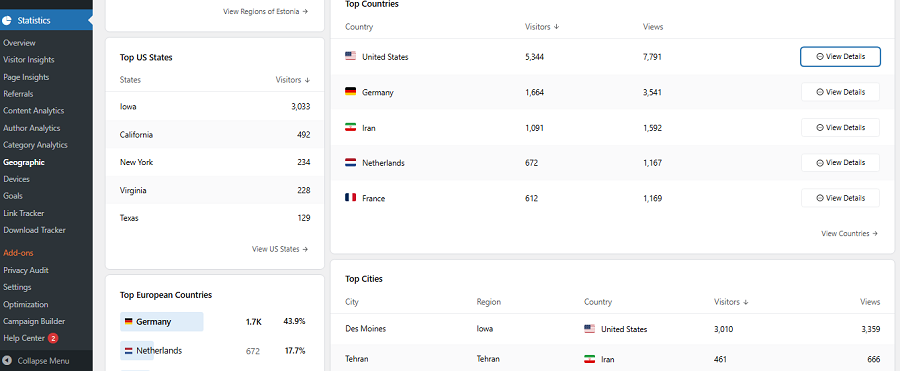
Here, you can track countries, regions, cities, top EU countries, and US states. More importantly, you can click on each country and watch more details about the traffic coming from that country to your site.
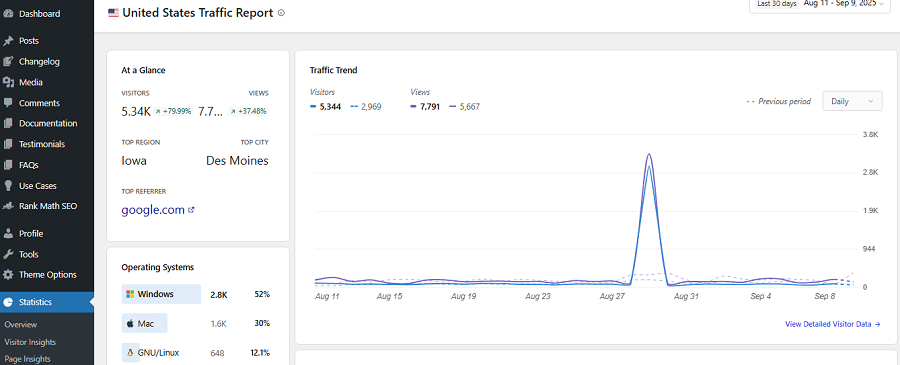
How to Use GA4 to Track Traffic by Country
As said earlier, GA4 is a bit difficult to set up and use for beginners. Thanks to new WordPress integrations, the process of installation has become significantly easier than in the past.
Here is how to install GA4 on your WordPress website and track the top countries sending traffic to it:
Step 1: Install GA4 on Your WordPress Site
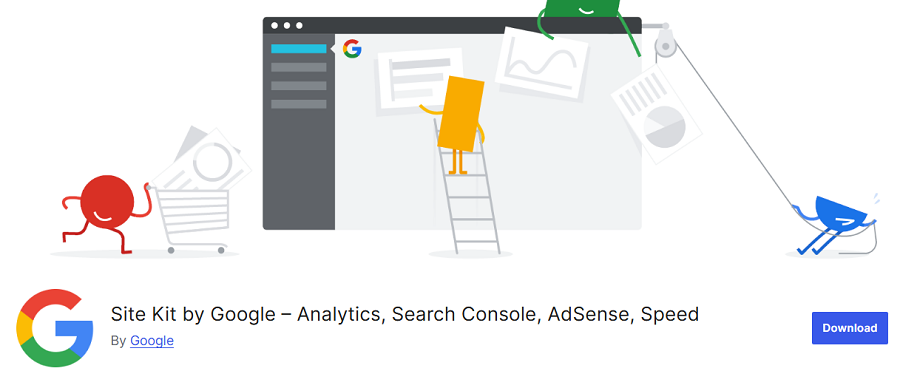
The easiest way to use GA4 is to use a plugin like Site Kit by Google or a tag manager plugin. The installation process of these plugins is similar to WP Statistics. When you install Site Kit, GA4 will begin collecting user data automatically.
Step 2: Access Geo Reports
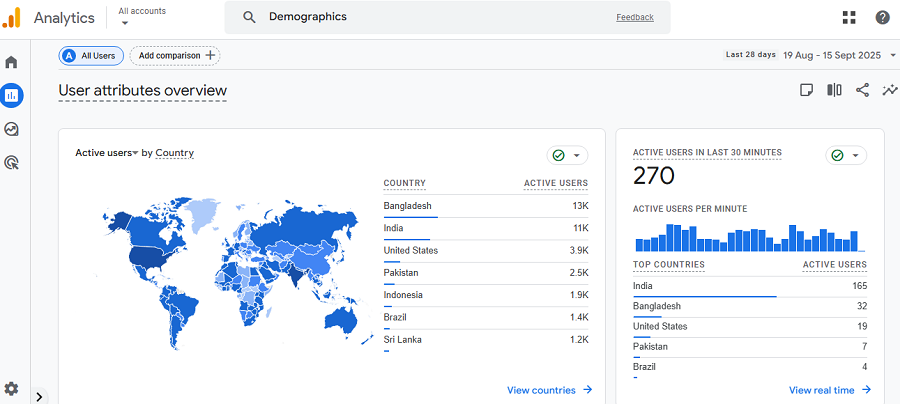
In your GA4 dashboard, go to Reports → User → User attributes overview.
Now, select “Country” as the dimension to see the list of top countries where your visitors live. You can track the session counts, engagement rates, and conversions in this report to analyze each country.
Step 3: Segment & Customize
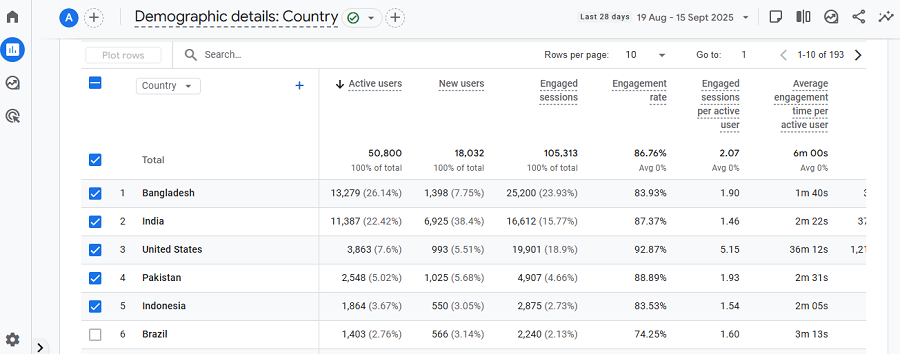
GA4 allows you to compare engagement metrics between visitors from different countries. You can also filter down the results to the visitors who completed a conversion event.
Additionally, GA4 gives you the ability to create custom reports where you can track any metrics based on the country.
Conclusion
Localization is now an important matter in website management. If you want to reach a high engagement rate and boost your sales, you must focus on the countries with the most potential leads.
So, it’s important to track the top countries that send traffic to your website. Web analytics tools like WP Statistics and GA4 help you segment your traffic by country, city, and region.
The advantage of WP Statistics over GA4 is that it’s much easier to use and also complies with privacy rules. So don’t lose valuable location-based traffic insights and try this plugin right now.
FAQs
Which country uses WordPress the most?
The U.S. has more WordPress users and websites than any other country in the world.
How do I track traffic to my WordPress site?
You can use analytics tools like Google Analytics 4 or plugins like WP Statistics.
How do I get more traffic to my WordPress website?
The method is to focus on SEO and drive organic traffic to your website. Try to generate quality content and target relevant audiences. It’s also good to use social media promotions and email marketing.
How to block traffic from a specific country in WordPress?
You can use security plugins like Wordfence or Cloudflare’s firewall rules to block by country.
Which countries should I block on my firewall?
Block countries if you experience frequent spam or malicious traffic from specific regions, but avoid blocking without analyzing your audience first.
What location metrics can I track?
Web analytics tools allow you to track countries, cities, and regions.

