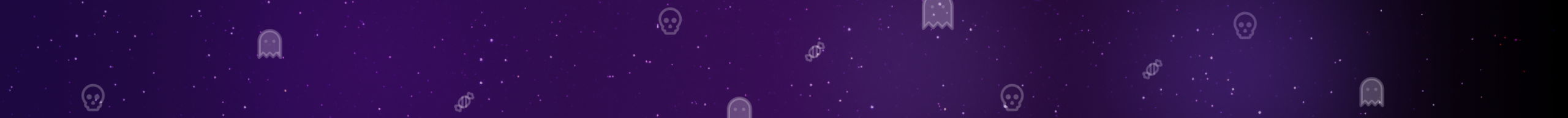You may be familiar with third-party web analytics tools like GA4, but do you know that identifying traffic sources without these tools can be beneficial for websites?
In other words, you can track your website’s traffic to see where it comes from without using a tool outside of your site’s control panel. This guide explains why it’s useful and how to do it.
Why Choose First-Party Analytics for Traffic Source Tracking?
First-party analytics means relying on data that you collect directly from your website.
Let’s see why you might want to avoid using third-party tools:
- Privacy compliance: When you don’t use a third-party tool, you don’t share your website data and respect your client’s privacy.
- More accurate data not filtered by ad blockers: Many third-party tools use scripts on browsers that can be blocked by ad blockers. This way, the traffic they show might not be accurate.
- No need to switch to another app: You don’t need to close your dashboard and go to another third-party tool to track your website’s traffic sources.
WordPress Built-In Traffic Source Tracking Options
Fortunately, you can use multiple native and plugin-based solutions for tracking the source of your website’s traffic.
This is actually the most reliable tracking method that doesn’t need third-party tools outside of your WordPress dashboard.
The following table lists the most popular WordPress plugins that provide web analytics services, including traffic source analysis:
| Plugin/Method | Tracking Type | Privacy Compliance | Referrals | Ease of Use |
|---|---|---|---|---|
| WP Statistics | Client-side | GDPR-friendly | Yes | Easy |
| Statify | Client-side | Fully anonymized | Yes | Very Easy |
| Koko Analytics | Client-side | Cookie-less | Yes | Easy |
| Access Logs (manual) | Server-side | Fully self-hosted | Yes | Moderate |
WP Statistics is a favorite among WordPress website owners because it tracks:
- Top search queries collected from Search Console
- Referring URLs
- Visitor locations
- Most-viewed posts/pages
WP Statistics initially used to track websites using a server-side approach, while now, they’re focusing solely on client-side tracking. As a result, it offers richer insights while still staying compliant without using cookies.
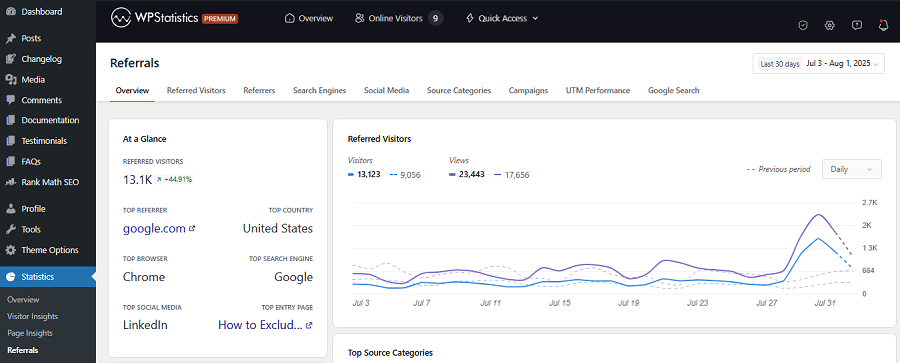
Server-Side Traffic Source Analysis Using Access Logs
One of the most reliable methods to track your site’s performance, especially its most valuable traffic sources, is to check the server’s access logs for your site.
It’s a fully self-hosted, privacy-compliant referral tracking method that can show:
- The referring URL
- IP address
- Timestamp
- User agent
Of course, to use that, you need a bit of expertise or some tools on your dashboard. You can use command-line tools, like grep, awk, or GoAccess. Otherwise, you can import the logs into analytics dashboards.
Here are the most important benefits of using server-side logs:
It’s 100% first-party
You own and control all the data without reliance on third-party services like Google Analytics. The data is collected directly by your server, like Apache or NGINX. As a result, it’s more secure and private.
It works even when JavaScript is blocked
Many users, especially experts, use ad blockers or privacy extensions. These tools block JavaScript-based trackers, leading to inaccuracy. As access logs work at the server level, they can track all visits.
Completely cookie-free
Access logs collect data independently of browsers when tracking your site’s performance. So, this method doesn’t need cookies or local storage, making it fully compliant with privacy regulations like GDPR and ePrivacy.
Apart from all the advantages of server-side analysis, it comes with some drawbacks, like:
- Requires technical skills
- Not as user-friendly as plugins
- Lacks contextual data (like bounce rate)
So, if you have a high-traffic site and you put privacy as your first priority, server-side traffic source analysis can be a great choice for you. It’s a powerful method that works completely under the cookie radar.
UTM-Free Traffic Source Analysis Techniques
Using UTM links is one of the most useful methods to track specific campaigns and is great for identifying traffic sources.
What Are UTM Parameters?
UTM stands for Urchin Tracking Module and is actually a short text added to the end of your site’s URL, like:
“https://wp-statistics.com/product?utm_source=facebook&utm_medium=social&utm_campaign=summer_sale”
Each part of a UTM link is called a parameter and helps you track a specific type of information:
| Parameter | Purpose | Sample |
| utm_source | Where did the traffic come from | Facebook, Insta, or YouTube |
| utm_medium | The marketing medium | Email, Social, or CPC |
| utm_campaign | The campaign name | Summer Sales or Flash Sales |
| utm_term (optional) | For paid keywords | Red Shoes or Coffee |
| utm_content (optional) | Distinguish similar links | Image or Text Ad |
These parameters can be tracked to understand the most valuable traffic source.
How to Create a UTM-Tagged URL
Typically, UTM links are usually created by tools because they make the process really easy. Here are some tools to create UTM-tagged URLs:
Of course, if you want to do the process without using any third-party tool, you can create it manually and put it in your ads.
How to Track UTM Traffic (Without Google Analytics)
If you don’t want to use Google Analytics, plugins like WP Statistics can help you track UTMs without switching your WordPress dashboard.
In your WordPress dashboard, go to Statistics > Referrals > Campaigns to track UTM campaigns.
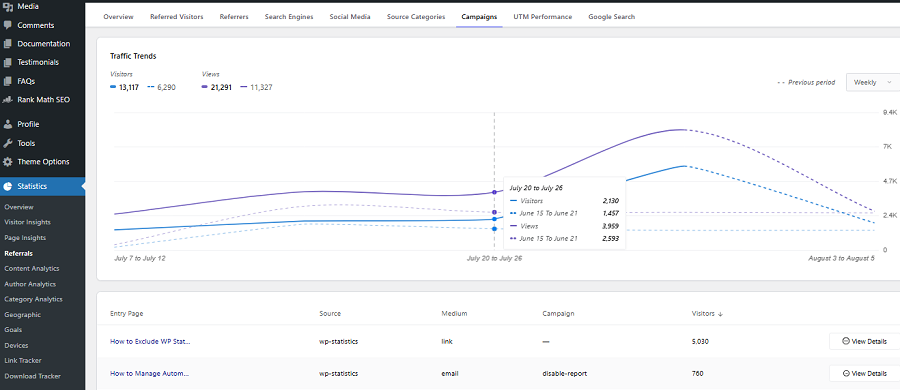
You can also click “View Details” to track each UTM campaign separately:
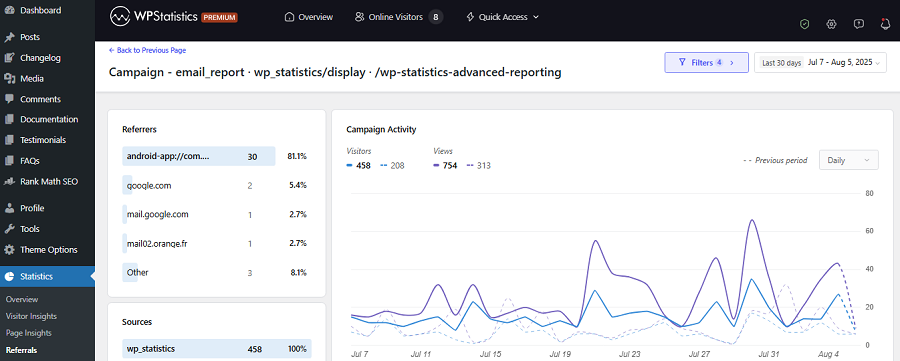
WP Statistics is constantly working to enhance its referral reports, including UTM reports. So, if you insist on UTM tracking, you must stay tuned.
Why Use UTM-Free Alternatives?
UTMs are powerful and apparently simple-to-use tools. However, they come with some downsides, like:
- Messy URLs: They look lengthy and spammy and make it difficult for readers to share them organically.
- Privacy: When users click on UTMs, their intent might be revealed. So, you need to be careful and use UTMs, considering GDPR and other data protection rules.
- Manual Work: Managing UTMs without a third-party tool needs a consistent naming strategy and a lot of manual work.
- Easily Stripped: Some privacy-focused browsers and apps remove UTMs.
Smart UTM-Free Alternatives
UTMs are a tried-and-true standard for campaign tracking. In other words, if you’re running email newsletters, social media ads, or affiliate campaigns, they’re incredibly helpful.
But if you’re looking for a privacy-first method, UTM-free tracking methods are your best chance.
There are a bunch of UTM-free techniques that you can use to find your traffic sources without third-party tools.
Here are some of the best UTM-free traffic source analysis methods:
| Method | How It Works | Pros | Cons |
| Referrer Header | Browser referrer data | No setup, widely supported | Incomplete data in some cases |
| Custom Landing Pages | Unique URLs for each campaign | Clean URLs, easy to track | Manual setup, more URLs needed |
| Hashed Anchors | #tags tracked by JavaScript | Doesn’t affect SEO or page load | Requires JavaScript |
| Hidden Form Fields | Referrer via form input | Great for lead tracking | Only works on form submit |
| Branded Query Strings | Custom short query tags | Branded works with self-hosted tools | Requires custom setup |
Conclusion
We reviewed the methods of tracking the traffic sources of a website without third-party tools. The following table compares these methods to let you decide better:
| Criteria | WordPress Built-In Tracking | Server-Side Access Logs | UTM-Free Techniques |
| Tracking Layer | Client-side/Server-side | Server-side | Client-side |
| Needs Cookies | No | No | No |
| JavaScript Required | Yes | No | Often |
| Tracks Referrers | Yes | Yes | Yes |
| Privacy Compliance | High | Very high | Very high |
| Ease of Use | Easy | Technical | Moderate |
| Best Use Case | WordPress site owners | Privacy-focused or tech-savvy users | Campaigns needing clean tracking |
Overall, you can consider plugin-based methods if you need ease and visibility on your WordPress dashboard.
On the other hand, if you care about full control and strong server data, you’d better choose access logs. Last but not least, for cookie-free, UTM-free insights, consider custom campaigns or hidden forms.
FAQs
How to track the source of traffic?
There are many tools to track your site’s traffic sources. The most famous third-party tracking tool is GA4. Also, you can use WordPress’s built-in tracking plugins like WP Statistics.
What is the best source of traffic?
Here are the most valuable traffic sources you need to focus on:
1. Organic Traffic.
2. Direct Traffic.
3. Referral Traffic.
4. Paid Traffic.
5. Email Traffic.
6. Social Media Traffic.
What is the best way to track website traffic?
GA4 is the best third-party tool that can track your website traffic. WP Statistics is also a user-friendly plugin suitable for tracking your site’s performance.
What is the best paid traffic site?
These are the best paid traffic types: Facebook Ads, Google Adwords, LinkedIn Ads, Twitter Ads.