Do you use web analytics for small business growth?
Web analytics is a powerful tool for tracking customers’ behavior and improving a website’s performance.
However, many small business owners think they don’t need web analytics. If you’re one of them, you’re making a big mistake.
In this blog post, we’ll explain why you need to use web analytics tools for your small business. Also, we’ll introduce the best tools to analyze your website and improve its performance.
What Is Website Analytics?
Website analytics is the process of collecting, reporting, and analyzing data on your website.
Web analytics helps you track important metrics like:
- Website traffic
- Top-performing pages
- Traffic sources
- Time on page
- Engagement and conversion rates
This helps you gain insights that help you improve your website’s effectiveness and grow your business.
Benefits of Website Analytics for Small Businesses
Using website analytics isn’t just for big companies. Here are the most important reasons why you need to use web analytics for small businesses:
1. Understand Audience & Customer Behavior
One of the most important benefits of web analytics for small businesses is that it helps them know their audience better.
This way, you can identify your target audience and build a strong strategy to grab their attention.
Audience and customer behavior data in web analytics include:
- Demographic information like location, gender, age, etc.
- User flows
- Click paths
- Scroll depth
- Heatmaps
For example, if you recognize your audience is mostly youngsters, you can optimize your content in terms of tone of voice to make them engage more.
Also, you can recognize where in the sales funnel your visitors abandon your website. This behavior analysis helps you improve your website’s design.
Stats show that small businesses that use customer behavioral analytics can improve engagement by 2 to 5 times.
So, as a small business owner, try to use web analytics to identify your audience and analyze their behavior to optimize your website’s content and design.
2. Improve Website Performance
Your website’s technical performance is really impactful on your small business growth. You can’t ignore its influence on user satisfaction, search rankings, and sales.
Remember that, according to Google reports, 53% of mobile users will abandon a site that takes longer than 3 seconds to load.
Web analytics helps small businesses detect issues, like:
- Slow load times
- Broken elements
- Poor mobile usability
For example, web analytics helps you find slow-loading video headers and unresponsive forms, which might lead to a high bounce rate on your pages.
If you don’t use web analytics, your small business won’t reach more sign-ups and video views.
Studies show that even a 0.1-second improvement in site speed can increase conversion rates and sales.
So, small businesses should use web analytics to analyze their websites in terms of technical issues and health metrics to increase their sales.
3. Optimize Marketing Campaigns
Marketing is key to your small business’s growth. Your website is central to your marketing strategies.
Without measuring the success of your marketing campaigns, you’ll waste your money and time.
Web analytics tools allow small businesses to track well-performing campaigns, platforms, and messages.
Using web analytics, you’ll understand where your traffic, leads, and sales are actually coming from. So, you can invest more in those channels and achieve a higher ROI.
As a small business, you can use UTM links in your SMS and email marketing campaigns to track traffic to your site. Then, you can compare all the channels and optimize your marketing strategies accordingly.
4. Increase Conversion Rates
Conversion Rate Optimization (CRO) is the percentage of visitors who take your desired action. It’s about getting more value from your existing traffic.
In fact, you should focus on your website’s goal, like signing up, selling, or expanding a community, instead of focusing only on the traffic.
Web analytics helps small businesses recognize why visitors don’t take their desired actions. If you see a low conversion rate, you need to take some actions like:
- Test variations of landing pages to find the best version
- Simplify forms and reduce the fields
- Replace simple CTAs like “Learn More” with action-driven ones like “Book Your Free Demo.”
- Work on your offer to encourage visitors to take action
5. Track ROI on Advertising
As a small business, you need to advertise on channels like social media, Google Ads, SMS, and email.
Also, you must know exactly how much revenue your ads generate to optimize your budget. Web analytics tools help you track the ROI of your advertisement campaigns and find the best-performing ads.
You can use UTM parameters to tag each ad and set up conversion goals in GA4 or tools like HubSpot.
Then, you can calculate the revenue of each ad and refine your future advertising strategy accordingly.
6. Enhance User Experience
User experience (UX) is now one of the most important factors in website design and content generation.
It determines whether your visitors stick around or bounce. Web analytics tools help you measure the satisfaction of your visitors using techniques, like:
- Heatmaps: It shows where users click or ignore
- Session recordings: It lets you watch real-time behavior
- Scroll maps: They show how far users read
When you know these metrics, you can remove distractions or unused design elements and improve mobile friendliness.
7. Monitor Traffic Sources
Apart from the number of visitors and the time they visit your website, you need to know where they found your site.
Analytics tools break down traffic into:
- Organic search (SEO)
- Paid ads (PPC)
- Referral sites
- Direct visits
- Email or social media
This way, you can find your best chance to target your audience. As a small business, you might not be able to invest in all of these channels, so you must prioritize your strategies according to your traffic source distribution.
8. Support Data-Driven Decisions
Web analytics help small businesses plan based on facts, not guesses. Data-driven decisions help you redesign your homepage or launch a new product with maximum confidence.
Small businesses that use data to build their website strategy are 23 times more likely to get new customers. These businesses are also 19 times more likely to become profitable in the short term compared to those that use traditional methods.
So, try to leverage web analytics to boost your small business and increase your sales.
The Right Web Analytics Tools for Small Businesses
Now that you know the benefits of web analytics for small businesses, it’s time to choose the right tool for your website.
There are numerous web analytics tools out there, and you might get confused if you’re a beginner.
That’s why we tried to introduce the best web analytics tools for small businesses. First, take a look at the following table to compare web analytics tools:
| Tool | Best For | Price | Privacy-Friendly | Real-Time | Setup Difficulty |
|---|---|---|---|---|---|
| WP Statistics | WordPress users | Free | ✅ | ✅ | ✅ Easy |
| Google Analytics | All-around performance | Free | ❌ | ✅ | ⚠️ Medium |
| Matomo | Privacy compliance | Free/Paid | ✅ | ✅ | ⚠️ Medium |
| Clicky | Simple real-time insights | Free/Paid | ⚠️ Partial | ✅ | ✅ Easy |
| Plausible | Ethical, simple analytics | Paid | ✅ | ❌ | ✅ Easy |
| HubSpot Analytics | Full marketing + CRM integration | Free/Paid | ⚠️ Partial | ❌ | ⚠️Medium |
Here are more details about these tools to help you choose the best one for your business:
1. WP Statistics Plugin
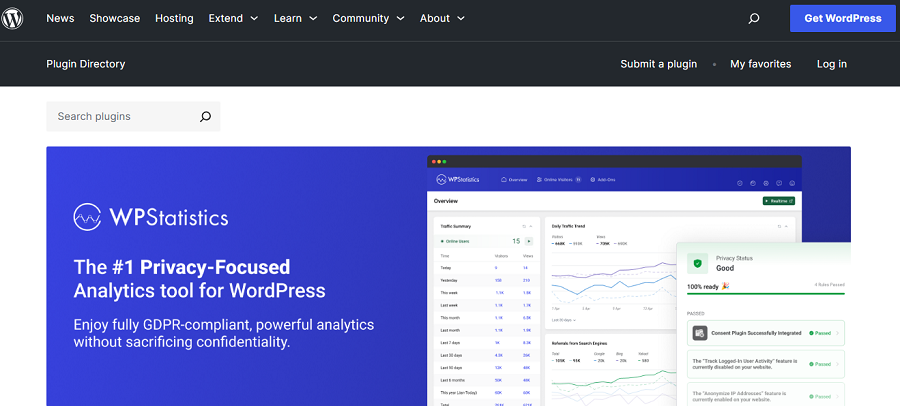
As the name suggests, WP Statistics is a web analytics tool specifically for WordPress websites.
You can easily install the plugin on your WordPress dashboard and get detailed analytics without switching your dashboard.
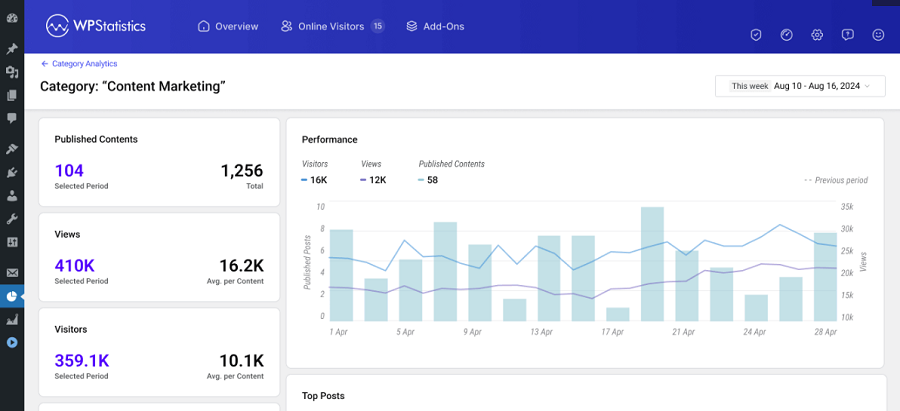
When it comes to simplicity, WP Statistics can outperform other competitors. This is great for small business owners who are not experts in website management and analysis.
The good news is that WP Statistics does not require third-party data sharing. It runs entirely within your WordPress dashboard and offers privacy-first web analytics services that are GDPR-compliant.
It gives you all the required metrics for small businesses, including geo-location, traffic sources, and visitor behavior tracking. Also, you can buy some advanced add-ons like real-time analytics for more insights.
2. Google Analytics
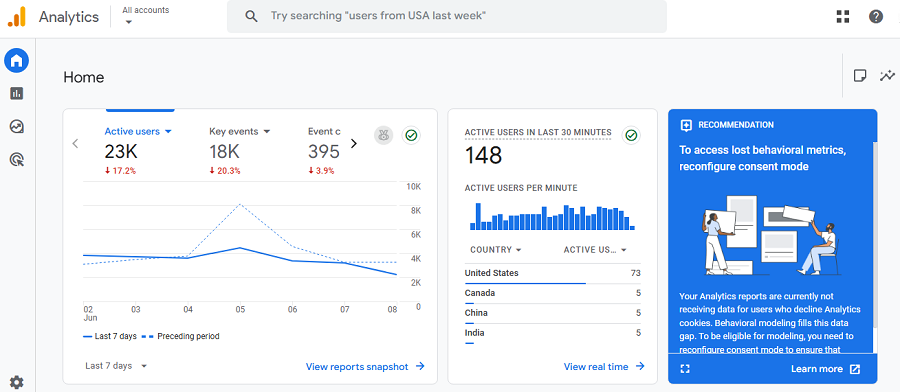
Google Analytics may be the most famous web analytics tool. It’s a free Google service.
If you use it along with Google Search Console and Tag Manager, it can be a powerful setup to get extremely deep data from your users and their behavior.
It’s great for comprehensive insights and traffic tracking across all marketing channels. The most important disadvantage of Google Analytics is that it’s not privacy-friendly.
3. Matomo
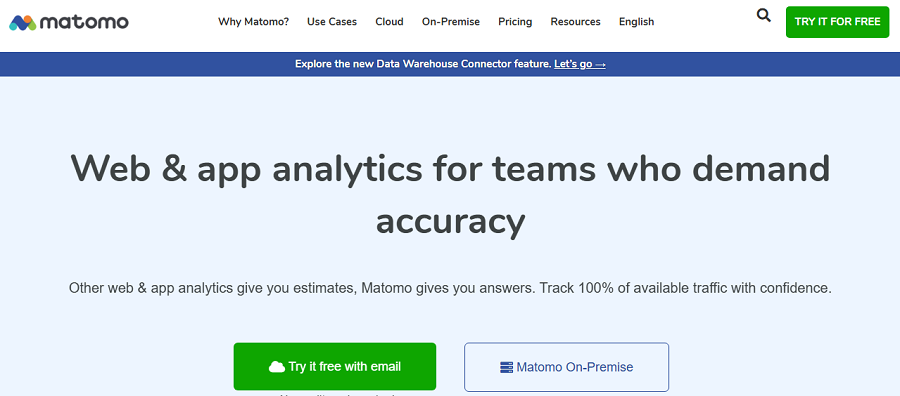
If you’re worried about your users’ privacy and want to follow regulations like GDPR, Matomo is one of the best choices.
It’s an open-source and privacy-focused web analytics tool that allows you to own 100% of your data. It has many features, including session recordings, heatmaps, and goal tracking.
If you don’t have problems with technical setups, don’t ignore the power of this web analytics tool.
4. Clicky
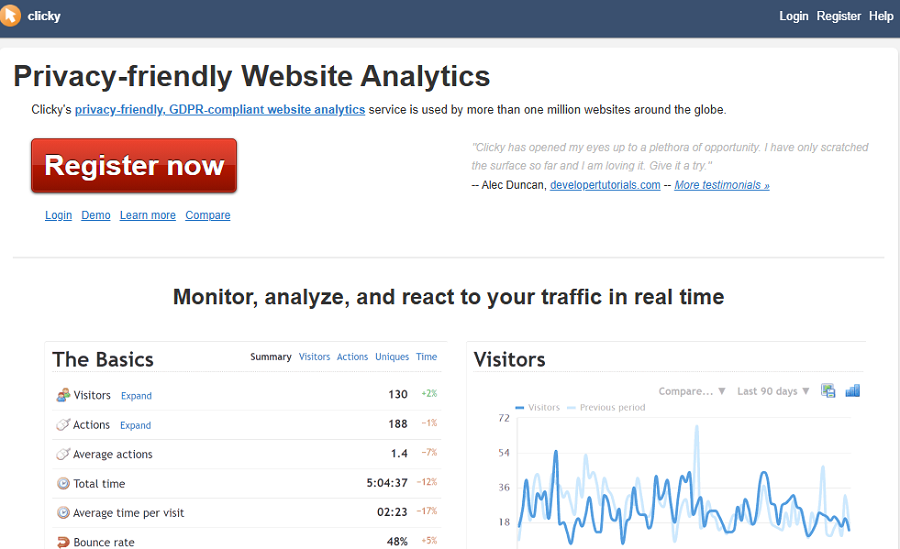
Clicky has a clean and user-friendly interface that offers real-time analytics. Using this tool, small businesses can check individual visitor actions.
Although its advanced features are not free, you can count on Clicky as a reliable web analytics tool.
5. Plausible
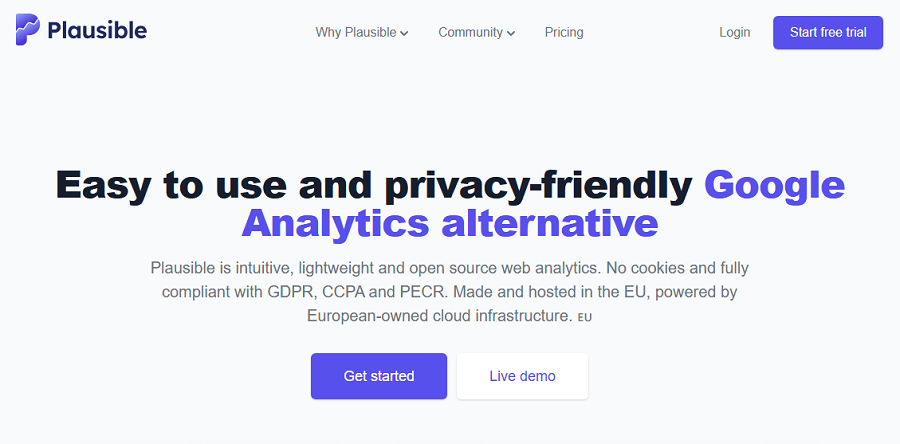
Plausible is a new web analytics tool, founded in 2019. The most important aspect of this web analytics tool is that it does not use cookies or track personal data.
It’s a lightweight and ethical tracking tool, but it doesn’t provide some of the more complex features of big tools.
6. HubSpot Analytics
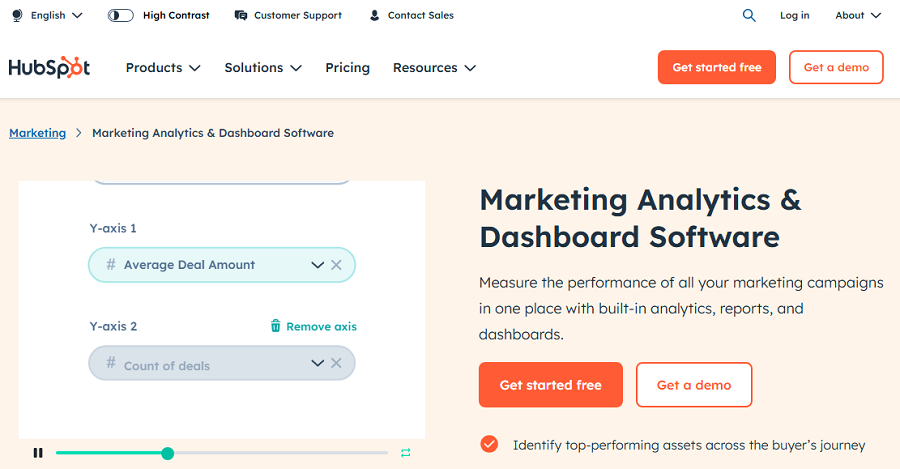
Hubspot is a big name in marketing and web analytics. Using this tool, small businesses can combine marketing, CRM, and analytics in one dashboard.
It can track web visits, email campaigns, and leads, which is great for small businesses focused on inbound marketing.
Final Thoughts
Web analytics is an essential part of small business strategies. You must understand how people use your website to be able to optimize it to boost traffic, enhance user experience, and grow your revenue.
Thanks to user-friendly web analytics tools like WP Statistics, you don’t need a data science degree to analyze your website’s performance.
Try to learn about the most important web analytics metrics like traffic sources, conversion rate, and ranking keywords to gain important insight into your website.
Then, determine the weaknesses and strengths of your website to optimize your design, content, and marketing strategies.
You can always count on our help if you need more information about small business web analytics.
FAQs
What is the best free web analytics tool for small businesses?
Google Analytics is the most popular free tool, but WP Statistics and Plausible are great privacy-friendly alternatives.
How often should I check my website analytics?
Weekly reviews are ideal for spotting trends and making timely changes.
Can web analytics really improve my sales?
Yes! By understanding your visitors and optimizing your site, you can significantly boost conversion rates.
Do I need a developer to set up web analytics?
Not necessarily. Tools like WP Statistics and Google Analytics offer easy setups, especially for WordPress sites.
What metrics should I focus on first?
Start with traffic sources, bounce rate, top-performing pages, and conversion rate. These give a solid performance snapshot.

