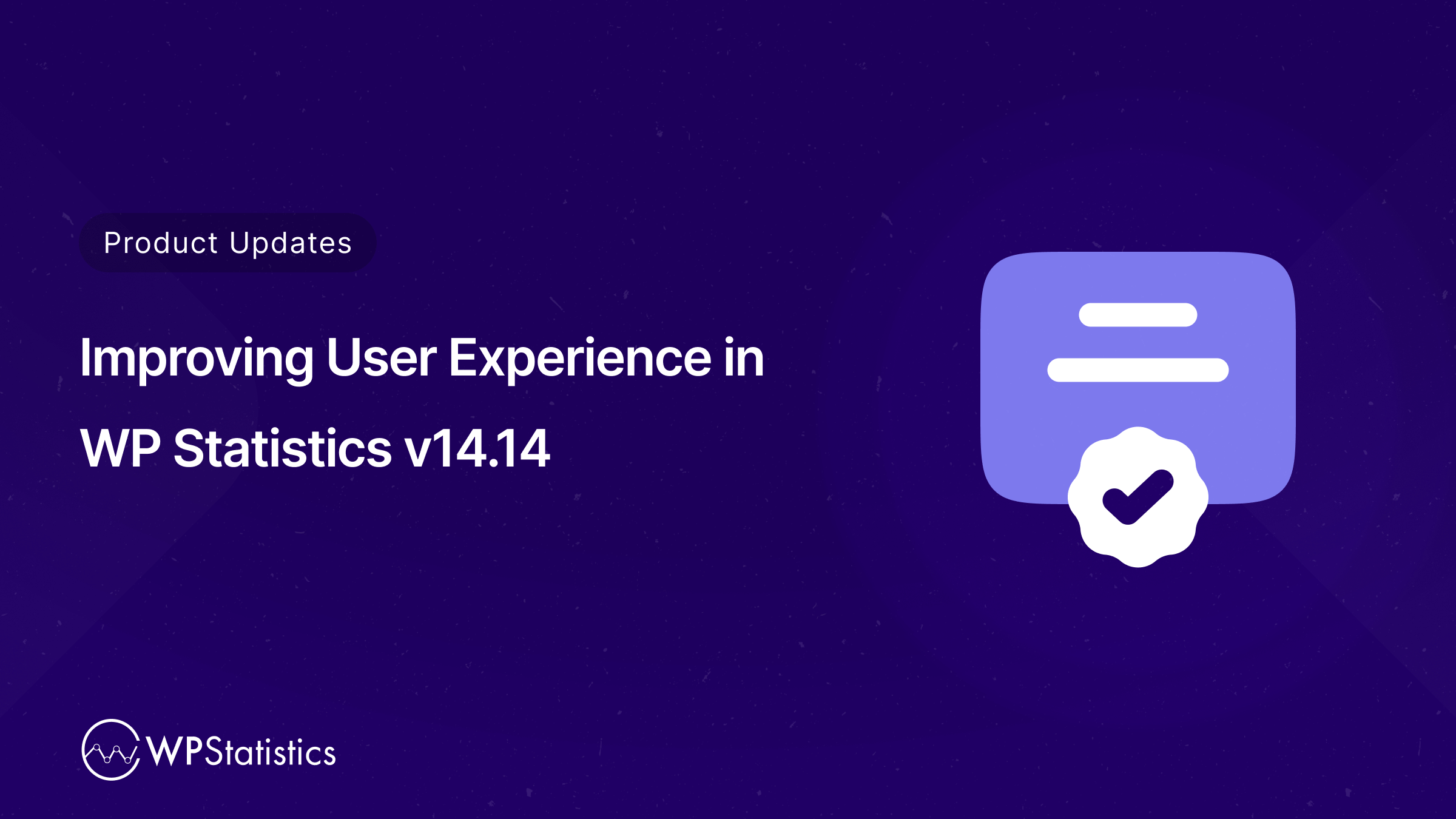At WP Statistics, we continuously focus on improving the user experience in every release. Version 14.14 is a step forward in making the plugin more useful, more organized, and easier to work with. In this post, we’ll walk you through the key UX improvements in this version—and give you a glimpse of what’s coming next.
Referrals Overview Tab
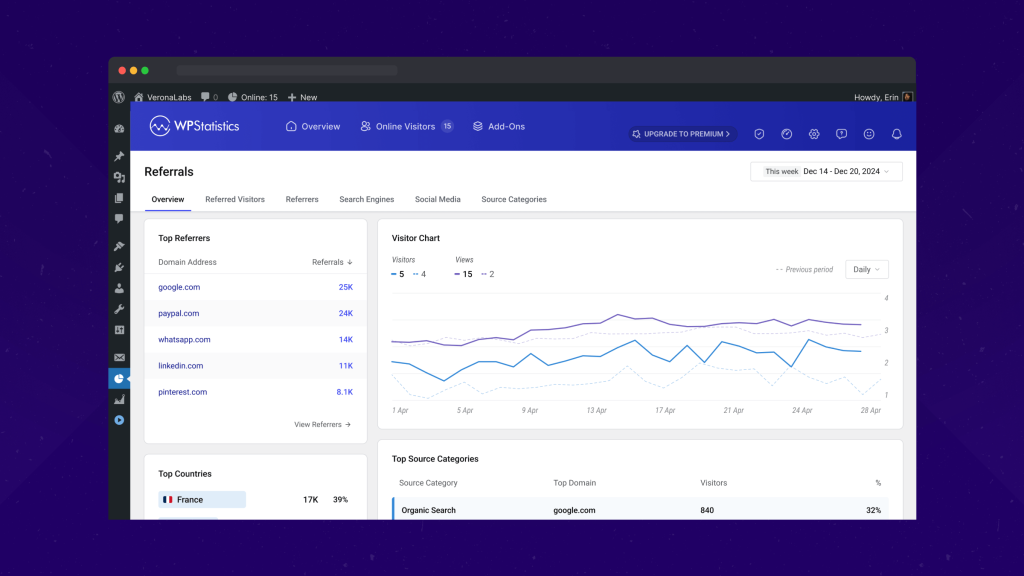
We introduced a new Overview tab to the Referral Report to give you a cleaner summary of referral traffic. This is just the beginning—in the next version (14.15), we’re bringing the same overview approach to more reports, including Visitor Insights, Page Insights, Geographic, and Devices.
Redesigned Settings and Optimization Pages
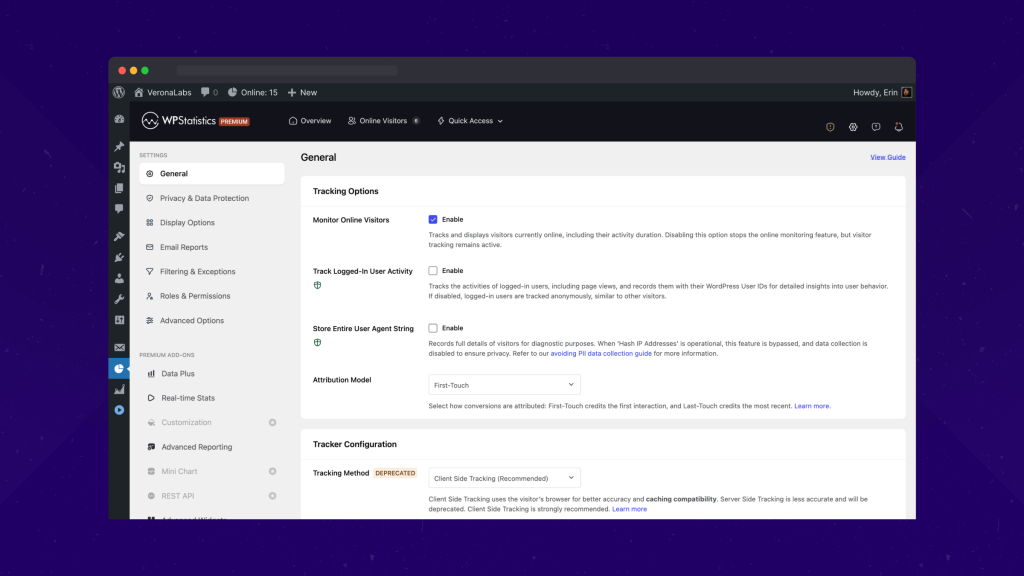
We redesigned the Settings and Optimization areas to improve structure and usability. The new layout helps you find what you need faster and manage settings more easily.
Built-in Help Page
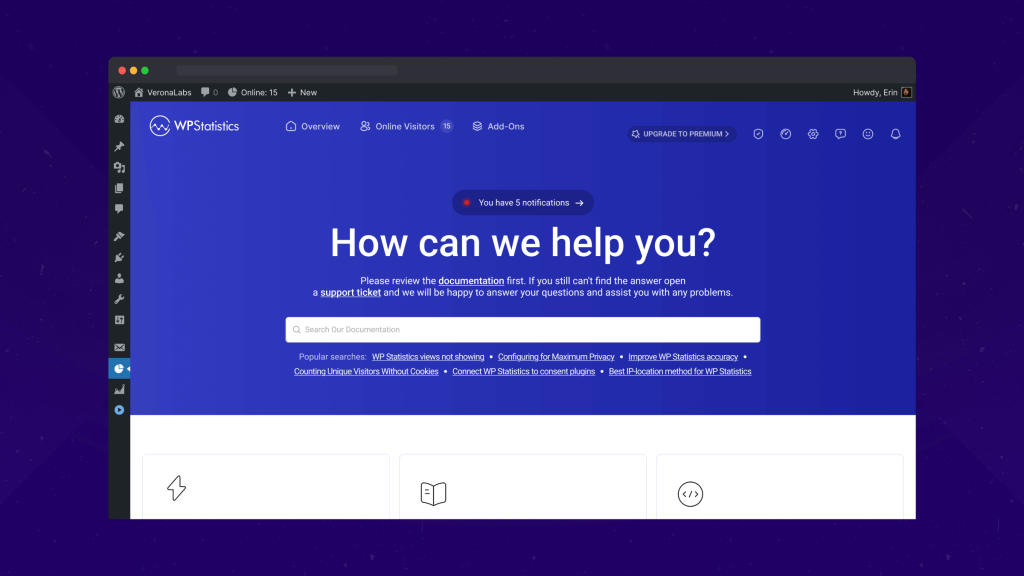
A new Help Center is now available via WP Admin → Statistics → Help Center. You can quickly find documents, browse FAQs, and search for answers—without leaving your dashboard.
We’ll keep improving our documentation and structure to support users better.
Entry and Exit Page Columns
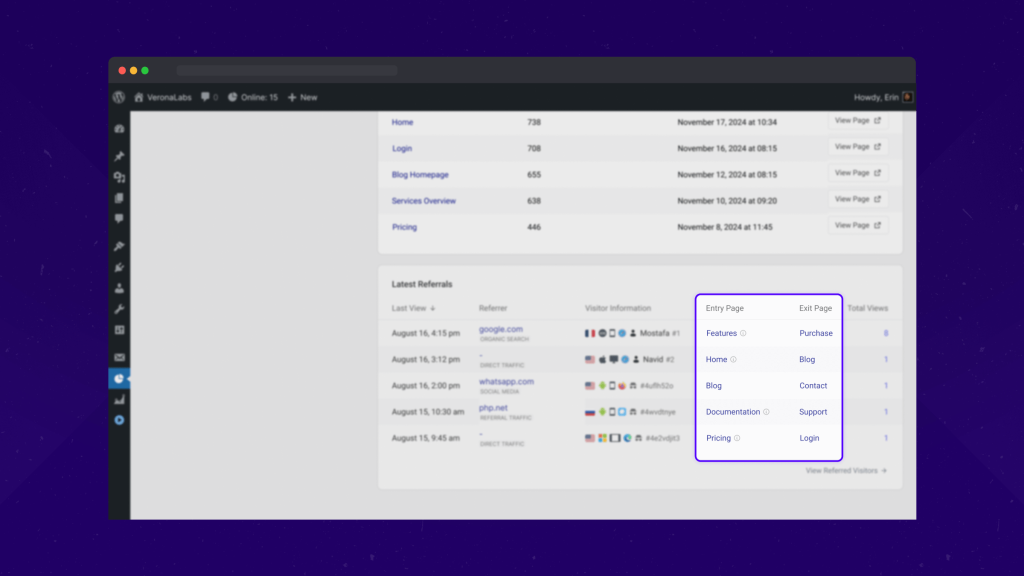
We added Entry Page and Exit Page columns to key reports, so you can better understand how visitors navigate your site.
Merged Location Data for a Cleaner Table
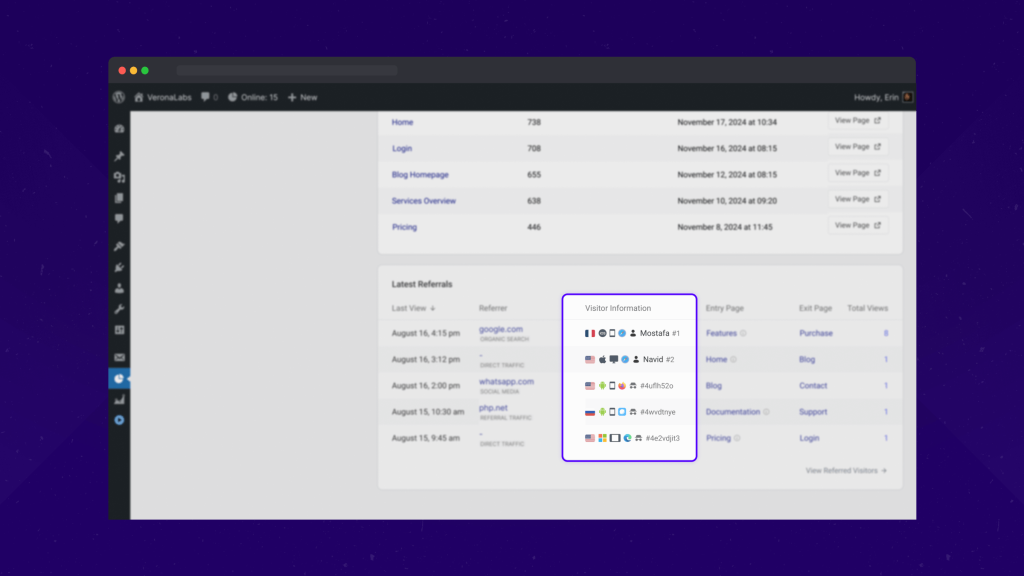
To reduce clutter and horizontal scrolling, we’ve merged the location columns into the Visitor Information column in reports. This makes tables look cleaner and keeps the data easy to read.
…and many small improvements
We also made several small refinements to charts, column formatting, and labels to make the overall experience smoother.
We’d love to hear from you.
Let us know how we can make WP Statistics even better: feedback.veronalabs.com