Do you monitor the devices visitors use to come to your website? If not, you’re making a big mistake.
If you want to build a strong strategy for your website’s content, SEO, and advertising, you need to know all the details about your audience, not just the number of visitors.
You might think that device type doesn’t matter as long as your pages rank in search results. However, the device has a great impact on the user experience and affects everything from readability to the engagement rate.
In this article, we’ll explain why users’ devices are important in web analytics and how you can monitor them.
Why Monitor Visitors’ Devices?
Still not sure why you have to track the devices your visitors use? Here are the reasons:
Improving User Experience Across Devices
The most important benefit of device tracking is a better user experience (UX). As you know, web pages are displayed differently on various devices.
So, device breakdown of website visitors helps you understand the device that the majority of your visitors use to optimize your page design accordingly.
If you design a landing page specifically for desktops, it might appear incorrectly on mobile devices or even work more slowly.
So, analyzing device usage helps you prioritize your design according to your visitors’ devices. This way, you can make sure that users on smartphones or tablets experience the same clarity and speed as desktop users.
Optimizing Content for Different Screens
Device-based visitor behavior analysis helps you align your content with your visitors’ preferences.
For example, mobile users often like short posts with useful information. On the other hand, desktop users might be interested in longer, more detailed content.
So, if your device-based traffic analysis shows that your visitors are mainly using mobile devices, you can optimize content for mobile visitors.
You can adjust many items, like
- Content layouts
- Media formats
- Interactive elements
As an example, an infographic that has a perfect display on a 27-inch desktop monitor can be entirely unreadable on a small smartphone screen.
Enhancing Conversion Rates
If you track the highest conversion rate across devices, you can find weaknesses and strengths in your sales funnel.
For example, if mobile traffic is high but conversions on desktop are better, there is a problem with mobile checkout flows or slow-loading pages.
Supporting Data-Driven Marketing Decisions
Today, marketing is completely different from the past. It needs a data-informed strategy, and this is only possible if you track every important metric, including the devices they often use.
Tracking devices allow you to segment your audiences and understand their behavioral differences.
Device monitoring lets you allocate advertising budget and optimize your email campaigns for the most-used devices. This way, you can run smarter marketing campaigns for your businesses.
The Best Tools for Device-based Visitor Behavior Analysis
Let’s review some of the best web analytics tools that can monitor user device statistics, especially for WordPress websites.
1. WP Statistics
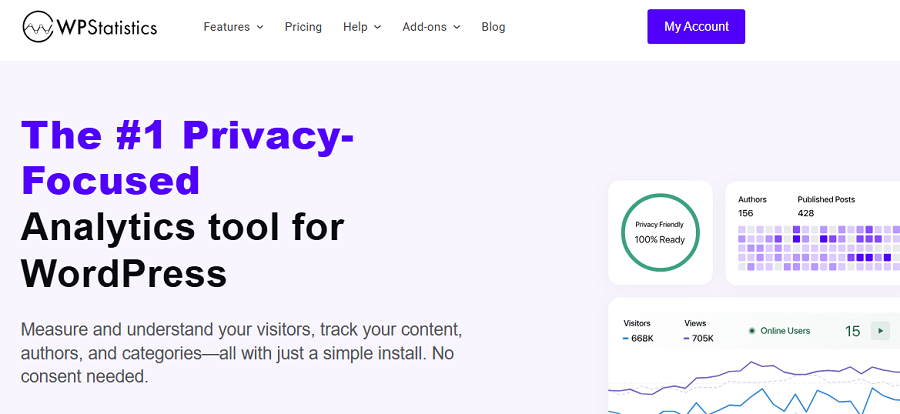
WP Statistics is one of the best WordPress-based web analytics tools. It’s a great Google Analytics alternative that gives you insights into your site’s performance without violating the privacy of users or sharing their information with third-party tools.
This plugin tracks a variety of metrics, like visitors, views, author activity, and page insights. The good news is that WP Statistics provides a detailed segmentation according to the devices users use to come to your website.
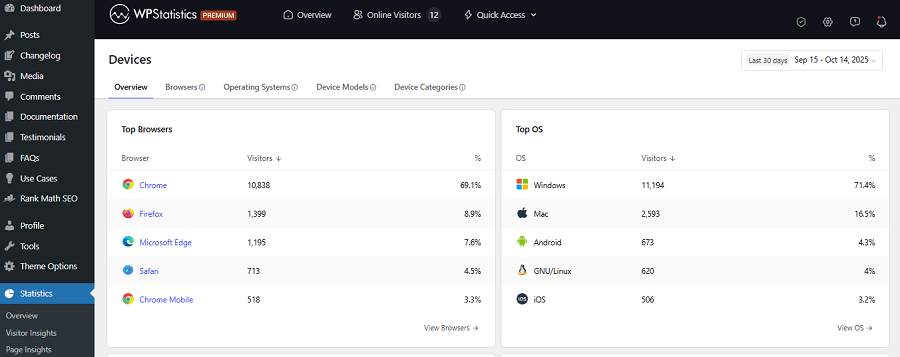
So, if you want to have detailed insights about your website’s devices without leaving your WordPress dashboard and remaining GDPR-compliant, WP Statistics is the best choice.
2. Google Analytics 4 (GA4)
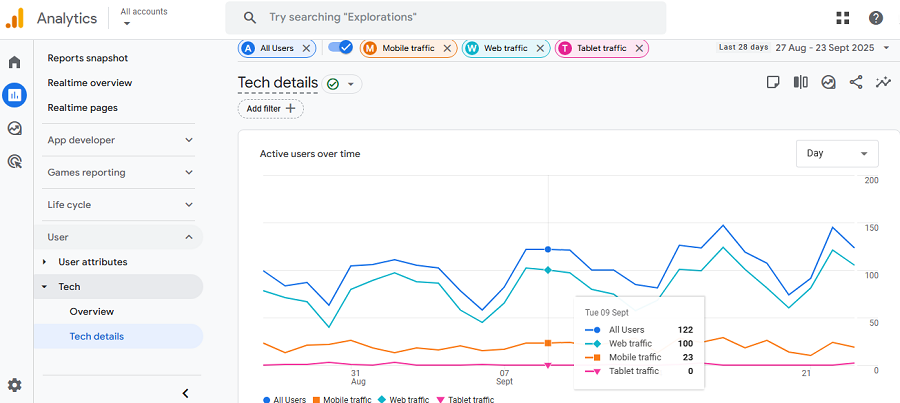
Google Analytics 4 is the industry leader for comprehensive visitor tracking and campaign analytics.
It offers great insights into device usage, but there are privacy concerns about sharing users’ info with third parties.
GA4 allows you to analyze your website traffic based on different segmentations, including device categories: desktop, tablet, and mobile. You can also go deeper and look into screen resolution, operating system, and browser types.
Google Analytics helps you identify trends and recognize user preferences to optimize your strategies to get better results.
If you’re running marketing campaigns and want to know if your visitors use mobile or desktop, you’d better use GA4.
3. Matomo
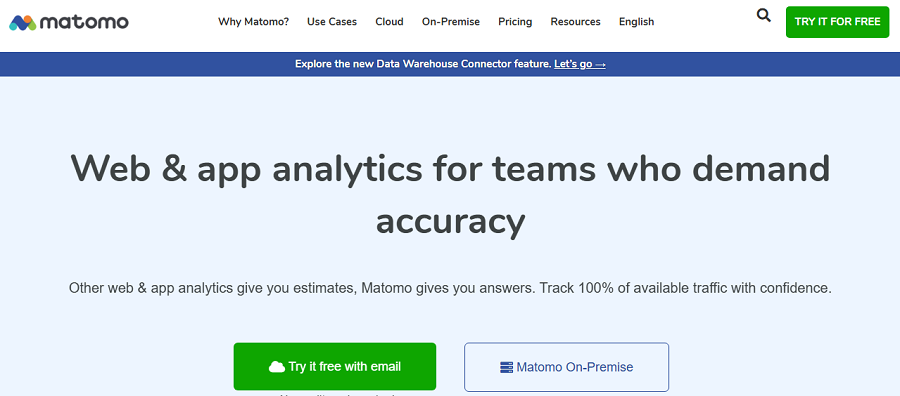
Matomo is another GA4 alternative that offers useful insights into your website’s users, including their devices.
It’s one of the best privacy-focused web analytics platforms in the world and is mainly used by organizations that take care of their users’ data.
Matomo can track devices, operating systems, and browsers without violating your users’ privacy. It’s an open-source tool and gives you self-hosting and cloud-based options to let you choose your data ownership level.
4. Hotjar
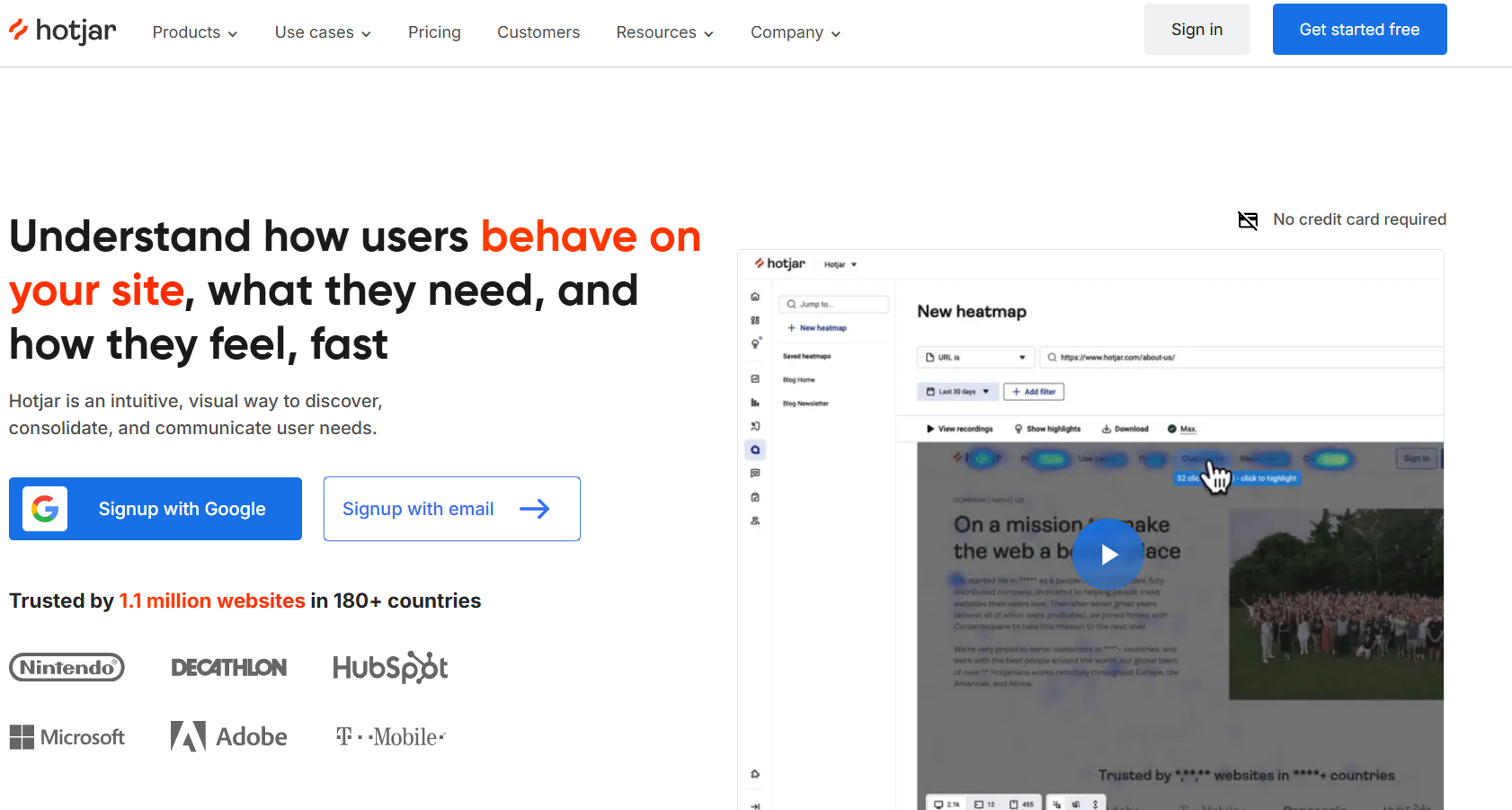
Hotjar is also a great tool to track user interactions, including device-based insights. The tool combines behavioral analytics with heatmaps and session recordings. It’s really simple and best for small businesses that take care of user privacy.
Device Analytics Tools Comparison Table
| Tool | Device Tracking | Data Storage | Key Strength | Best For |
|---|---|---|---|---|
| WP Statistics | Yes | Local/WordPress | Simple, privacy-focused | WordPress sites |
| GA4 | Yes | Cloud (Google) | Advanced analytics | All websites, marketers |
| Matomo | Yes | Local/Cloud | Data ownership | Privacy-focused businesses |
| Hotjar | Yes | Cloud | UX visualization | UX and behavioral insights |
How to Use WP Statistics to Track Visitors’ Devices?
Here is a step-by-step guide to the WP Statistics device tracking feature:
Step 1: Install and Activate WP Statistics
Go to your WordPress dashboard and find the Plugins menu. Tap “Add Plugin” and then search for WP Statistics.
Now, click “Install” and after installation is completed, tap “Activate.” After that, you can see the Statistics item in the left sidebar on your WordPress dashboard.
Step 2: Go to Device Reports
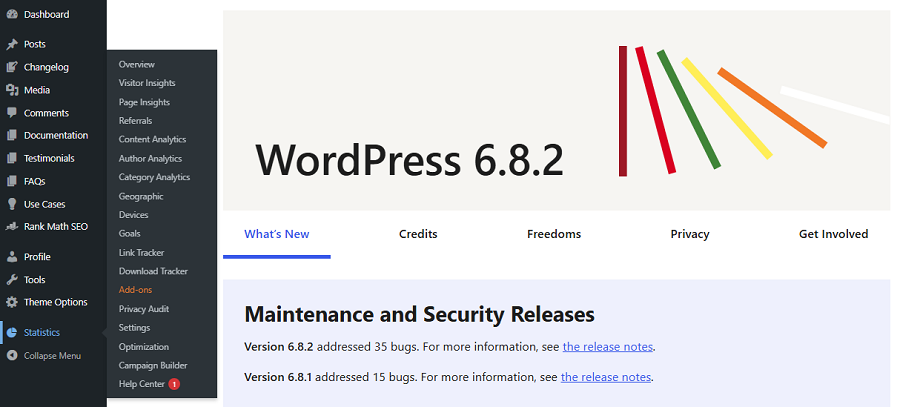
Go to the “Statistics” menu and select “Devices.” Here, you’ll see 5 report pages:
- Overview
- Browsers
- Operating Systems
- Device Models
- Device Categories
Step 3: Interpret Overview
You can see an overview of the top browsers, top OS, top models, and top categories. In each section, WP Statistics shows the number of visitors and the percentage of them that use each device.
Step 4: Go to Details
You can click “View Details” to see more insights about each browser. For example, it shows what versions of the browser your users are using.
How to Use GA4 to Monitor Users’ Devices?
Google Analytics is a bit more complex than WP Statistics. Here is how to track users’ devices using GA4:
Step 1: Set Up GA4
First, you have to create a GA4 property in your Google Analytics account. Then, link it to your website using a tracking code and Google Site Kit to simplify the process.
Step 2: Go to Device Reports
Open GA4 and click the “Reports” section from the left-side menu. Then, under the “User” tab, select “Tech.”
Here, you have two options:
- Overview
- Tech details
Step 3: Click Overview
Under Tech, click Overview to see an overview of your visitors’ devices, operating systems, and browsers.
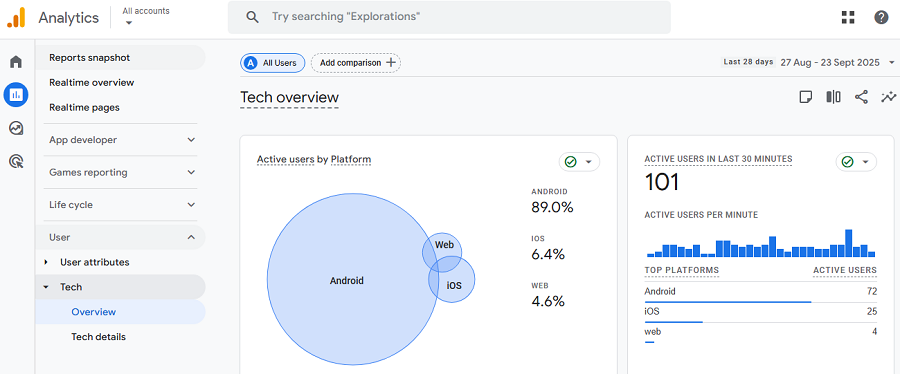
GA4 visualizes the percentage of devices your users have, making analysis more straightforward.
Step 4: Go to Device Details
Click on Tech details to track and compare device usage trends over time. Now, tap Comparison and search for devices to compare the trend of using them by your visitors.
The good news is that you can add other dimensions, like browsers, to see all the details about your users.
You can also track these trends for new, returning, and active users to understand your audience more deeply.
How to Interpret Device-Based Web Analytics
To make the most of web analytics, try to consider the following tips when tracking and interpreting device analytics:
- Monitor Regularly: Try to review mobile vs. desktop share every month to track the trend.
- Test Key Browsers: Always test new pages on Chrome and Safari before publishing your content.
- Optimize Images: You need to optimize your images, especially for older devices. This makes your pages suitable for all devices.
- Simplify Mobile UX: Pay attention to a mobile-friendly design and keep menus short and navigation clean.
- Enhance Desktop UX: Test the functionality for desktop browsers. You have to add richer layouts, multimedia, and dashboards for a better UX on desktop.
- Watch Bounce Rate by Browser: You have to check the drop-off rate to find possible compatibility bugs.
- Use Resolution Data: It’s essential to adjust font and button sizes to create a better user experience for all devices.
- Prioritize Speed: Speed is one of the most important factors in website design, especially if you focus on mobile users.
Conclusion
It’s important to know what devices your website visitors use.
It helps you optimize your website’s content and design for the most used device and reach higher engagement rates.
If you want to create a better user experience on your website, you need to track the device, operating system, and browser that your users mainly use when visiting your site.
WP Statistics and GA4 are two great web analytics tools for device-based tracking.
If you prefer a user-friendly and GDPR-compliant tool, WP Statistics is a better solution. You can easily install it on your dashboard and start tracking your visitors’ devices.
FAQs
What does web analytics track?
Web analytics track user behavior on a website, including visits, page views, devices, browsers, locations, and actions like clicks or conversions.
How do websites use analytics to track users?
Websites use tracking scripts or cookies to collect data about how visitors interact with pages, which devices they use, and where they come from
How does Google Analytics track mobile users?
Google Analytics identifies mobile traffic by reading browser and device information (user agent), showing device type, model, OS, and screen size.
How to check devices in Google Analytics?
In GA4, go to Reports → User → Tech → Device to see traffic by desktop, mobile, or tablet, plus details like models and operating systems.
Does Google Analytics track device ID?
No, GA does not track unique device IDs for privacy reasons. It only collects generalized data like device category, OS, and browser.
What cannot be tracked in Google Analytics?
Personally identifiable information (like names, emails, or exact device IDs) cannot be tracked due to privacy policies and regulations.

