Website owners, especially beginners, think they just have to connect their site to Google Analytics, and it will do the rest. This is one of the most common mistakes to avoid in web analytics.
If you want to reach your business goals, you have to focus on specific metrics and time limits and build your strategies accordingly.
Remember that mistakes like this will waste your time and sometimes make you choose the wrong strategies in your SEO, marketing, and sales.
In this article, we’ve listed 10 mistakes that many website owners make based on our experience. We’ll also help you prevent these mistakes and improve your web analytics approach to get the best results.
10 Web Analytics Mistakes to Avoid
Here are the most common mistakes website owners make when tracking their website performance:
Mistake 1: Not Setting Goals in Analytics
Imagine you have an online store and you want to track its performance without setting up sales tracking on your web analytics tool. Your site might get lots of traffic, but you have no idea how many sales are happening.
If you don’t set up your analytics properly, your data won’t tell you much. So, avoid just pasting the tracking code without a plan.
Before setting up your analytics dashboard, decide what analytics metrics you want to measure. For example, you can determine sign-ups, purchases, or downloads.
After that, you can adjust your analytics tool to focus on those goals to track progress that actually matters.
Mistake 2: Unfiltered Internal Traffic
Your team members, like developers, writers, and marketers, will frequently visit your website. This will impact the numbers in web analytics, especially on small websites.
Many times, businesses think their site is getting huge traffic, but it’s wrong because they have not filtered out internal traffic.
You need to use a web analytics tool like WP Statistics that lets you block internal traffic by filtering your office IPs or devices. You can even define roles for your team members to have more control over your workflow.
Using this feature, you only measure real customer activity on your website.
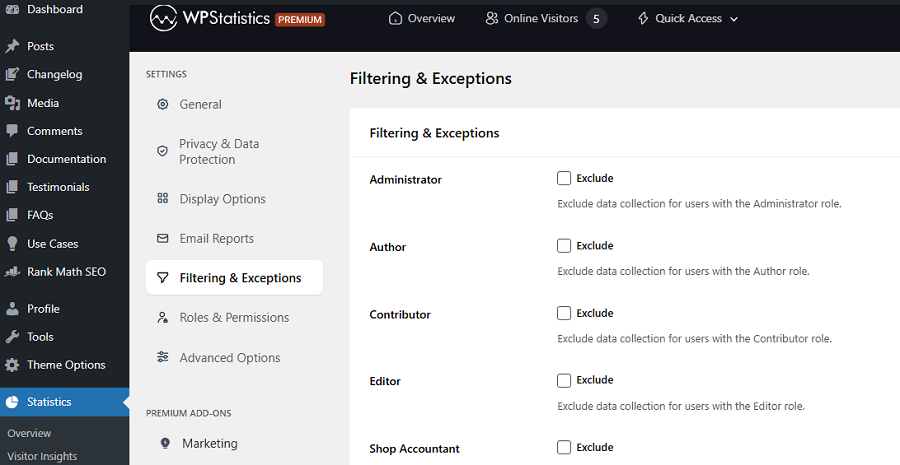
Mistake 3: Analytics Setup Mistakes
Web analytics tools usually use a tracking code to monitor your website. If your tracking code is missing, duplicated, or placed incorrectly, the tool won’t work properly.
A broken code on your site might skip important pages like checkout. It might also count visits twice, which will dent the accuracy of your analytics.
So, you have to make sure the tracking code is on every page, which is usually in the <head> section. If you’re using third-party analytics like GA4, it’s recommended to use tools like Google Tag Manager to manage all the tags more easily.
For WordPress users, analytics tools like WP Statistics will make the installation and configuration process much easier. So, these tools will totally remove tracking code issues.
Mistake 4: Ignoring Data Sampling Problems
Sometimes analytics tools use data sampling and analyze only part of your traffic. In other words, they might ignore the full picture and estimate the rest using extrapolation.
This usually happens in custom reports with a long range, not in standard reports. However, you have to be careful because this can reduce the accuracy of the results.
To avoid this, try to shorten date ranges in your custom reports. Also, avoid using too many filters in your custom report because when the report gets complex, the probability of data sampling will increase.
Mistake 5: Misreading Bounce Rate
Bounce rate shows the percentage of visitors who leave your site after viewing just one page.
You should be careful when interpreting bounce rates because a high bounce rate doesn’t always mean trouble.
For example, when a person reads your blog post and gets the answer they needed, they might leave soon without checking other pages. This will increase the bounce rate, and it’s not bad.
You must interpret the bounce rate along with other metrics depending on the context. The following table helps you interpret the bounce rate of your site correctly:
| Page Type | High Bounce Rate | Low Bounce Rate | Quick Tip |
| Landing Page | ❌ Bad | ✅ Good | Improve CTA, design, or speed |
| Blog Post | ✅ Fine | ✅ Better | Add links or CTAs for engagement |
| Product Page | ❌ Bad | ✅ Good | Improve product info & trust signals |
| Contact/FAQ Page | ✅ Normal | ⚠️ Not Bad | Keep details accurate & clear |
| Homepage | ❌ Bad | ✅ Good | Simplify navigation & highlight CTAs |
Mistake 6: Ignoring Mobile Traffic
Did you know that more than 60% of web traffic comes from mobile devices? Unfortunately, some website owners still only analyze desktop users and ignore mobile-friendliness in their strategies.
This can cause serious issues in terms of web design and user experience. So, try to compare mobile and desktop reports in your analytics.
It’s also recommended to look at bounce rates, load times, and conversions in both desktop and mobile reports. This way, you can understand any problem with mobile users. For example, if mobile visitors are dropping off, you have to make your site faster and easier to use on small screens.
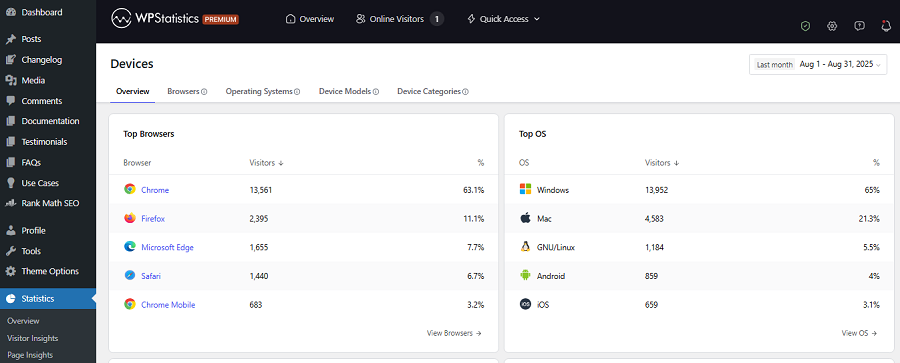
Mistake 7: Not Segmenting Traffic Sources
If you treat all website visitors the same, you might ignore important differences when generating content or offering products.
For example, a first-time visitor from Google acts very differently from a loyal customer. Without segmenting your audience into different groups, you can’t have an efficient interaction with them.
Try to use tools with segmentation capabilities to categorize visitors by important factors, like:
- Source: Search, social, email, etc.
- Device: Mobile vs desktop
- Visitor Type: New vs. returning
- Geography: Country and city
- Behavior: Pages viewed, time, events, etc.
Mistake 8: Ignoring User Privacy in Analytics
Privacy has become one of the most important matters in web analytics. Third-party analytics tools collect highly personal data from your website visitors and monetize it.
Users are now more privacy-aware, and you can’t easily do such a thing without their consent. If you ignore privacy in web analytics, you’ll lose your users’ trust and might also face legal fines.
Try to get familiar with privacy rules like GDPR and TCPA, and make sure you’re complying with them when tracking your website’s performance.
Fortunately, you don’t need to choose between compliance and insight, as multiple reliable privacy-focused analytics tools have emerged recently. They respect user privacy while providing detailed insights into user behavior.
Look at the following table to compare some of the best privacy-first tools:
| Feature/Tool | WP Statistics | Plausible | Fathom | Simple Analytics | Umami | Matomo |
| Cookie-free | ✅ Yes/Optional | ✅ Yes | ✅ Yes | ✅ Yes | ✅ Yes | ✅ Optional |
| Open-source | ✅ Yes | ✅ Yes | ❌ No | ❌ No | ✅ Yes | ✅ Yes |
| Simplicity | ⭐⭐⭐⭐⭐ | ⭐⭐⭐⭐☆ | ⭐⭐⭐⭐☆ | ⭐⭐⭐⭐☆ | ⭐⭐⭐☆☆ | ⭐⭐☆☆☆ |
| Event Tracking | ✅ Add-ons | ✅ Basic | ✅ Basic | ✅ Custom Events | ✅ Custom Events | ✅ Advanced |
| Ad Block Bypass | ✅ Yes | ❌ No | ✅ Yes | ❌ No | ❌ No | ❌ No |
| Free Plan | ✅ Free + Paid Add-ons | ✅ Up to 10K views | ❌ Paid only | ✅ Limited | ✅ Fully free | ✅ Free |
Mistake 9: Neglecting Historical Data Trends & Real-Time Data
Focusing only on static reports is one of the biggest mistakes to avoid in web analytics. You should not neglect historical trends or real-time analytics because you’ll lose opportunities.
For example, our experience shows that focusing only on monthly reports will lead to ignoring short-term traffic surges. This is particularly important in time-sensitive campaigns and social signals tracking.
Real-time analytics informs you of sudden changes and helps you detect problems or opportunities, like:
- A broken link causes a traffic drop.
- An influencer shares your content and drives traffic.
On the other hand, historical trend analysis highlights long-term shifts. For example, a gradual decrease in your website’s engagement shows SEO or UX issues.
So, try to follow both approaches in your web analytics. The table below compares real-time, long-term, and short-term tracking methods to help you understand better:
| Metric Type | What It Shows | How to Use It |
| Real-Time | Current visitors & top pages | Monitor spikes, drops, and trending content |
| Short-Term | Daily/weekly traffic shifts | Track content performance |
| Long-Term | Seasonal & year-over-year trends | Guide campaigns & diagnose issues |
Mistake 10: Event & UTM Tagging Issues
Event tracking plays a crucial role in tracking specific actions, like button clicks or video plays, and UTM parameters trace campaign sources.
Without them, you can’t determine which source has the best conversion rate. Many businesses waste budgets on campaigns because they can’t measure the results without UTM tags.
So, try to use an analytics tool that offers effective features for tracking events and UTM links. For example, WP Statistics offers a great marketing add-on and a UTM builder with features, like:
| Feature | Availability | Functionality |
| UTM Parameter Tracking | Free | Tracking UTM parameters |
| Campaign Analytics | Premium Add-on | Reporting UTM campaigns and performance |
| Custom Event Tracking | Premium Add-on | Defining and monitoring events like clicks or views |
| UTM Link Builder & Validator | Premium Add-on | Creating and validating UTM-tagged URLs |
| Event Attribution to Campaigns | Premium Add-on | Linking events to UTM campaigns for analysis |
| Historical Data Cleanup | Free | Cleaning or updating past UTM/event data |
Please add the related screen capture from the dashboard of WP Statistics.
Web Analytics Best Practices for Beginners
Now, you’ve learned the most common mistakes website owners, especially small businesses, make in web analytics. It’s also good to pay attention to these tips to improve your website performance:
- Define SMART Goals: Don’t try to measure every click. You have to define specific, measurable, achievable, relevant, and time-bound goals. Then, you can determine the most important metrics in your web analytics.
- Customize Your Dashboard: You have to create a quick-view dashboard for the 4–5 metrics you care about most. This way, you save your time and don’t get confused by lots of tables.
- Focus on Quality: Instead of tracking just the numbers like traffic, you’d better track the traffic sources that bring the most engaged visitors.
- Test: Try A/B tests to find the best version of different items, like headlines, calls-to-action, or page layouts.
- Stay Updated: Web analytics is not a solid area. The algorithms of search engines and the methods of tracking are constantly changing. Try to keep updated with new trends using free resources like Google Analytics Academy, YouTube tutorials, or WP Statistics’ Blog.
- Document Every Change: Keep a simple log of your goals, filters, or changes in your strategy. In the future, you can analyze what you have done and what has worked for you.
Conclusion
Web analytics might seem simple at first glance. However, if you ignore some important factors, you might go the wrong way.
We listed the most common mistakes website owners usually make in web analytics to help you avoid them.
For example, if you don’t define SMART goals for your site, you can focus on the right metrics. This will lead to wrong SEO and marketing plans, and sometimes to financial losses.
So, try to learn about these mistakes and the way you can avoid them in your web analytics. You can also count on our help at WP Statistics whenever you have questions about analyzing your website’s performance.
FAQs
What are the most important mistakes in web analytics?
Not setting goals, ignoring privacy, and neglecting real-time data are among the worst mistakes you can make in web analytics.
What’s the best privacy-focused analytics tool?
WP Statistics is the best privacy-first analytics tool for WordPress users. It allows you to disable cookies and PII collection and also doesn’t share data with third-party tools.
What metrics should I focus on when analyzing my website?
It depends on your goals. Metrics, like conversions, bounce rate, traffic sources, and time on page, are usually the most important ones for all sites.

