Concerns about people’s privacy are increasing day by day, especially regarding digital giants like Google.
You’ve probably noticed highly targeted ads on blogs or news sites related to your Google searches. It’s almost certain that these companies collect, store, and even sell highly personal data from large numbers of users.
That’s why governments, especially in the EU, have passed strict laws about data protection. The GDPR is a European regulation that protects residents’ privacy and requires companies to limit the data they collect and store.
Overall, this regulation is here to hold Google and other companies accountable for how they use users’ data.
In this blog post, we’ll explain what GDPR really is and discuss whether Google Analytics is GDPR-compliant.
What Is GDPR & How Does It Relate to Web Analytics?
GDPR stands for General Data Protection Regulation. It’s the EU’s privacy law and has been in place since 2018.
The main purpose of GDPR is to give people more control over their personal data and hold organizations accountable for how they collect and use it.
Almost all industries, from healthcare to tech and internet services, are subject to GDPR. Of course, web analytics is one of the most important fields involved with people’s personal data, and compliance with GDPR is essential.
As a website owner, you might avoid storing names or email addresses. However, tools like Google Analytics track many metrics, like IP addresses, device IDs, browsing behavior, and even location data.
According to GDPR, these are personal data, and website owners must be careful in collecting, storing, and using them.
So, if your website has visitors from the EU, you must think of GDPR and its limitations regarding web analytics tools like GA4.
Here is a summary of GDPR principles and how they impact your website analytics:
| GDPR Principle | Goal | Impact on Analytics |
|---|---|---|
| Consent | Permission before tracking. | Cookie banner required. |
| Transparency | Users know what/why you collect. | Update your privacy policy. |
| Data Minimization | Only collect what’s necessary. | Avoid over-tracking. |
| Data Transfers | Protect data sent outside the EU. | U.S. servers = compliance risk. |
| Right to Access/Delete | Users can see or delete their data. | Be ready to handle requests. |
| Security | Keep data safe and private. | Ensure your provider has safeguards. |
In sum, when you want to track your website performance, you must consider the following rules to comply with GDPR:
- Don’t collect more than you need.
- Be transparent about what you’re doing.
- Respect people’s choices.
Is Google Analytics GDPR Compliant in 2025?
This question does not have a Yes/No answer because GDPR compliance of Google Analytics depends on some configurations and the way you use it.
Fortunately, GA4 has updated its data protection features that have reduced the risk of non-compliance compared to previous versions of Google Analytics.
But still, GA4 is not automatically GDPR-compliant, and you need to consider the following items and settings when tracking your site with this tool:
1. Consent Banner
Under GDPR, you must obtain explicit consent from your website’s visitors before collecting their data.
Google Analytics provides options to configure consent settings. However, it’s your responsibility to inform users and provide a simple way to get their consent.
Fortunately, there are lots of reliable plugins that offer consent banner services to put on your landing pages. This way, every visitor sees this banner and has the option to agree or disagree with your data tracking policy.
Here is a list of consent plugins WordPress website owners can use:
- Cookiebot
- GDPR Cookie Compliance
- CookieYes
- Beautiful Cookie Consent Banner
- Consent Studio
- Consent
- CookieHub
2. Anonymization
Google Analytics 2025 offers settings to anonymize IP addresses. As a result, it truncates the IP addresses of your website’s visitors to help you reduce the identifiability of users.
When a visitor visits your website, their device sends its full IP address, like 192.168.1.25. GA4’s anonymize_ip feature removes the last part of the IP address before saving it in Google’s servers. This is an example:
- Original IP: 192.168.1.25
- Anonymized IP: 192.168.1.0
This is a key consideration in compliance with GDPR and other data protection regulations around the world.
3. Data Storage Location
Google Analytics stores data in multiple locations in the world. This is so important in terms of GDPR compliance because the EU regulations ban data transfer from the continent to other places in the world.
The main reason is that the US government has the authority to check personal data stored on the servers located in the country without consent.
As European countries were concerned about data manipulation in the US, they tried to introduce the EU-U.S. Data Privacy Framework (DPF). This ensures safe data transfer from the EU to the US.
Fortunately, Google has aligned its policy with the DPF to protect European citizens’ data. However, some countries still have worries about non-compliance with GDPR.
4. Data Retention
According to GDPR, you can’t keep personal data longer than necessary. Google Analytics allows you to set data retention periods. So, it’s important to configure this in GA4’s Settings and set the retention period. Try to consider your industry to comply with specific regulations.
5. User Rights
Users should have access to their data and be able to delete it if they want. Fortunately, GA4 now lets users access their data and delete it.
6. Accountability and Transparency
As a website owner, you must have a clear and comprehensive privacy policy page on your site.
On this page, you need to explain how you use Google Analytics and what data you collect. Make sure that your visitors can easily access this page.
GDPR-Compliant Alternatives to Google Analytics
Still not sure about Google Analytics compliance issues? Don’t worry. There are multiple reliable privacy-focused alternatives to GA4.
Here are some of the best web analytics tools without Google Analytics data privacy concerns:
1. WP Statistics
WP Statistics is the best privacy-first GA4 alternative tool in 2025. It’s compliant with data protection regulations like GDPR.
By default, you don’t need to use consent banners when using WP Statistics. However, it gives you the option to enable cookies and also provides simple integration with consent management plugins.
If you’re looking for an accurate and GDPR-friendly tool, this is your best chance. It offers lots of advanced tracking features without using intrusive methods.
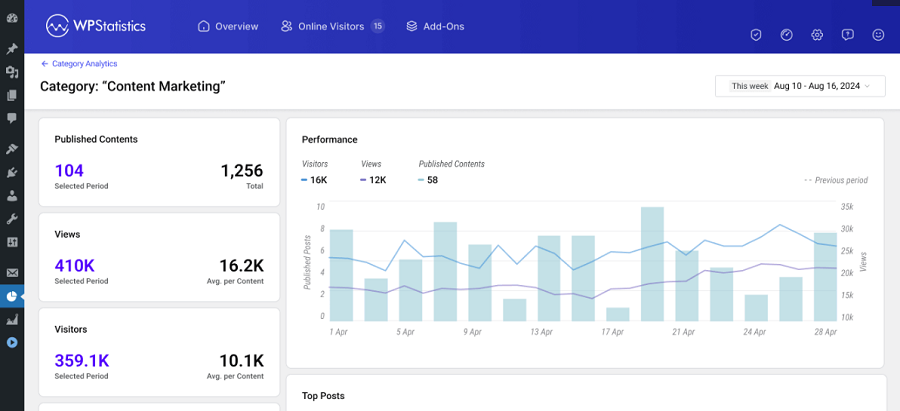
Look at WP Statistics features to make sure you can replace GA4 with this tool:
- UTM reporting and link builder
- Real-time visitor stats
- IP anonymization and user privacy features
- Data Plus add-on to track live data
- Tracking clicks and views
- GeoIP and visitor location data
- Tracking campaigns, goals, and events
2. Matomo
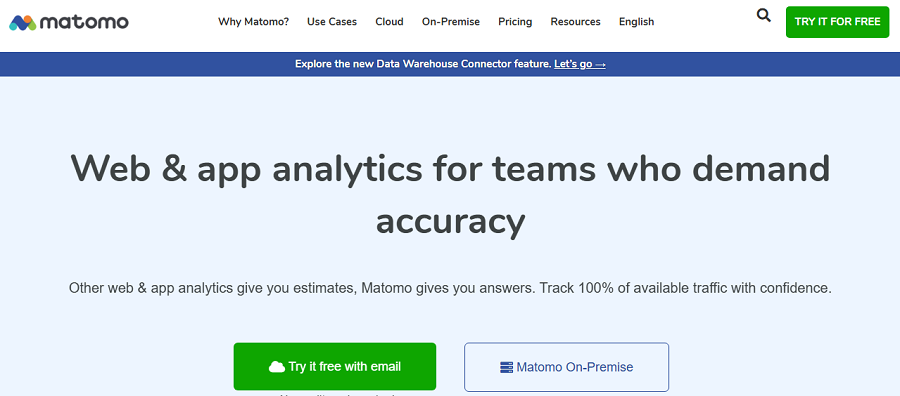
Matomo is a famous alternative to GA4 that offers advanced analytics features. It’s GDPR-compliant by default and gives you full control over your data.
It offers both cookie and cookie less tracking methods and is compatible with consent management tools.
If you’re looking for detailed stats like heatmaps, session recording, A/B testing, funnels, and goals, Matomo is your best choice.
3. Plausible
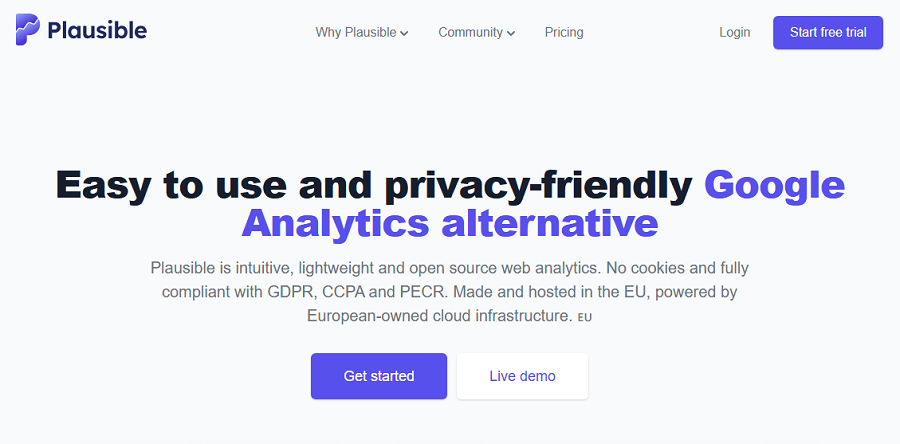
If you’re looking for both simplicity and compliance, this lightweight, open-source tool is a good choice for you.
Plausible is a GDPR-compliant alternative to Google Analytics that’s perfect for small businesses, bloggers, and startups.
You don’t lose anything important when using Plausible. Look at the following features to make sure about its capabilities:
- Intuitive real-time dashboard
- Cookie-free tracking
- UTM parameter support
- Goals and conversion tracking
- Shared dashboards
- Open-source & self-hostable
4. Fathom Analytics
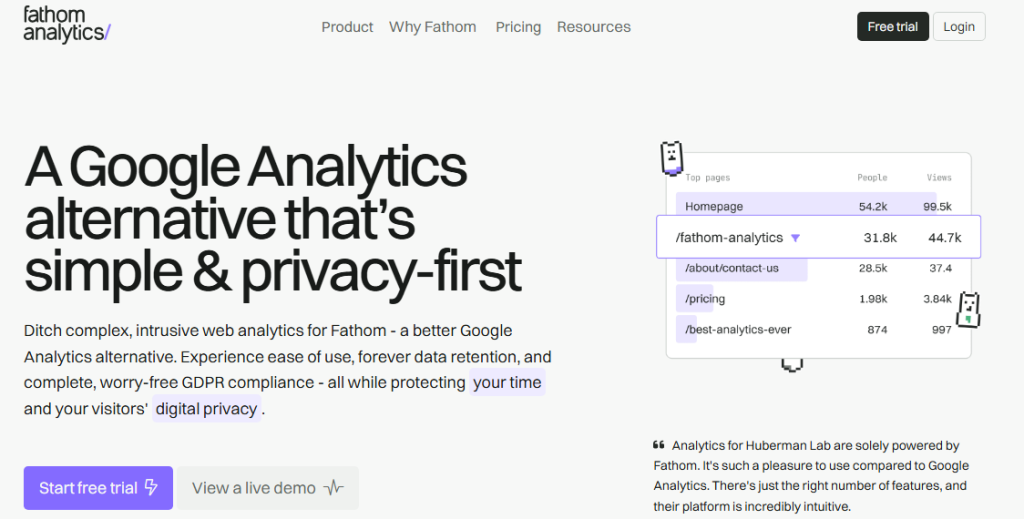
Fathom Analytics is a premium, GDPR-compliant analytics platform. It’s known for its clean dashboard and trustworthiness, which makes it a great alternative to Google Analytics.
Fathom is the choice of many enterprise-grade businesses that want to keep data fast and secure.
Here are the key features of Fathom:
- Cookie-free tracking
- Custom domains
- Automated email reports
- Real-time traffic insights
- Full compliance
- Uptime & traffic alerts
5. Simple Analytics
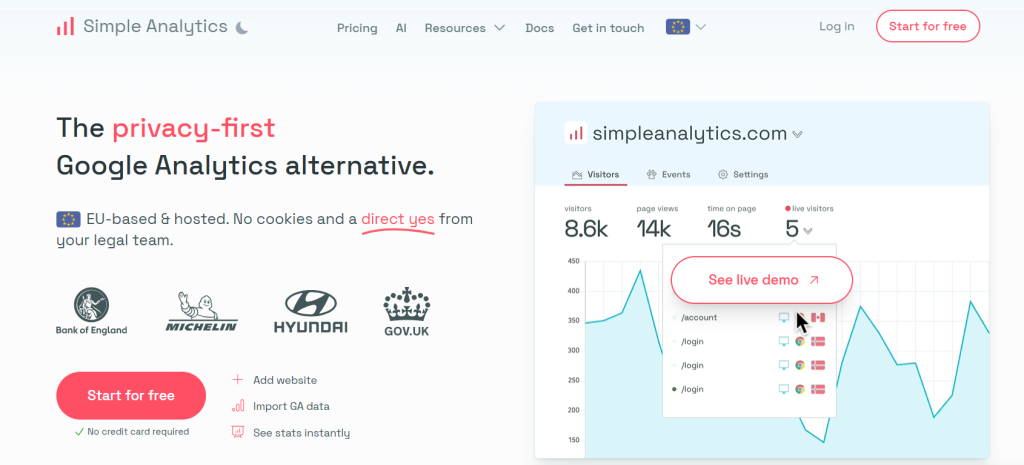
Simple Analytics offers a straightforward and privacy-friendly web analytics service. Instead of overwhelming you with unnecessary data like GA4, it focuses on the essentials.
It’s great for marketers, bloggers, and GDPR-compliant businesses that just need important insights.
Key features of Simple Analytics include:
- Cookie-free tracking
- Developer-friendly API access
- Referral & UTM tracking
- Custom events
- Automated email reports
- EU-based hosting
| Tool | Hosting Option | Cookies | Anonymized PII | Simplicity | Best For |
|---|---|---|---|---|---|
| WP Statistics | Self-hosted | No (optional) | Yes / Optional | Easy | WordPress sites |
| Matomo | Self / Cloud | Optional | Yes | Difficult | Full-featured analytics |
| Plausible | Self / Cloud (EU) | No | Yes | Medium | Simple, lightweight tracking |
| Fathom Analytics | Cloud | No | Yes | Medium | Fast, privacy-first insights |
| Simple Analytics | Cloud | No | Yes | Medium | Minimalist tracking |
Final Thoughts
Thanks to the new updates of Google Analytics and some agreements like the EU-U.S.
Data Privacy Framework, GA4 is more GDPR-compliant than ever. Of course, some risks still remain unsolved, and some companies and organizations avoid using Google Analytics.
For example, the CNIL ruling on Google Analytics is due to violating GDPR regarding data transfers to the US.
So, you need to consider location-based and also industry-specific requirements when analyzing your website’s metrics.
Of course, you have a better option, and that’s going privacy-focused.
Tools like WP Statistics provide the same level of accuracy as GA4 while remaining fully GDPR-compliant.
So, why wait? Install WP Statistics right now and track your website using WP Statistics!
FAQs
Is Google Analytics GDPR-compliant in 2025?
Google Analytics is not inherently compliant with GDPR. Its compliance depends on how it’s set up and ongoing EU rulings.
Do I need to use a consent banner when using GA4?
Yes! You have to use consent management plugins so that your visitors can decide about the way you use their personal data.
How to make Google Analytics 4 GDPR-compliant?
You must use a consent banner, enable IP anonymization, adjust data retention, and prepare a page explaining your privacy policy.
Why is GA4 not GDPR-compliant?
It’s due to the EU privacy laws and website tracking methods GA4 uses. Additionally, it transfers EU user data to the U.S..
Do I need a privacy policy for Google Analytics?
Yes, you must disclose data collection and tracking in your privacy policy. Particularly, using Google Analytics legally in Europe requires a strict privacy policy.
What is the best alternative to Google Analytics?
WP Statistics is the best GA4 alternative that offers accurate and compliant analytics services.

