One of the most requested features is finally here! You can now connect Google Search Console (GSC) directly to WP Statistics through our brand-new Marketing add-on.
If you’re a WP Statistics Premium user, this add-on is available to you for free. Just go to:
WP Admin → Statistics → Add-ons → Install Add-ons, and install the Marketing add-on.
Once installed, head to Settings → Marketing and connect your GSC account.
It takes just a few clicks to start seeing your search traffic inside WP Statistics.
You’ll find the new Google Search report under:
Referrals → Google Search
This report shows total impressions, clicks, average position, and top queries — all directly from GSC.
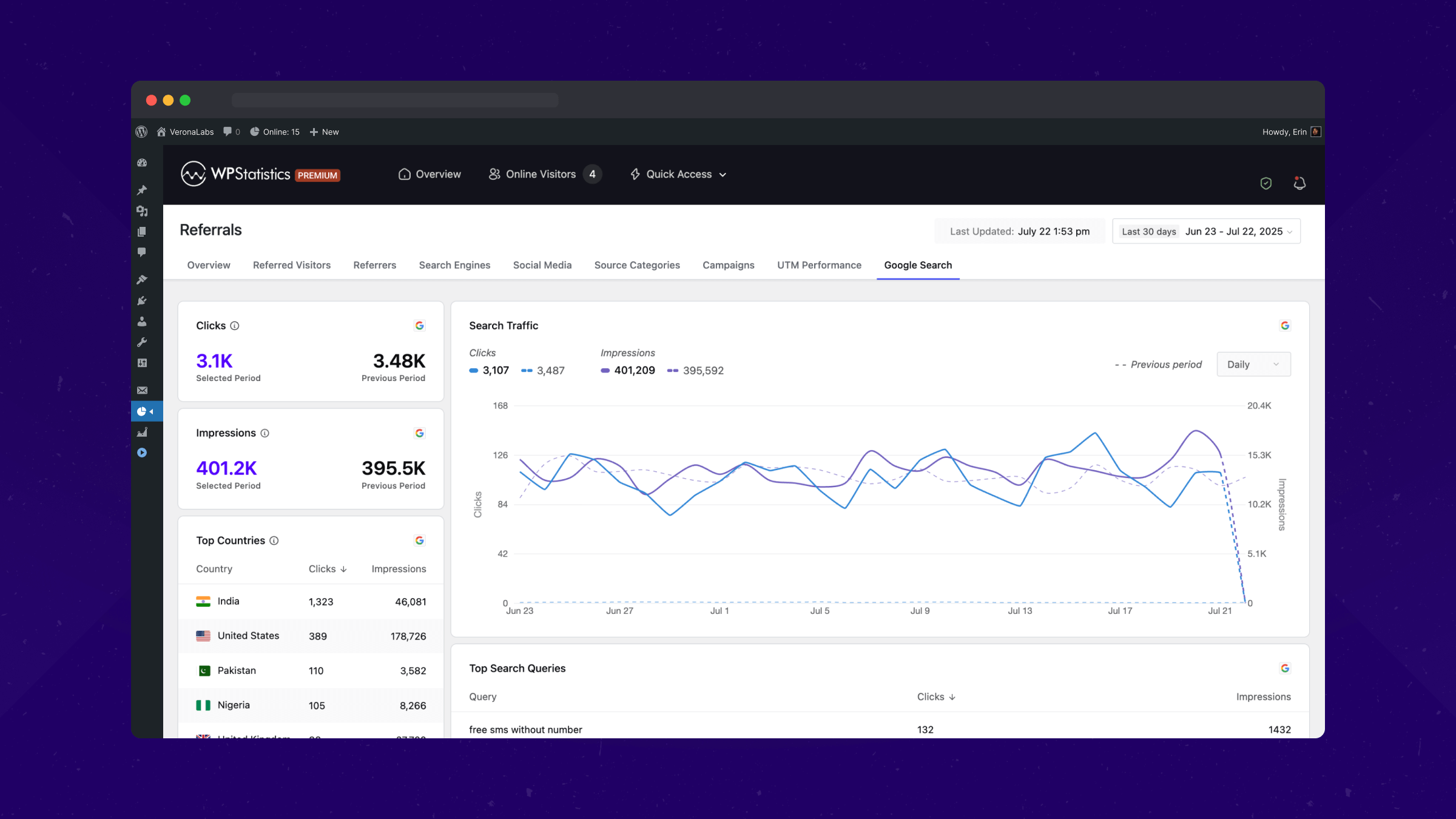
Even better?
You’ll now see GSC search data directly inside each content report page, including search traffic and top search queries for that specific post or page.
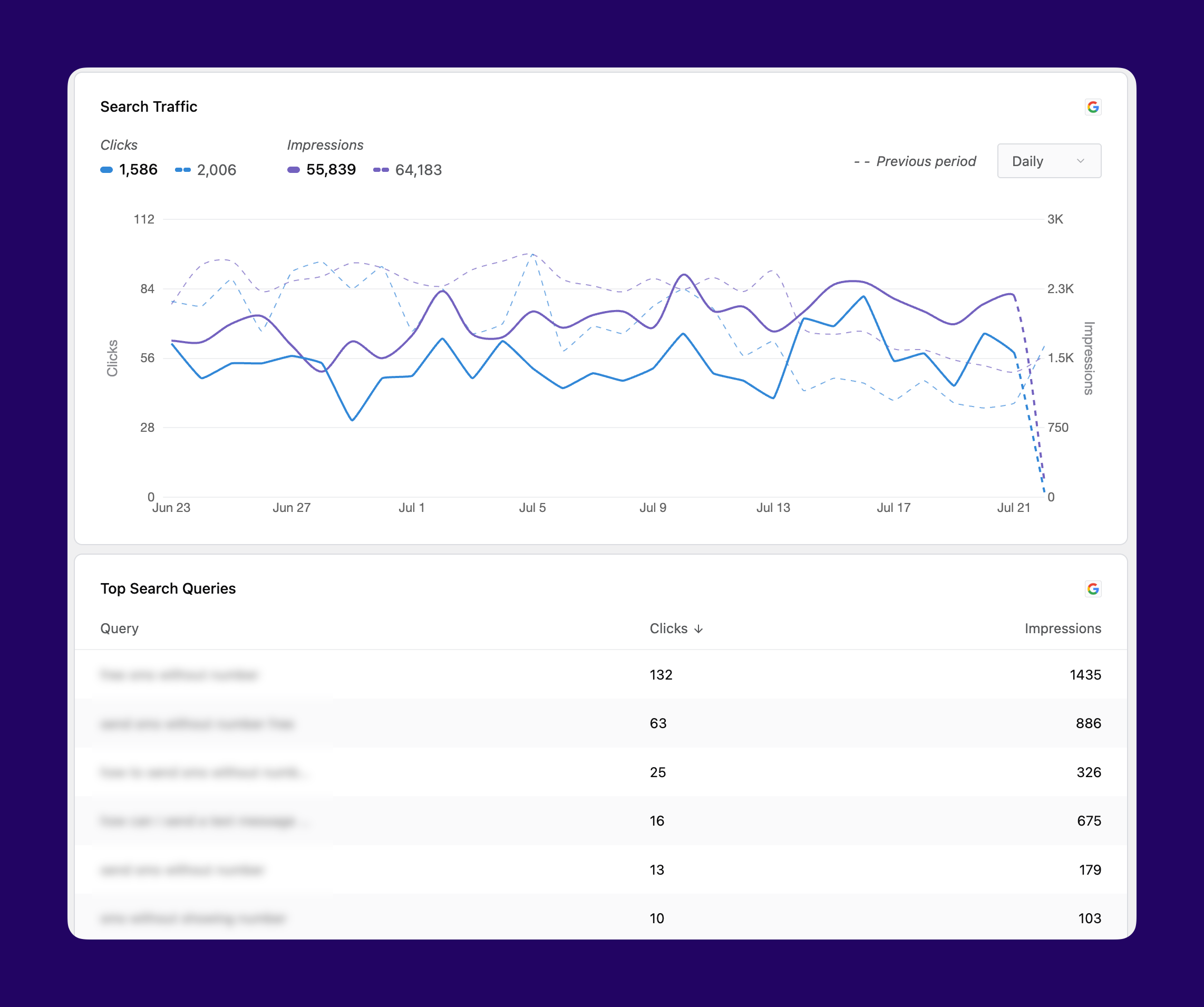
We’ve built this with privacy in mind. When connecting your Google account, we only request minimum required access.
Prefer to use your own credentials or connect directly? We support that too.
Learn more about privacy and connection options
We’re just getting started — stay tuned as we’re already working on more reports and Bing integration next!

