As a website owner, you must be familiar with site analysis, but do you know how web analytics works?
In this blog post, we’ll answer this question and discuss the details to help you master web analytics. This way, you can understand the performance of your website better, improve its rank, and increase your income.
We’ll also introduce the best web analytics tools, like Google Analytics and WP Statistics, to let you compare their abilities and choose the best one for your business.
How Web Analytics Works?
Web analytics is a way to track what people are doing on your website. In fact, it’s about collecting information on your visitors, and understanding where they come from, what pages they visit, what they click on, and how long they stick around.
This data helps you figure out how to improve your website’s performance so more people stay, buy, sign up, or do whatever you want them to do.
Although it’s a complex process, we can simplify it in these three steps:
- Collecting the Data: Web analytics tools gather information from each visit to your site. They use different approaches and technologies to track your visitors without them knowing.
- Organizing the Data: The tool must then clean up that raw info and sort it into useful categories.
- Analysis & Reporting: Now, there is a huge amount of data collected and organized, but you can’t easily analyze it. So, web analytics tools use various methods to visualize and report the collected data to help you recognize patterns and behaviors.
This way, you can understand your website’s weaknesses and strengths and optimize your content accordingly.
What Data Do Web Analytics Tools Collect?
Web analytics tools are like digital detectives. They quietly keep track of what’s happening on your website, collecting all sorts of useful information that helps you understand your visitors better.
Here’s a breakdown of the main types of data they gather:
1. User Info: Who’s Visiting?
Web analytics can tell you about the people coming to your site. For example, you can track your visitors’ location. This helps you understand the main cities, states, and countries your customers live in.
Moreover, web analytics can track the language the user uses on his/her browser to let you know if you have visitors from different cultures.
Web analytics can also track the device type, operating system, and browsers your users use. For example, you can see what percentage of your users use mobile or desktop computers. This will help you prioritize your webpage design type and content accordingly.
Finally, web analytics can tell whether a visitor is new or returning. This data is valuable because a high number of returning users shows strong engagement, trust, or satisfaction with your content or services.
On the other hand, if most visitors don’t come back, it may indicate that your site isn’t useful for them. So, you need to revise your content strategy or offer better services/products.
2. Traffic Sources: Where Are They Coming From?
It is also very important to know how your visitors find your website. Here are some of the most important metrics to measure the traffic sources of your website using web analytics tools:
- Organic Search: Many visitors use search engines like Google to find useful data. If they click on one of the search results and come to your site, it will be organic traffic. This means you have not paid for advertising, and the traffic is organic.
- Direct: Some people might know the address of your website and type your website URL straight into their browser and come to visit it.
- Referral: You must have seen blue texts in blog posts. When you place your mouse on them, you see a link. These are backlinks or referral links that redirect visitors to another source. Web analytics tools can track visitors who click a backlink from another webpage and come to your site.
- Social Media Signals: You can redirect your social media followers to your website. A web analytics tool can track the traffic from platforms like Facebook, Instagram, Twitter, LinkedIn, etc.
- Email & SMS Marketing Campaigns: Clicks from newsletters, promo emails, and SMS links can be tracked by a web analytics tool.
- Paid Ads: Finally, if you’re running online ads, like on Google or Facebook, you can track them separately using a web analytics tool.
As you can see, a web analytics tool is like a smart camera on your website that can track traffic from any source.
3. Behavioral Data: What Are They Doing on Your Site?
Once someone lands on your site, analytics tools track how they interact with it:
| Metric | What It Tells You |
| Pageviews | Total pages viewed during a visit. |
| Session Duration | How long a visitor stays on your site in one session. |
| Bounce Rate | The percentage of visitors who leave after viewing just one page. |
| Navigation Paths | The sequence of pages users click through while exploring your site. |
| Heatmaps | Visual representation of where users click, scroll, or hover—helps identify hot spots. |
| Scroll Depth | How far down the page users scroll before they stop or leave. |
4. Conversion Data: Are Visitors Taking Action?
Conversion data helps you figure out whether your website is doing what you built it to do.
For example, you want people to sign up, make a purchase, or reach out to you. If they do, you are successful. Otherwise, you must revise your content strategy or your services.
Web analytics tools can track specific actions your visitors take, like:
- Filling out a form
- Subscribing to a newsletter
- Downloading something you’re offering
If you’re running an online store, you can also see what products people are looking at or what they’re adding to their cart. You can personalize your SMS marketing campaigns.
Another important metric is your conversion rate, which is a measure of visitors who do what you want. It shows how many visitors are actually interested in the actions you want them to take.
Web analytics helps you detect people who abandon their carts or leave somewhere along the way. So, you can make improvements to encourage them to continue and increase your income.
5. Real-Time Data: What’s Happening Right Now?
Finally, some web analytics tools give you real-time data on your site’s activities. Here are some examples of real-time data you can watch:
- Live Visitors: See how many people are on your site now.
- Pages Being Viewed: Track which pages they’re currently looking at.
- Live Traffic Sources: See where these live users just came from (search, social, email, etc.).
- Current Geographic Locations: Track where your current visitors are.
6. SEO: How Is Your Content Performing?
Ranking for keywords with high search volume is vital for your website, no matter if you have a blog or a web app.
You must constantly track the performance of your webpages in terms of SEO metrics like:
- Top Landing Pages: Web analytics tools show which pages are getting the most traffic from search engines.
- Top Queries: You must know what search terms people are using to come to your site.
- Click-Through Rate: The percentage of clicks on your page links compared to the times your website links appear in the results.
- Time on Page: This metric shows if your visitors are actually reading your content or bouncing quickly.
- Backlinks: Web analytics tools list other websites that link to your pages. This is great for your domain authority.
Types of Web Analytics
To understand how web analytics works, you first should know the different analytics approaches.
The following table shows the top web analytics types used in analytics systems:
| Type | How It Works | Pros | Cons |
| Client-Side | Tracks in the browser via JavaScript. | Easy setup, rich insights. | Blocked by ad blockers. |
| Server-Side | Uses server logs for data. | Not blocked, no JavaScript needed. | Less behavioral detail. |
| Tag-Based | Manages tracking via tag tools. | Flexible, no coding needed. | It can get messy. |
| Real-Time | Shows live user activity. | Instant insights. | Limited depth. |
| Session-Based | Records full user sessions. | Visual, user-focused. | Heavy storage, privacy issues. |
| Event-Based | Tracks actions like clicks. | Detailed, action-focused. | Needs setup. |
Of course, many analytics platforms are hybrid and combine multiple approaches. As a result, their analysis gives you the most complete view, but it’s a bit complex to manage.
Key Technologies Behind Web Analytics
Web analytics rely on a mix of technologies and methods to collect, manage, store, and analyze your website’s data. Some of these tools gather your website’s user data directly, while others help coordinate or enhance that process.
Here are the main technologies that power web analytics today:
1. Tracking Code (JavaScript Snippet)
This is the most common method. A small piece of JavaScript is added to every page on your site. It loads when a user visits the website.
Then, it sends collected data, like pageviews, device type, and browser, to the analytics server.
Pros of JavaScript Snippet
✅ It’s easy to install
✅ This method is widely supported by various browsers and platforms.
✅ The code captures a wide range of data automatically.
✅ Real-time or near-real-time tracking is possible using this method.
Cons of JavaScript Snippet
❌ The JavaScript Snippet relies on the browser executing the script.
❌ This method is blocked by some browsers or extensions.
❌ It can slow down page loads slightly if not optimized.
This is a client-side tracking method, and despite the drawbacks, it’s the default method in famous web analytics tools like Google Analytics.
2. Cookies
Cookies are small text files that websites save on your browser when you visit them. This file helps them remember your visit, preferences, and behavior.
There are several types of cookies:
- Session Cookies: They’re temporary and deleted when you close the browser.
- Persistent Cookies: Stay longer (until they expire or you delete them).
- First-Party Cookies: From the website you’re visiting.
- Third-Party Cookies: From ads/trackers (used for targeting ads).
This method uses a client-side approach for session identification, and it can be specifically used for event tracking.
Pros of Cookies
✅ This method enables session tracking and recognizing returning users.
✅ It helps you measure user behavior over time.
Cons of Cookies
❌ Unfortunately, cookies are subject to privacy and data protection laws (e.g., GDPR, CCPA).
❌ It can be deleted or blocked by users or browsers.
It must be added that cookies don’t collect data on their own but help web analytics tools store and connect user information.
3. Tag Managers
Tag managers like Google Tag Manager don’t collect data directly. Instead, they let you manage all your tracking scripts (tags) from one dashboard, without editing your website’s code every time.
In fact, tag managers don’t track users, but they make it much easier to deploy and control tracking tools.
Pros of Tag Managers
✅ Tag Managers reduce dependency on developers.
✅ This method offers centralized control over all tags (analytics, pixels, etc.).
✅ It has version control and testing features.
Cons of Tag Managers
❌ The learning curve might be time-consuming for beginners.
❌ Poorly managed tags can lead to errors or slow load times.
This technique is great for marketers and website owners and helps them deploy and adjust analytics or ad tracking without needing developers.
4. Server Logs
Server logs are like a hidden notebook your website keeps. Every time someone visits your site, the server writes down basic details, like what page they looked at, their IP address, and what kind of device or browser they used.
This all happens automatically on the server side, so it works even if the visitor turns off JavaScript or uses a blocker.
Pros of Server Logs
✅ Not affected by ad blockers or JavaScript issues
✅ Useful for identifying bot traffic, downtime, and security concerns
Cons of Server Logs
❌ Doesn’t track detailed behavior like clicks or scroll depth
❌ Requires more technical skills to analyze properly
5. User ID Tracking
This method assigns a unique ID to users when they log into your site. It allows you to track their behavior across devices and over time.
Pros of User ID Tracking
✅ Gives a full picture of the user journey
✅ Helpful for calculating things like lifetime value
Cons of User ID Tracking
❌ Needs secure handling of personal data
❌ Only works for logged-in users
❌ Must comply with privacy regulations
It’s commonly used in e-commerce and SaaS platforms where users have accounts.
6. Session Recording & Heatmaps
This method records how users interact with your site. For example, it says where they click, how far they scroll, or where they hesitate. Then, the tool will show the data as heat maps or video replays.
Pros of Session Recording & Heatmaps
✅ Great for spotting UX issues and user pain points
✅ Provides context that charts and graphs can’t
Cons of Session Recording & Heatmaps
❌ Uses more storage and bandwidth
❌ Must be anonymized to avoid privacy issues
These methods are not necessarily exclusive, but they work together to give a more complete analysis of user behavior. For example, a typical web analytics tool like Google Analytics may use tracking code, cookies, and event tracking simultaneously.
Take a look at the table to compare these methods:
| Method | Behavior Tracking | Performance Tracking | Requires JS | Privacy Risk | Setup Complexity |
| Tracking Code | Good | Yes | Yes | Moderate | Low |
| Cookies | Good | No | Yes | High | Low |
| Tag Managers | (Tool only) | No | Varies | Moderate | Medium |
| Server Logs | No | Yes | No | Low | High |
| User ID Tracking | Strong | Yes | Yes | High | High |
| Session Recording | Strong | Limited | Yes | High | Medium |
Privacy & Ethics in Web Analytics
Web analytics can offer tons of helpful insights, but it also has some risks. You need to consider some real responsibilities, but privacy and data protection.
People are becoming aware of how their personal information is collected online. So, you need to be updated, respectful, and careful about the way you handle that data.
Why Privacy Matters
Most web analytics tools gather personal details like a visitor’s IP address, the type of device they’re using, what pages they click on, and how long they stay.
This information helps site owners improve user experience. However, if it’s misused or stored carelessly, it can be dangerous. That’s why major privacy laws are essential when it comes to collecting data from users. Here are some of them:
- GDPR: Covers users in the European Union
- CCPA: Applies to users in California
- PIPEDA: Relevant for Canadian businesses and residents
These laws will protect people’s data and give them more control over who collects it and why.
Tips for Data Responsibly
If you’re using analytics on your site, you need to pay attention to these tips:
- Be clear and honest: Let people know what data you’re collecting and why.
- Ask for permission: Use cookie banners or consent forms before tracking anything.
- Keep things anonymous: Remove personally identifiable information (PII) unless necessary.
- Don’t hoard data: Only keep user info for as long as you really need it.
- Pick privacy-friendly tools: Consider using services like Matomo, Fathom, or WP Statistics, which prioritize privacy.
What Are the Best Web Analytics Tools?
Now that you know how web analytics works, it’s time to get familiar with the top web analytics tools in 2025.
First, take a look at this table to compare some of the best analytics tools out there:
| Tool | Best For | Data Collection | Pricing |
| WP Statistics | WordPress privacy-focused stats | Tracking code, Client-side | Free / Paid |
| Google Analytics | General site tracking | Client-Side, Event-Based, Tracking Code, Cookies, Tag Managers, Real-time | Free |
| Matomo | Privacy-first tracking | Client-Side, Server-Side, Event-Based, Tracking Code, Cookies, Server Logs | Free / Paid |
| Adobe Analytics | Enterprise-level data analysis | Client-Side, Session-Based, Event-Based, Tracking Code, Tag Managers, User ID Tracking | Premium |
| Clicky | Simple real-time tracking | Client-Side, Real-Time, Tracking Code, Cookies, Session Recording | Free / Paid |
Here is also a detailed explanation of what they do:
1. WP Statistics
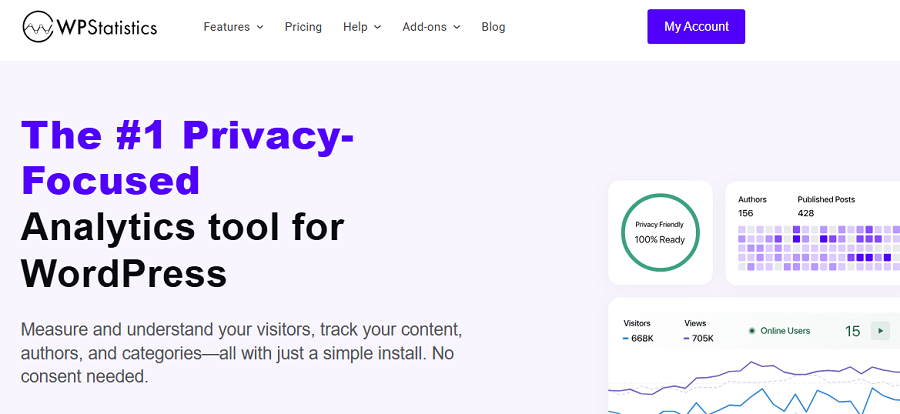
If you’re running a WordPress site and want to keep things private, WP Statistics is the best tool for web analytics. It can easily be installed as a plugin right inside your dashboard. It’s a privacy-first tracking tool and doesn’t send your users’ data off to other servers.
| Pros of WP Statistics | Cons of WP Statistics |
| ✅ Keeps all data on your WordPress site ✅ Doesn’t need third-party sharing ✅ Simple and quick to set up ✅ Ideal for site owners focused on privacy | ❌ Advanced features need payment ❌ Only works with WordPress |
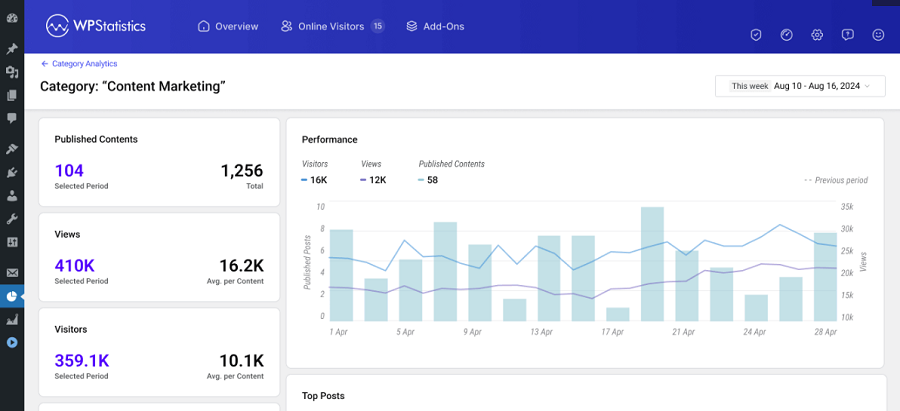
2. Google Analytics
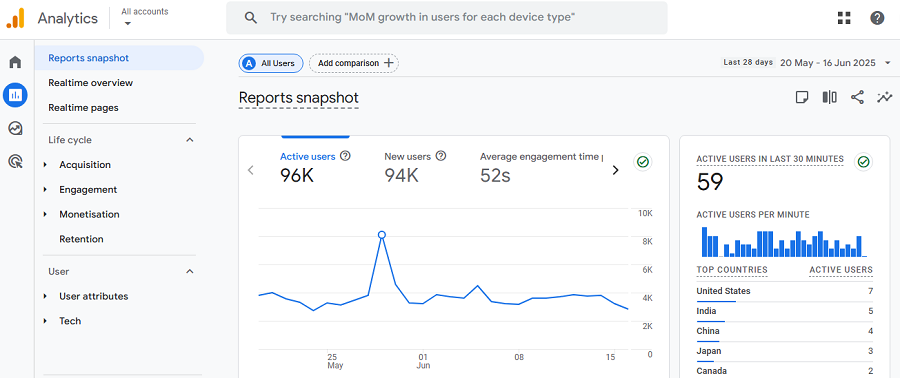
Google Analytics is the most famous analytics tool in the world. As it comes from the name, it’s developed by Google and is super popular and used by the majority of websites.
It gives you a deep look at who’s visiting your site, what they’re doing, and how well your pages are performing. It’s especially handy if you’re already using other Google services like Ads.
Here are its pros and cons:
| Pros of Google Analytics | Cons of Google Analytics |
| ✅ Free to use ✅ Packed with powerful features ✅ Integration with Google Ads | ❌ Can be overwhelming for new users ❌ Privacy and data-sharing concerns |
3. Matomo
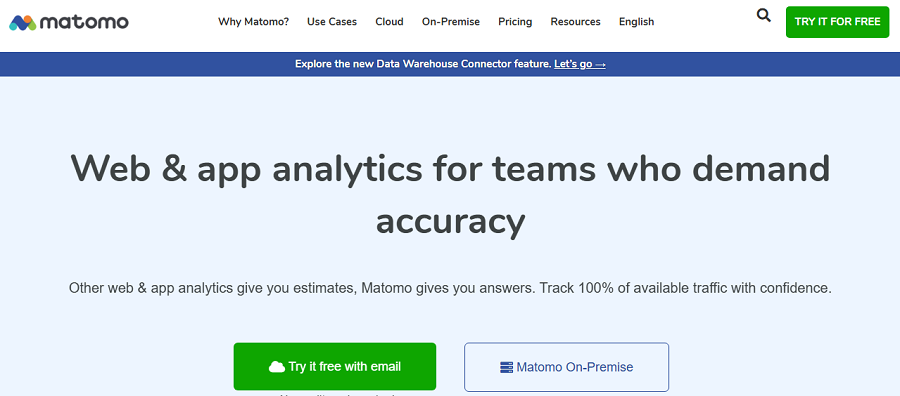
Matomo was initially called Piwik and launched in 2007 by Matthieu Aubry in New Zealand. The project has since grown into a global initiative headquartered in Germany.
It’s an open-source alternative to Google Analytics that gives you full control over your data. It’s perfect for businesses that prioritize privacy and want to stay GDPR-compliant.
| Pros of Matomo | Cons of Matomo |
| ✅ Full control over your data ✅ Great for privacy and GDPR compliance ✅ Open-source ✅ Lots of customization options | ❌ Requires some technical setup ❌ Self-hosting is difficult for non-experts ❌ Steep learning curve |
4. Adobe Analytics
Adobe is a renowned name in the realm of software. This is the analytics tool that was developed by this American company and is popular among major players.
Adobe Analytics is packed with features for in-depth data collecting and works smoothly with other Adobe tools. If your company needs advanced insights and can handle a steeper learning curve, this is great for you.
| Pros of Adobe Analytics | Cons of Adobe Analytics |
| ✅ Advanced, enterprise-level analysis ✅ Highly customizable and scalable ✅ Predictive analytics ✅ Deep segmentation | ❌ Expensive for small businesses ❌ Steep learning curve ❌ complex to manage |
5. Clicky
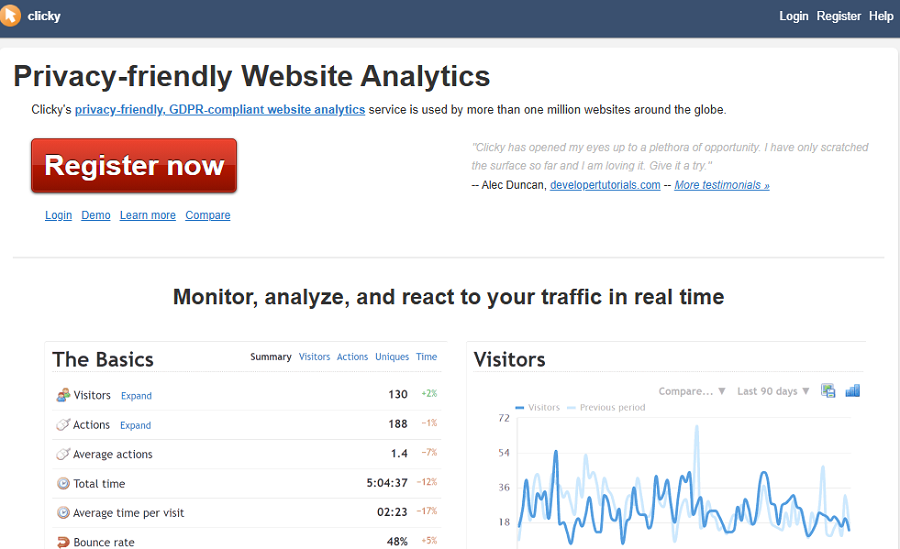
Clicky was launched in 2006 by Roxr Software Ltd., a company based in the United States. It’s a favorite among users who want a clean, easy-to-understand interface.
It’s great for real-time tracking and has neat extras like heatmaps and uptime monitoring. Clicky is especially helpful for smaller businesses and marketers.
| Pros of Clicky | Cons of Clicky |
| ✅ Easy to use, with a clean interface ✅ Real-time data tracking ✅ Heatmaps and uptime monitoring | ❌ Expensive for small businesses ❌ Steep learning curve ❌ Complex to manage |
Conclusion
Using web analytics is essential for every site, whether it’s a blog or an ecommerce business.
If you want to outperform your competitors and improve your business, you must track your performance.
Web analytics tools use various approaches and methods to collect, manage, store, and analyze your website’s data.
Then, they visualize the raw data to help you recognize the patterns and user behaviors on your site.
This way, you can optimize your strategy for better results. Depending on your needs, you can use different analytics data.
Google Analytics is one of the best tools for free.
Also, if you’re worried about users’ data, you can use a privacy-first tool like WP Statistics. You can easily add it to your WordPress dashboard and track all the necessary data from there.
It also has many useful add-ons, like a real-time tracker or a mini chart, that require payment. So why wait? Start your tracking journey now!
FAQs
How does web analytics work?
Web analytics collects data from website visitors and reports it to the website’s owners. For example, it collects data like pages viewed, time spent, and actions taken. They usually use a tracking code to collect data.
How to do analytics for a website?
Add an analytics tool, like Google Analytics or WP Statistics, to your site. Set up tracking codes, define goals or events, and review reports to understand user behavior and improve your site.
What is an example of web analytics?
Google Analytics is a popular example. It tracks visitor numbers, traffic sources, pageviews, conversions, etc.
Cookie-less vs Cookie-based analytics?
Cookie-based analytics use browser cookies to track users over time. However, cookie-less tools use methods like anonymized IPs or session-based data to avoid storing personal info.
Server-side vs Client-side analytics?
Client-side analytics run in the user’s browser (using JavaScript). On the other hand, server-side analytics collect data directly from the server. So, it offers more control and better privacy.

