If you’re a Data Plus user, we’ve got great news — the Link and Download Tracker just got a powerful upgrade!
In our latest version of the Data Plus add-on, we’ve introduced a detailed view for both Link and Download tracking. This new feature gives you a deeper understanding of how your links and downloadable files are performing across your site — by time, page, browser, country, and more.
What’s New in the Detailed View?
You can now see precisely how each link or download performs across your pages. Whether it’s a plugin page or a blog post, you’ll know where the clicks or downloads are coming from and when.
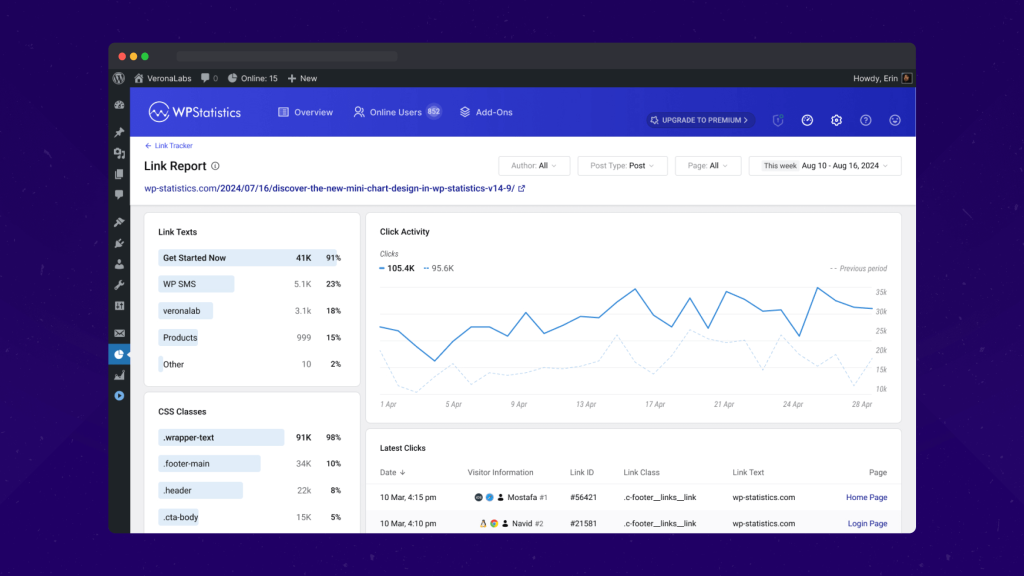
To access this view:
Go to:
WP Admin -> Statistics -> Link Tracker (or Download Tracker)
Click on any item in Top Clicks or Top Downloads, then hit “View Details”.
You’ll be taken to a rich report like the one below, packed with valuable insights such as:
- Click/Download activity over time
- Top countries where your visitors are engaging
- Browser and OS breakdown
- Pages where the link or file is performing best
- Visitor info, including referrer and device details
Why It Matters
Whether you’re promoting a feature, tracking plugin installs, or sharing downloadable resources — knowing where, when, and how people interact helps you make smarter content and product decisions.
You’ll be able to answer questions like:
- Which pages drive the most downloads of my file?
- Is Chrome really the most popular browser among my users?
- Do visitors from Spain engage more with this link than those from the US?
All of this is just a few clicks away now.
FAQs
Already a Data Plus User?
If you already have the Data Plus add-on, all you need to do is update to the latest version and enjoy the new detailed reports — no extra configuration needed.
I’m a Premium user — do I have Data Plus?
Yes! If you’re using the WP Statistics Premium package, you already have access to Data Plus and all other premium add-ons included — no need to purchase anything separately.
Do I have access to the detailed report for my past Link and Download tracking data?
Yes! If you’ve already been tracking your links and downloads using the Data Plus add-on, your existing data will be available in the new detailed report. Just update to the latest version and click “View Details” on any item in the Top Clicks or Top Downloads section to explore your past performance.
