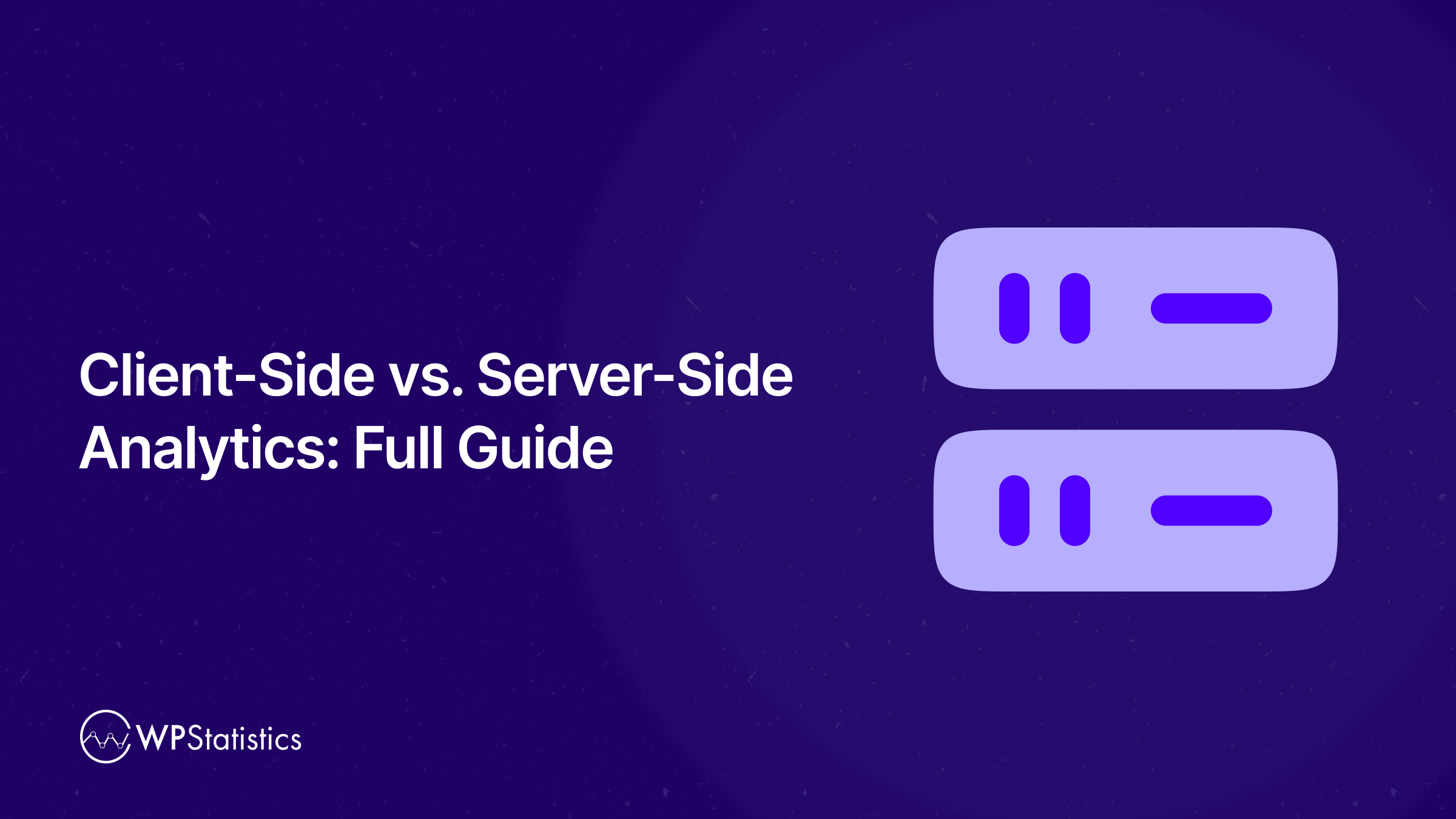What’s the biggest difference between client-side vs. server-side analytics?
As a website owner, you need to track the performance of your website and the behavior of your users on your pages. This helps you understand how well you’re managing your website and interacting with your audience.
You must have heard of Google Analytics or other web analytics tools like WP Statistics. But do you know how they collect data from your website and your users?
If you want to analyze the data accurately, you must get familiar with the most important methods these tools use to collect data. For example, client-side and server-side tracking methods are different in terms of privacy, compliance, and setup difficulty.
Knowing the differences helps you choose the best tool according to your business requirements. Also, you can analyze your website’s performance with knowledge about the weaknesses and strengths of the method you’re using to collect data.
That’s why we tried to write this comprehensive guide on the differences between client-side and server-side analytics. We’ll also review the best analytics tools for client-side and server-side tracking.
What Is Client-Side Analytics?
As it comes from the name, client-side analytics is when you collect data right from the user’s browser.
The analytics tool will use scripts (usually JavaScript) in your website’s HTML code. When someone visits your website, this code will run on their browser to gather information.
This way, the analytics tool can collect information like page views, clicks, device type, or location. These scripts send data back to analytics tools, and the tool will visualize the data so that you can interpret it easily.
To understand how a client-side analytics tool like Google Analytics works, look at the process it uses to collect and analyze data:
- Sign Up: Create a Google Analytics account and get a tracking ID, like UA-XXXXX-Y.
- Embed Script: Add the provided gtag.js snippet to your website’s <head>.
- View Data: Go to your Google Analytics dashboard, see the reports, and use metrics like sessions, users, or conversions to analyze your website.
Client-Side Tracking Pros and Cons
Let’s review the most important advantages and disadvantages of client-side tracking:
| Pros | |
| Easy to set up | It just drops a script on your site. |
| Real-time data | It provides instant feedback on user behavior. |
| Compatibility | Most third-party tools rely on client-side data. |
| Cons | |
| Data accuracy issues | Ad blockers and browser restrictions can block scripts. |
| Performance impact | Loading too many scripts can slow down your site. |
| GDPR compliance | You must get clear consent when collecting personal data. |
| Data latency | If you face poor internet or browser limitations, some events may be delayed or dropped. |
What Is Server-Side Analytics?
Despite the client-side analytics, server-side tracking works behind the scenes. In fact, in this method, the analytics tool uses your website’s server to collect and process data instead of running a script code on the user’s browser.
Data can be gathered from server logs, database queries, or backend event tracking. When someone visits your site, your server logs the actions and sends data to analytics tools.
Server-Side Analytics Benefits
Server-side tracking has many advantages, like:
- Higher data accuracy: Ad blockers can’t easily block server requests. So, the number of visitors and traffic is much more accurate than the client-side tracking method.
- Better privacy: Managing and anonymizing user data is easier.
- Control over data: Server-side analytics gives you more control over your data. In fact, you decide what gets tracked and how.
- Great for GDPR compliance: Complying with GDPR is easier using server-side tracking. This method helps you handle user data securely.
- Works well with platforms like WordPress: This method is used especially by plugins, so you can analyze your performance on your dashboard.
Server-Side Analytics Drawbacks
Although server-side tracking has many benefits, it also has some cons, like:
- Complex setup: Using server-side tracking is a bit more difficult than client-side tracking. It requires server configuration and developer resources.
- Delayed insights: Server-side analytics might not be able to provide real-time data because there will be a delay when the data is extracted from the server.
- Tool limitations: You might find it difficult to integrate it with other third-party tools.
- Limited Metrics: Server-side analytics can’t directly monitor some metrics like scroll depth, screen resolution, device type, session replay, etc.
Client-Side vs. Server-Side Analytics: Key Differences
Now, it’s good to review the most important differences between client-side and server-side tracking methods:
| Feature | Client-Side | Server-Side |
|---|---|---|
| Data Collection | Browser (JavaScript) | Web server |
| Accuracy | Can be blocked or limited | Not blocked by Ad blockers |
| Setup | Quick and easy | Requires more development effort |
| Privacy Compliance (GDPR, etc.) | Must ask for consent | Needs consent. Easier to anonymize and control |
| Performance Impact | Can slow page loads | No impact on frontend performance |
| Customization | Limited to the tool’s features | Fully customizable |
| Latency | Higher(dependent on browser) | Lower(sent directly from server) |
| Site performance | May slow down with many scripts | Faster UX, better load times |
Here are some suggestions to choose between client-side tracking and server-side analytics:
Choose Client-Side Analytics
In some cases, you must select client-side analytics. For example, if you need real-time data, like monitoring active users during a live event, client-side analytics is a better choice.
Also, when you want to track instant conversions after a campaign launch, you’d better use this analytics method. More importantly, if you want a quick, low-effort setup, client-side analytics is much better than the other way.
Businesses with non-technical users won’t face ad-blocker problems, so they can easily use client-side analytics without inaccuracy.
Choose Server-Side Analytics
Here are the times when you need to use server-side tracking:
- You’re losing data due to ad blockers or browser restrictions
- Data privacy and compliance are critical
- You want to boost website performance
- You need full control over your data
Best Tools for Client-Side vs. Server-Side Analytics
Now, let’s get familiar with the most popular web analytics tools that use client-side and server-side tracking methods:
The Top Client-Side Analytics Tools
- WP Statistics: This one is a WordPress-specific plugin that tracks visitor stats directly from your dashboard. Using WP Statistics, you don’t need third-party services and can analyze your website without switching your WordPress panel. WP Statistics is a privacy-first tool and avoids cookie usage. When you use WP Statistics, you can be sure that your data remains within your site’s servers.
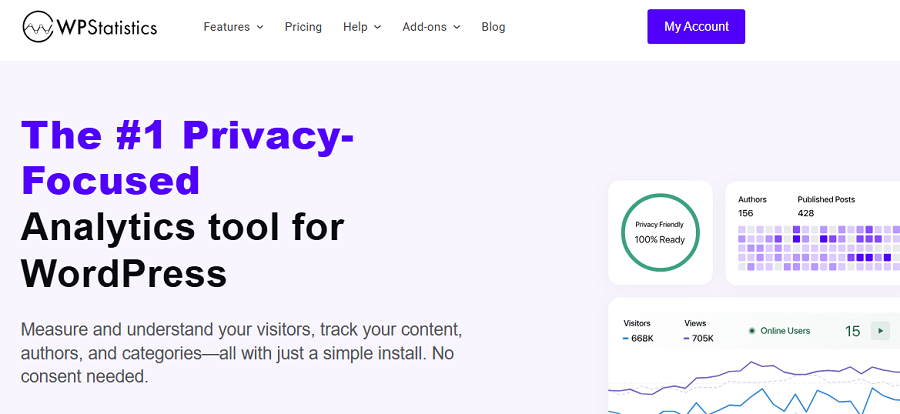
- Google Analytics: GA4 is the industry leader in analytics. It’s the standard tool for tracking site usage, traffic sources, and user behavior in real-time. Almost all websites in the world that want to rank in Google SERPs use GA4. It’s really easy to set up and offers detailed dashboards and integrations with Google Ads.
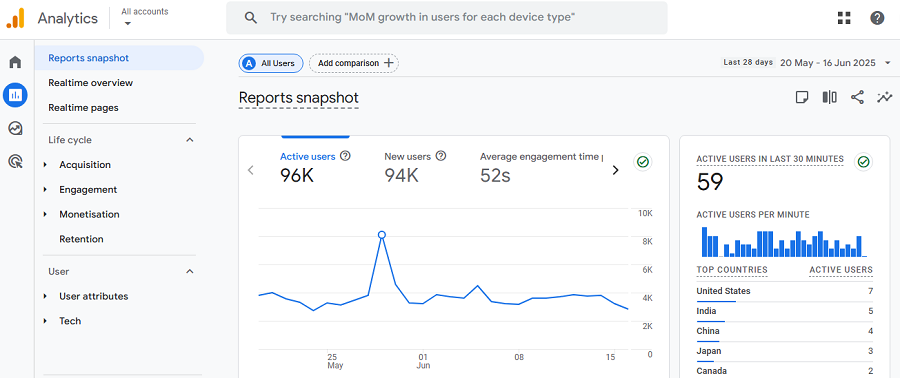
- Hotjar: This is also a famous client-side analytics tool that focuses on visual behavior tracking like heatmaps, scroll maps, and session recordings. Using Hotjar, you can easily understand how users interact with your site layout and content.
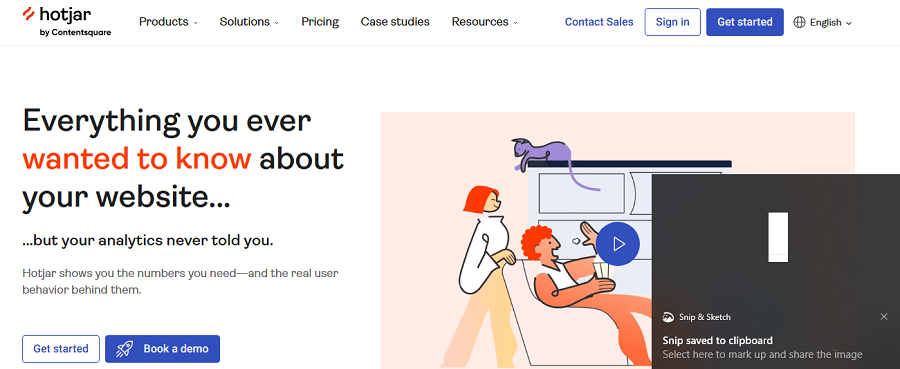
- Mixpanel: This is great for event-based tracking. If you want to track specific user actions and build funnels, you can go for Mixpanel. SaaS businesses and mobile app developers widely use this tool because it helps them optimize product engagement.
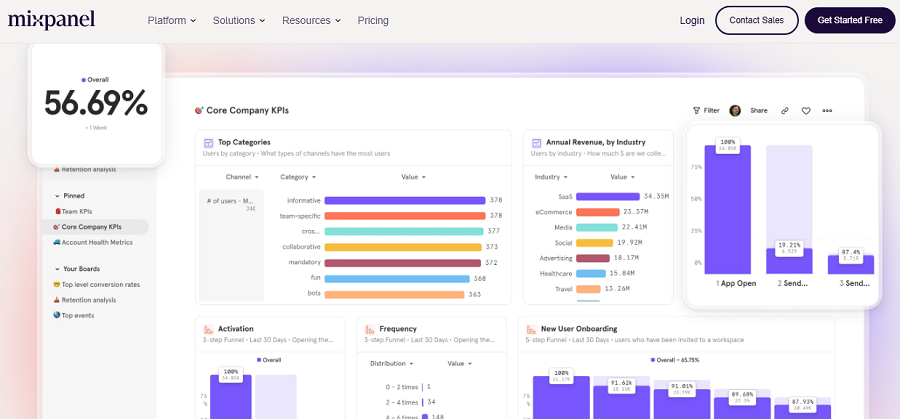
The Best Server-Side Analytics Tools
- Matomo (Self-hosted): Matomo is another renowned privacy-focused tool and is considered an alternative to Google Analytics. Matomo can give you full control over user data and better compliance with GDPR. Matomo is a bit difficult to learn, but it offers a wide range of features that are worth spending time on.
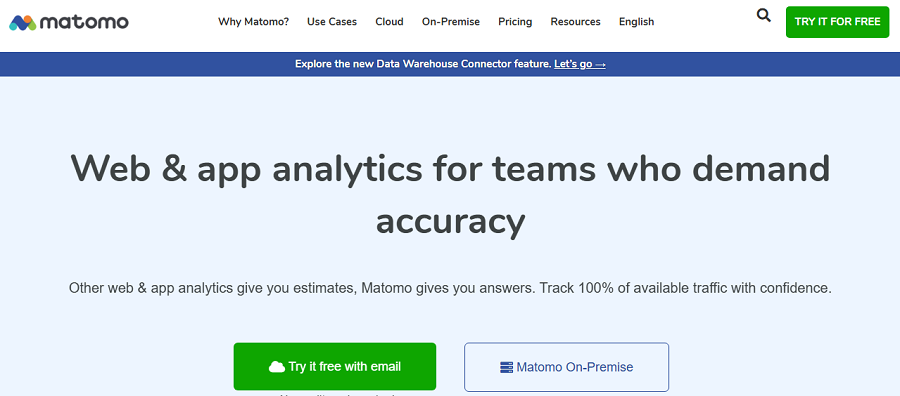
- Snowplow: This tool offers great event-tracking capabilities and is designed specifically for data-heavy organizations. Snowplow sends data directly to your data center and is highly customizable. If you’re looking for an advanced analytics setup, this might be your best choice.
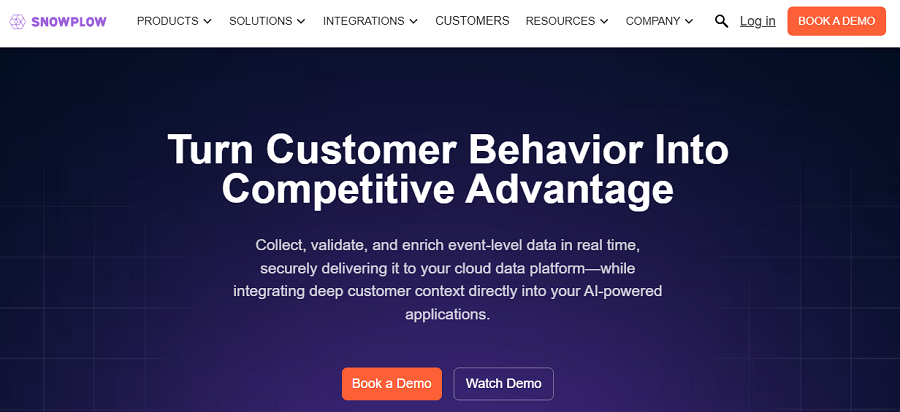
Final Thoughts: The Benefits of a Hybrid Approach
Now, you’re familiar with the pros and cons of client-side and server-side analytics methods. The thing is, you don’t have to choose just one of them.
In fact, the most effective analytics strategies often use both methods according to business requirements and the privacy importance.
This means you can use a hybrid approach to collect user behavior data in real-time through client-side analytics and also get highly accurate, secure, and privacy-first data on the server side.
Client-side tools help you track metrics like clicks, page views, and scroll depth. On the other hand, server-side analytics is optimal for monitoring conversions, transactions, and backend events.
This hybrid method helps you minimize data loss from ad blockers or browser restrictions. Also, this is better in terms of user privacy and compliance with GDPR.
You can use this approach for businesses of all types and sizes, like eCommerce, SaaS, and content-heavy blogs. If you need more help in using these methods, you can always count on our help. You can also install WP Statistics on your WordPress dashboard for free, get familiar with its capabilities, and compare them with those of GA4.
FAQs
Is server-side analytics better than client-side?
It depends on your requirements. Server-side analytics is more accurate and private. On the other hand, client-side analytics offers real-time user behavior insights. A hybrid approach is often better than a single approach.
What is the difference between client-side and server-side data?
Client-side analytics uses a script to collect data from the user’s browser. On the other hand, server-side data is collected directly by your server.
What is the difference between client-side and server-side metrics?
Client-side metrics focus on user interactions such as clicks and scrolls. However, server-side metrics track backend events like transactions and server requests.
What is server-side analytics?
It’s a type of web analytics. In this method, the tool collects data from your website’s server, not from the user’s browser.