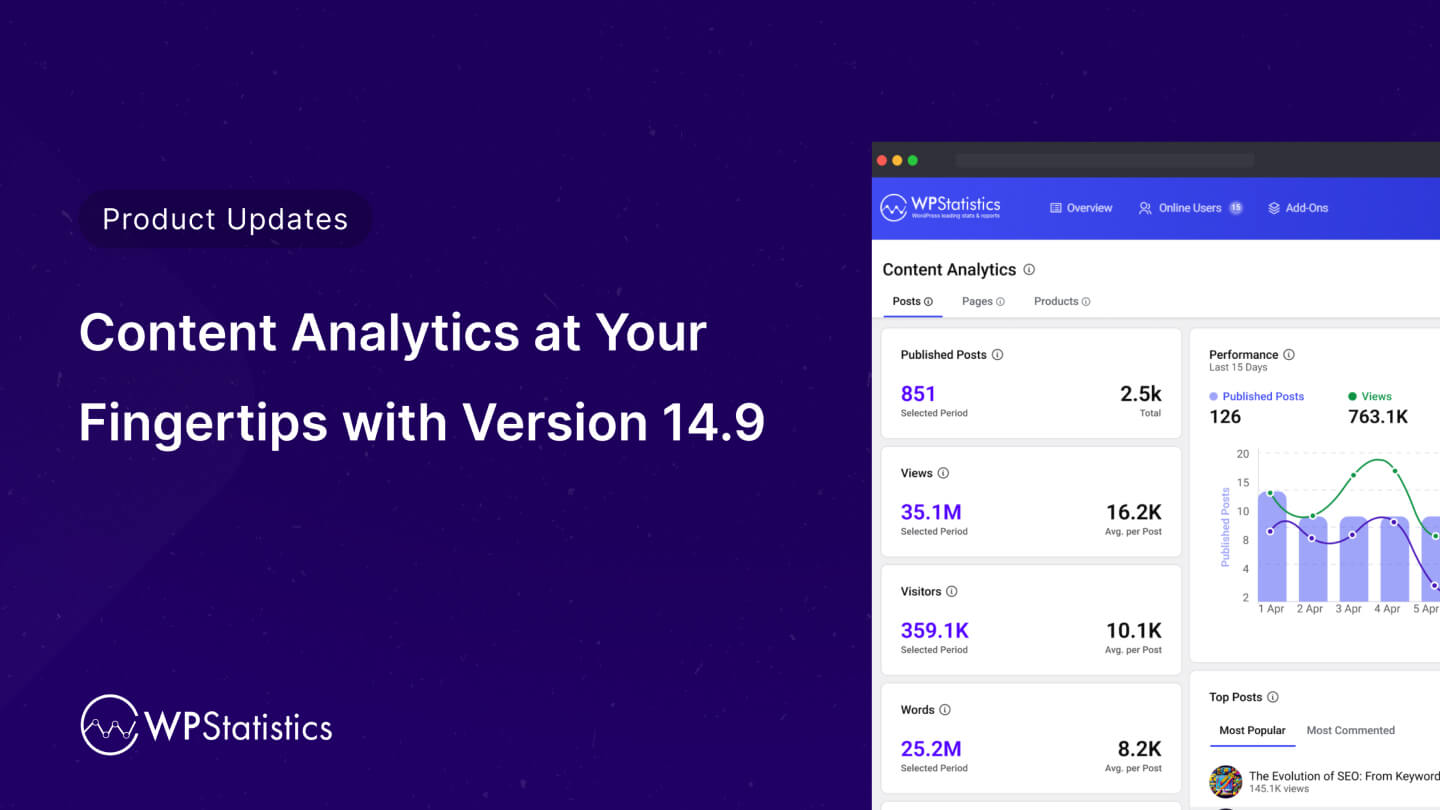We’re excited to announce the release of version 14.9, featuring Content Analytics & Category Analytics. You can make data-driven decisions to improve your content strategy with this update, which gives you powerful insight into your content’s performance.
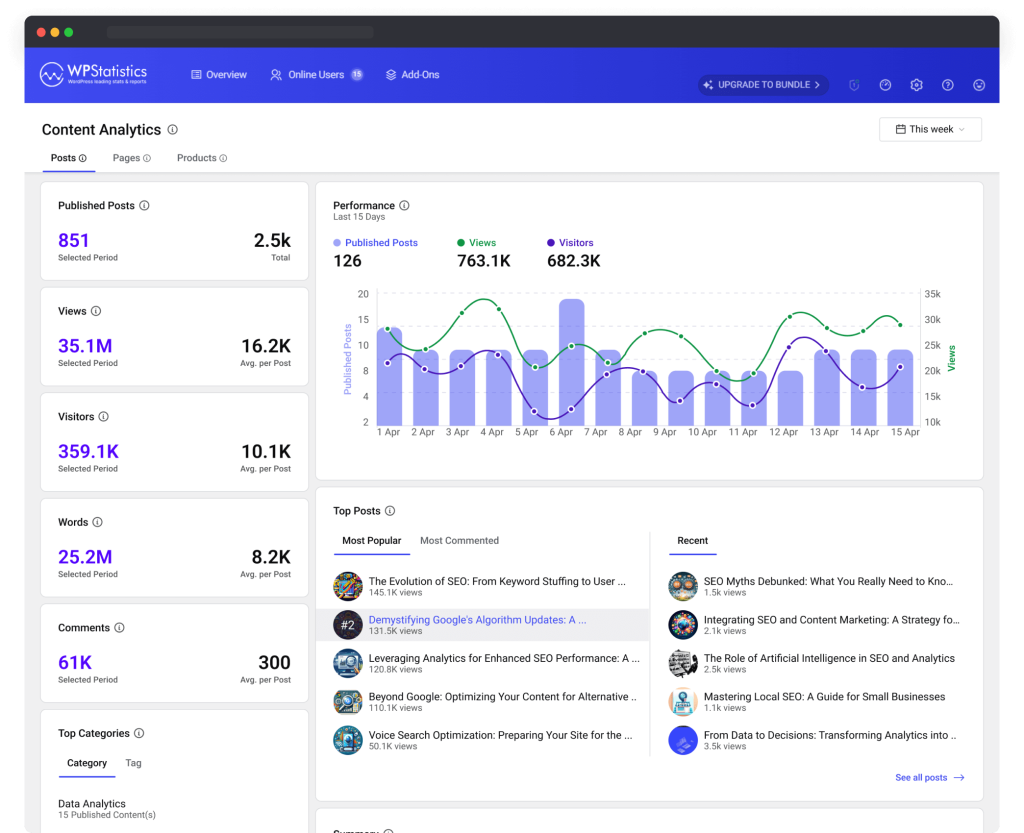
Analyzing content to unlock its potential
With Content Analytics, you can see in detail how your content is performing. Understanding how your content resonates with your audience is crucial, regardless of whether you’re managing a blog, an e-commerce site, or any other type of website. With Content Analytics, you can:
1. Support for All Content Types
Content Analytics supports all standard posts and pages. For custom post types and custom taxonomies, you will need the Data Plus add-on. This ensures you can track and analyze all your content in one place.
2. Understanding what works
Content Analytics helps you identify which content types are driving traffic and engagement. Discovering what resonates with your audience will help you create more effective content.
3. Detailed Performance Views
View performance metrics for each piece of content, including views, word counts, comments, referral sources, and performance over time. These insights help you fine-tune your content for better effectiveness.
4. Historical Data Analysis
Track historical data to analyze content trends over days, weeks, months, and years. This long-term perspective helps you make informed decisions and adapt your strategy to changing audience preferences.
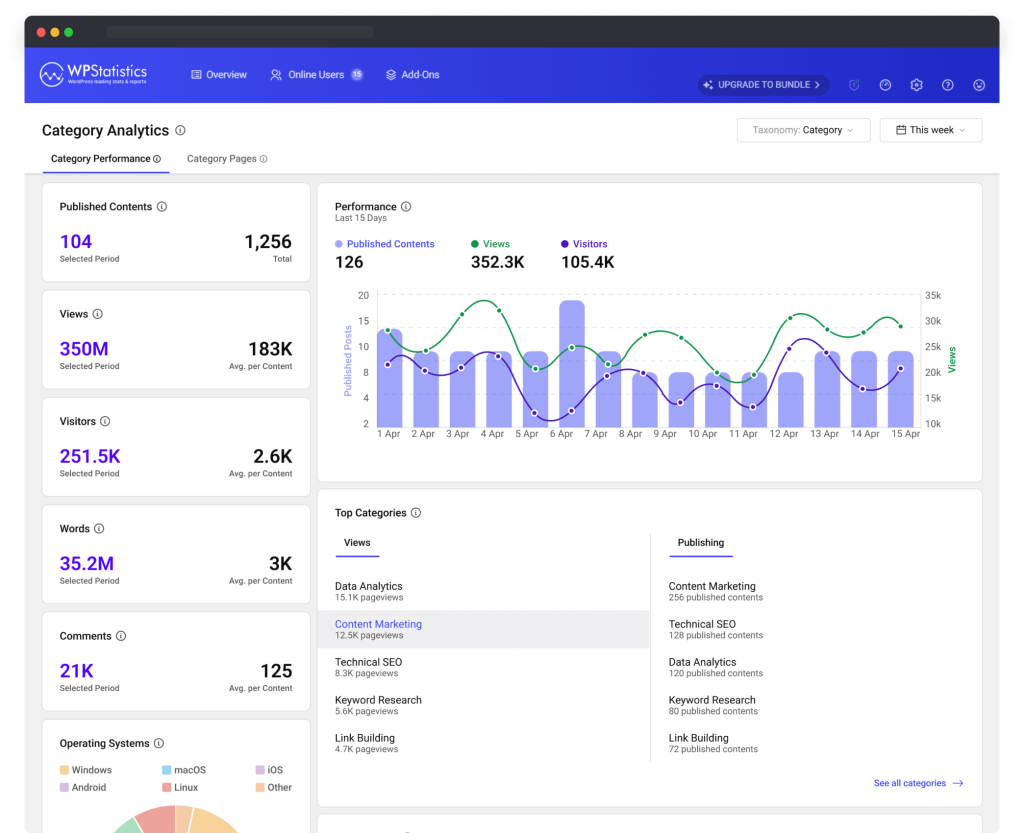
Category Analytics: Diving Deeper
Version 14.9 also introduces Category Analytics, allowing you to:
1. Analyze Category Performance
Understand how each category performs across different taxonomies. Category Analytics provides a clear view of which categories drive the most engagement.
2. Compare Categories
Compare categories by sorting them based on views, word count, and comments. This helps you identify which categories resonate with your audience and which ones may need a different approach.
3. Refine Your Content Strategy
Use insights from Category Analytics to focus on the categories that perform best. This targeted approach ensures your content remains relevant and engaging for your audience.
Transition from Old Reports
Content Analytics and Category Analytics replace the old Post Types and Taxonomies reports. With this transition, you’ll get more detail and actionable insights, making it easier to monitor and improve your content’s performance.
We hope these new features will help you optimize your content strategy. We would like to hear how we can make them better. With Content and Category Analytics, along with Author Analytics introduced in version 14.8, you now have a 360-degree view of how your content is performing.