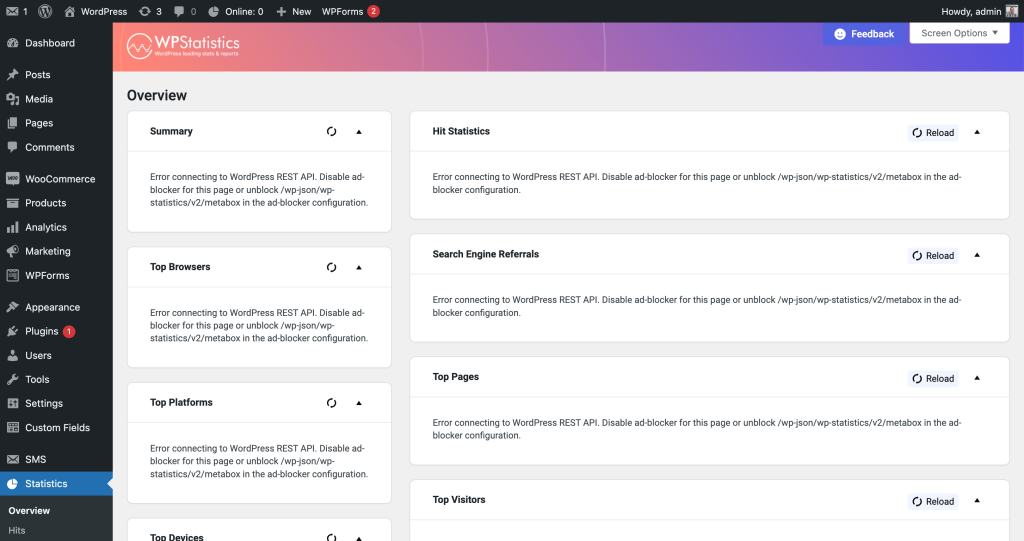
New Feature
As of WP Statistics version 14.8, we have introduced the “Bypass Ad Blockers” feature to ensure accurate tracking even when ad blockers are used. For more information on how to enable and use this feature, please refer to this document.
If you’re having trouble with the WP Statistics on your WordPress site’s admin side and suspect ad blockers are to blame, you’re not alone. Many users face this issue, and it’s often due to adblocker browser extensions. In this article, we’ll explain the problem, its cause, how to solve it easily, and the actions being taken to address it.
The Issue Unveiled
Lately, WP Statistics users have reported problems with their site’s admin side. The root cause? An accidental addition of the wp-statistics/v2 endpoint to the EasyList database, a filter list used by ad blocker extensions such as Adblock Plus and uBlock Origin.
This addition led to ad blockers unintentionally blocking essential requests from the WP Statistics plugin, disrupting its performance for website administrators.
Why Ad Blockers Use EasyList
Ad blockers rely on filter lists like EasyList to spot and block unwanted content on websites. These lists contain rules to help ad blockers decide what to block. Unfortunately, the inclusion of the wp-statistics/v2 endpoint in EasyList caused ad blockers to mistakenly block legitimate requests from the WP Statistics plugin.
Solving the Problem
If you’re facing WP Statistics plugin issues, here are two simple ways to fix them:
Option 1: Unblock Requests from XHR
- Go to your website’s admin section and navigate to ‘Statistics → Overview.’
- Alternatively, use your browser’s Developer Tools:
- Open Developer Tools.
- Select the ‘Network’ tab.
- Look for ‘XHR’ (XMLHttpRequest) requests.
- Find the blocked WP Statistics request.
- Right-click and choose ‘Unblock.’
Option 2: Disable the Ad Blocker for the Statistics → Overview Page
This quick fix allows you to turn off your ad blocker specifically for the “Statistics → Overview” page. This way, you can use the WP Statistics plugin without any issues.
Recent issues with the WP Statistics plugin and ad blockers can be resolved by either manually unblocking necessary requests or temporarily disabling your ad blocker for the Statistics → Overview page. This ensures that your website’s admin side functions correctly, letting you enjoy the benefits of the WP Statistics plugin without interruptions.
The WP Statistics team is actively working on contacting EasyList to remove the accidental inclusion of the wp-statistics/v2 endpoint from their database. While they pursue this solution, taking these simple steps will keep your site’s statistics and administration running smoothly if you’re currently experiencing issues.
