WP Statistics adds a top-level menu to your admin interface in WordPress; you should see this in your main admin page (image on the left below) near the bottom of the list, clicking on it should bring up the additional items (image on the right below):

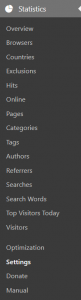
Also, if you’ve enabled the option, you may see the WP Statistics menu icon in the main admin bar of your site as such:
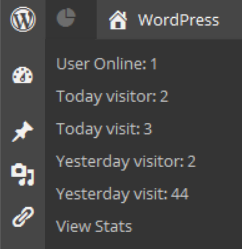
This menu gives you a quick summary of what is going on with your site.
